How to drape image to surface brics cad
How to drape image to surface brics cad
0
Comments
-
1. You will have to create a TIN Surface using the TIN command.
2. Then use the IMAGEATTACH command to attach the image to be draped onto the tin Surface.
3. Use the TINASSIGNIMAGE command to drape the attached image onto the tin surface
4. Go to Settings > Drawing Explorer> Materials and set the correct Scale and Position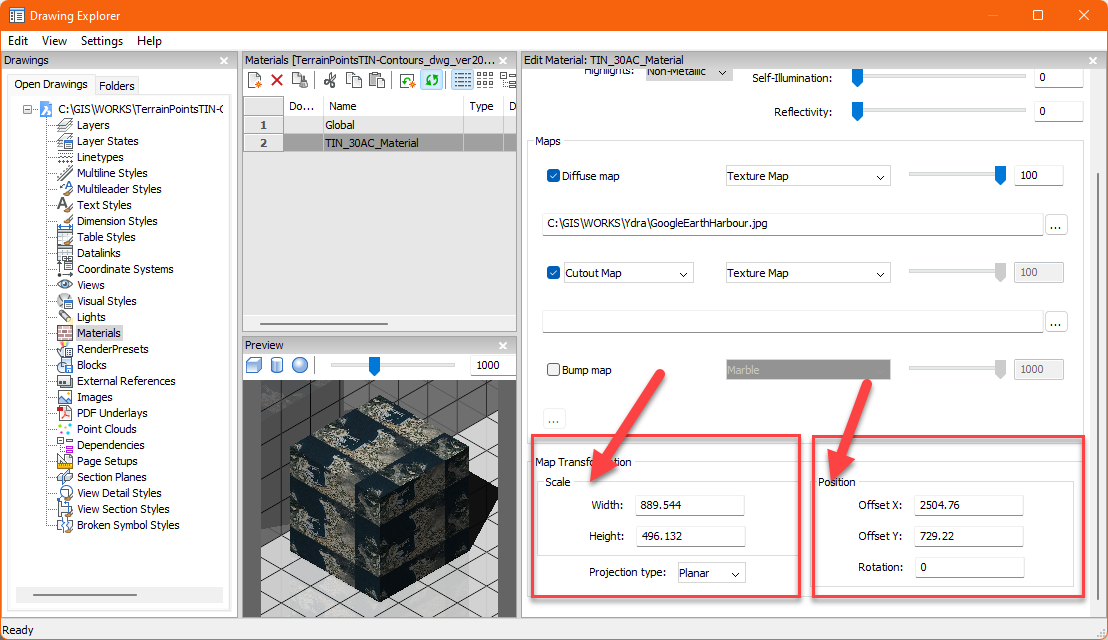
0

