precision of area / length output in property panel
Hi,
I wanted to have a better output on area in property panel.
CASE:
I wanted to increase size of window in a room from 3m2 to 2.6m2,
but when I highlight bigger poliline, I see still 3m2 as area of poliline in the property panel,
despite it being much bigger after enlarging the poline.
There must be a variable that dictates precission of output. I use BC V22 on Linux (Ubuntu) and
use the software in the form it got delivered (no settings transfer from previous BC versions).
Would appreciate comments / help. Thanks.
I wanted to have a better output on area in property panel.
CASE:
I wanted to increase size of window in a room from 3m2 to 2.6m2,
but when I highlight bigger poliline, I see still 3m2 as area of poliline in the property panel,
despite it being much bigger after enlarging the poline.
There must be a variable that dictates precission of output. I use BC V22 on Linux (Ubuntu) and
use the software in the form it got delivered (no settings transfer from previous BC versions).
Would appreciate comments / help. Thanks.
0
Comments
-
I have found what I was looking for, ... the solution is shown in the attached screenshots.
Of course it is not a bug, just me not knowing HOW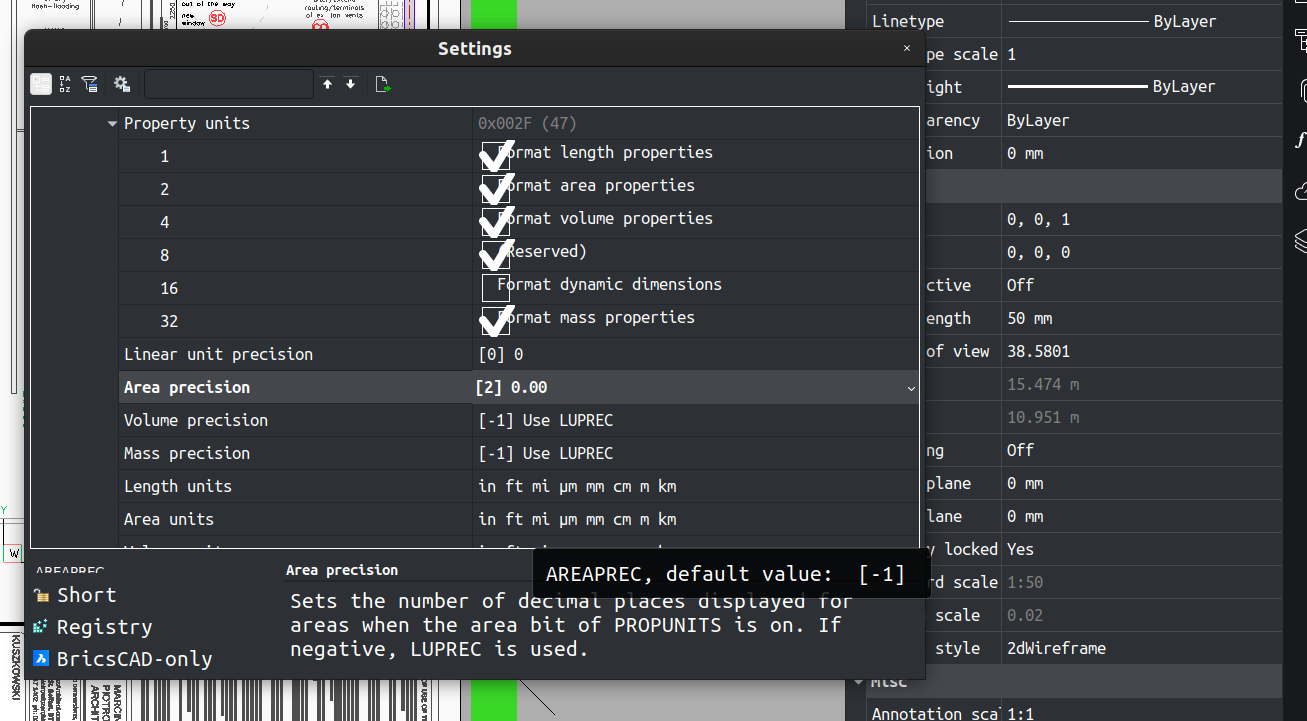
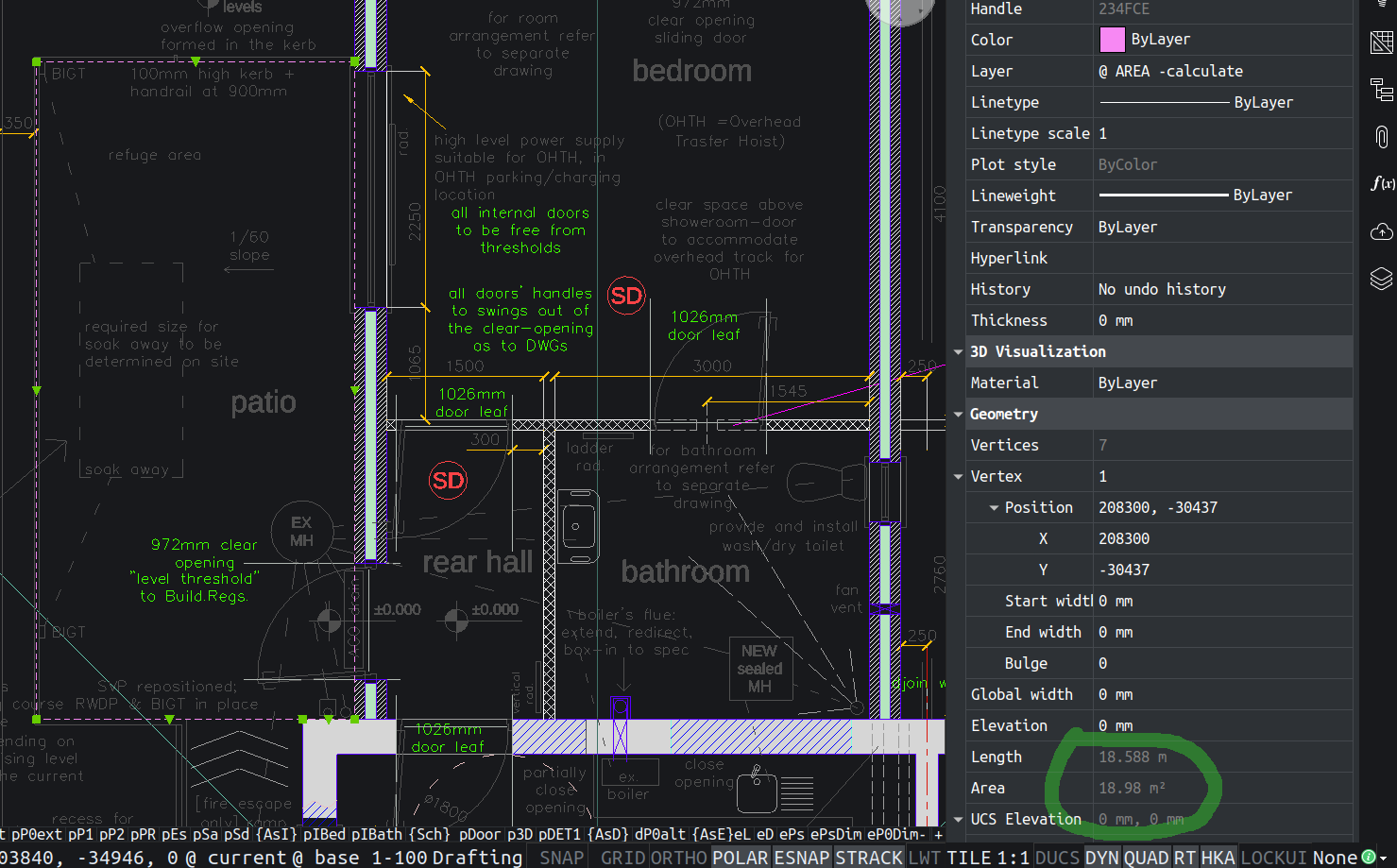
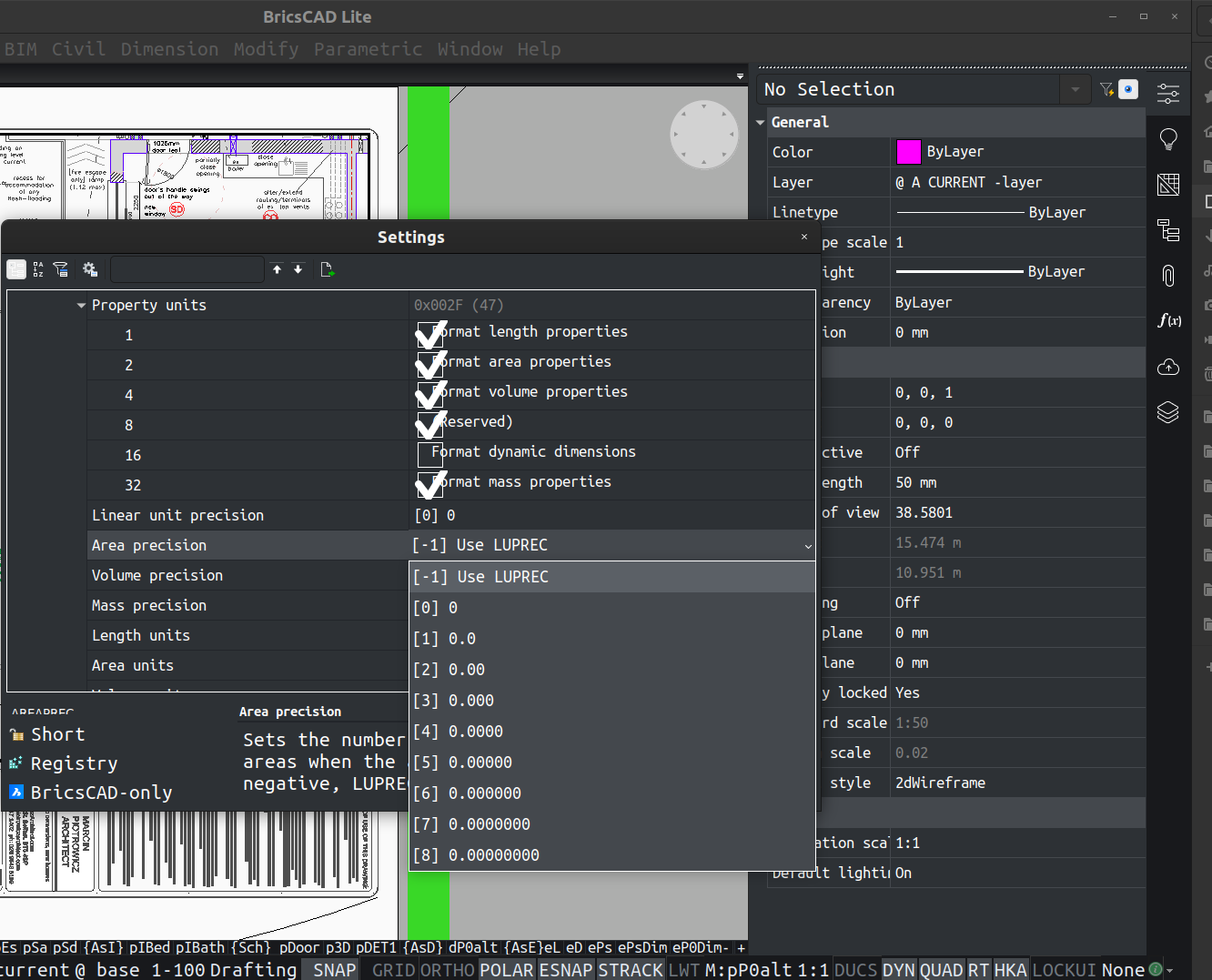
0