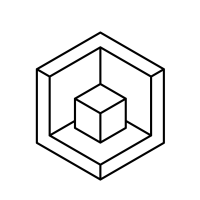Bricscad error
Hi,
I'm running V22.1.06.
Today I started getting an error when trying to apply a material to an object.
error reading zip local header
The material will still apply to the object but after rendering, it's no different than the model before rendering.
I tried to repair the installation which failed. So I uninstalled and reinstalled Bricscad and still get the same error.
I'm also running on Win 11
Any ideas?
Joel
I'm running V22.1.06.
Today I started getting an error when trying to apply a material to an object.
error reading zip local header
The material will still apply to the object but after rendering, it's no different than the model before rendering.
I tried to repair the installation which failed. So I uninstalled and reinstalled Bricscad and still get the same error.
I'm also running on Win 11
Any ideas?
Joel
0
Comments
-
I'm also getting this error, I'll contact support0
-
I already did.
I also found and updated to 22.1.07 and had the same error.0 -
This also suddenly started happening on my Win 10 machine.0
-
On 22.1.07 and getting the same error each time I start up.0
-
The error seems to occur because this specific folder contains a "RenderMaterials" folder where few materials (such as Bricks02, Concrete13, Concrete16, Stone04, Aluminium and more) are installed as cache. (during installation process).
For me the error solved after a re-install of BricsCAD. The RenderMaterials folder was generated again in the Program data and the error disappeared.
Can you please try and perform a reinstall following these steps:
1 uninstall current version of BricsCAD
2 erase program folder: "C:\Program Files\Bricsys\BricsCAD V22 en_US"
3 rename folder "C:\Users\\AppData\Roaming\Bricsys" to Bricsys1
4 in windows, search for Registry Editor (type REGEDIT in Windows search bar)
- erase registry : "Computer\HKEY_CURRENT_USER\Software\Bricsys\BricsCAD\V22×64"
(please be very careful!!!, as deleting other registry may render your Windows unusable)
5 download and install BricsCAD v22.1.07 boa.bricsys.com/protected/download.do?i=7286
If the problem reappears, you might also try and turn OFF the RENDERMATERIALDOWNLOAD system variable in command line (set it to 0).
This is a temporarily workaround, this issue should be fixed in the next V22.2
Hope this helped,
Chi-Yan0 -
When I did this, BricsCAD only pretended to render. What I mean by this is the error went away ( not by reinstall which I did try ) but by setting the mentioned system variable to 0. It then went through the motions of rendering, but it was not really rendered, rendered image looks the same as model.
This issue occurs with all the redway materials as well even though they display properly in the materials browser0 -
I had originally thought this issue was related to Windows. I just tried 22.1.07 on my Linux system and have the same issue. This is all strange because it originally worked.0
-
Update. Just tried V22.2 and nothing is fixed. Do materials work for anyone else now?0
-
Same here, still not fixed in V22.2, for Windows and Linux....
0 -
As mysteriously as thing stopped working, things started working again. This led me to do more digging. I found that you have to be online to render redway materials, at least for the first time you use one. Makes me think the issue was a Bricsys server being down was the original issue. I'm not sure why installing the redway materials just doesn't install everything you need. What I saw was files being added to the redwaycache folder every time I used a new material.
For now, redway materials work, the rest of the built-in materials do not.
I've been systematically going through the redway materials to build the redwaycache folder. I did check to see that once you render a material and it is in the cache folder, you can use it again while offline.0