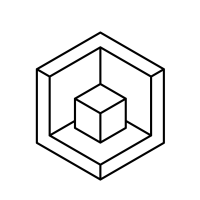Seeking recommendation for landscape design and rendering
I have little exposure to the world of architectural CAD, having only done a few 2D drawings for that. But, I do know that this field has, over the decades, become quite sophisticated and makes it fairly easy to do very nice 3D renderings. Plus, many will do materials lists. The company currently uses Softplan to do the main drawing of the house, and then exports as a Sketchup file to import into the "Realtime Landscaping Architect" software by Idea Spectrum. There is where they do the landscape portion, and rendering of the design.
If accepted, I would be replacing a man, who works for them, but will be moving to another state in a few more months. So, I would have the advantage of having an expert to train me, and even to call later on if needed. But, they would also consider going to a new program.
Since I am already familiar with BricsCAD, I thought I would search for a 3rd party solution. GlobalCAD Landscape was the only one that came up in a search of the app catalog. But, I see that it is only available up to BricsCAD v18. I was also concerned about how few examples of its renderings that the GlobalCAD company web site had. Perhaps it is a dead product. I saw some others if I searched "plant", but they seemed to be 2D tools only.
Any recommendations?
-Joe
Comments
-
Other than bricscad & twinmotion, Lands Design for Rhino is popular.
https://www.landsdesign.com/
https://discourse.mcneel.com/t/landscape-design-projects-modeled-with-rhino-lands-design/1376200 -
Did you go for the job, and what s/ware did you settle on?0
-
I was given a more in depth look at the software by their current CAD designer. The initial design is done in a program that focuses on architectural work. Then they use another one for rendering, And then when it comes time to make the Bill of Materials, he puts a lot of manual effort into making the BOM. He doesn't even use the CAD software's ability to do this. Just looks through the images and types it into a spreadsheet. And for beam and truss calculations, he goes to the web page for a manufacturer of trusses, to do all the calculations.
I would have though they would have used the CAD software to minimize all his manual effort. He certainly knows his CAD system well, and the types of construction they do as well. But, sometimes the method you know well, is good enough. And certainly doing more automation has its time investment, and risks as well.
Their designer may not have the time to really investigate other possible software, but he really is the best one to make that choice. They have not returned the couple of phone calls I made to inquire about the position. I like them, so hope they ended up with someone with the specific kinds of experience they need. Though, it would have been difficult to find someone like that.
-Joe0 -
Sounds like they could have used someone capable of transitioning to a fresh approach, not just picking up someone else's "method [he] knows well".0
-
While I am unfamiliar with the specific programs you mentioned, several popular options exist. One commonly used 3D rendering software is SketchUp, which offers a user-friendly interface and a wide range of features. Another option is AutoCAD, which is a powerful CAD software widely used in the architectural and design industries. You can also explore programs like Lumion or V-Ray for more advanced rendering capabilities. You can even seek help from Landscape Design Vancouver Wa, who can give you some great and helpful tips. Ultimately, finding a program that fits your needs and preferences is essential.
edit: link to website removed by moderator.0 -
"Just looks through the images and types it into a spreadsheet" yes straight to excel, same with most other simple export of data to excel.
"for beam and truss calculations" a maybe I have go to excel and check does the selected item in Cad meet standards returns a yes no then inserts. Not sure about a web program. Certainly can take the answers and draw the trusses.0 -
As for 3D rendering software, it's crucial for creating those stunning visualizations.
While I'm not an expert in architectural CAD, I can suggest checking out different options to see what fits best for your needs. It's great that you'll have someone to train you and provide support during the transition.
For landscaping services or advice, you might want to consider reaching out to landscaper Waterloo. They could offer valuable insights and recommendations tailored to your specific projects. They are called Bremner Construction Inc.
edit: link to website removed by moderator.0 -
It sounds like you're diving into an exciting opportunity with some solid backing in terms of training and support from the current expert. Transitioning to 3D landscape design and rendering from a predominantly 2D background can indeed be challenging, but it's also very rewarding given the capabilities modern software solutions offer.
Regarding your search for a suitable software alternative, it’s wise to consider options that are both compatible with BricsCAD and capable of producing high-quality 3D renderings. Given your company's current use of SketchUp and Realtime Landscaping Architect, these programs are already well-regarded in the industry for their ease of use and comprehensive feature sets. However, if the company is open to exploring new software, here are a few recommendations:
- Vectorworks Landmark: This is highly regarded among landscape design professionals for its robust features tailored specifically for site design and landscape. It's great for detailed 3D modeling and has strong documentation capabilities, including materials lists.
- AutoCAD Architecture with Civil 3D: This might be a bit of an adjustment, but for integrating architectural and civil design elements, it’s extremely powerful. Civil 3D is excellent for topographical contours which are crucial in landscape design.
- Lumion: Known for its high-quality renders, Lumion works well in conjunction with other CAD programs by allowing you to import models and then add detailed textures, objects, and foliage to create vibrant scenes. It’s particularly popular for its user-friendly interface and fast rendering times.
- ArchiCAD: This software supports a wide range of rendering and visualization styles and integrates well with various BIM models. It’s known for its efficiency in managing both the architectural and landscaping aspects of a project.
- Rhino with V-Ray: For complex landscapes, Rhino offers excellent modeling precision, and when combined with V-Ray, it can produce stunning realistic renders.
Since you’re familiar with BricsCAD, a direct third-party plugin like GlobalCAD Landscape could have been ideal, but as you’ve noted, its compatibility issues could be a dealbreaker. It might be worthwhile to contact GlobalCAD directly to inquire about future updates or possible integration with newer versions of BricsCAD.
Before making a decision, it could be beneficial to explore demo versions of these software solutions or seek out community forums and reviews to see what other professionals are using and recommending. Additionally, considering your location, connecting with local experts in landscaping design could provide you with further insights and even training opportunities.
Best of luck in your potential new role, and I hope you find the software that best fits your company's needs!
0