Automatic loss of focus from LISP console.
In Blade, whenever my mouse cursor leaves the LISP console, there is an automatic loss of focus. This is very undesirable behavior. Any change it's fixed in newer versions? I'm in BricsCAD V21.
0
Comments
-
Dear Keith,
in Preferences => View there is a setting for that "Automatic Focus" switch, seems ON by default;
I improved that mechanism for V22.2; also, that setting is now OFF by default.
hope this will help ?
many greetings !0 -
It does help as I'll upgrade at some point. I'm holding out for some non-blade related improvements before doing that however.
Just for reference, I believe this is the dialog (which may look somewhat different in V22):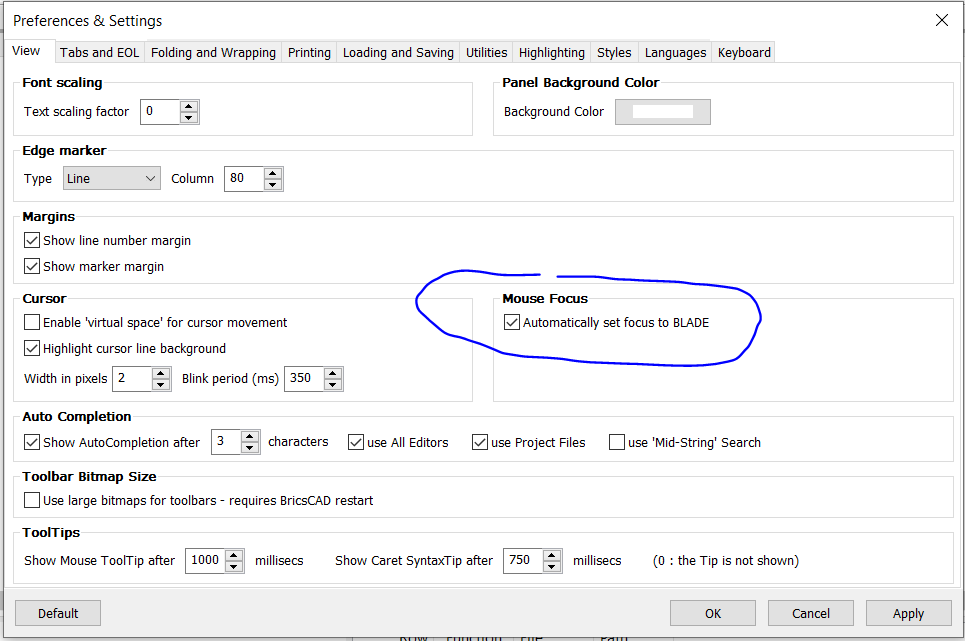
In V21 the option doesn't affect this particular behavior. But at least I know what was going on. Early on I had a couple incidents where the cursor wandered into the main edit window resulting in some unwanted characters landing in my code.0 -
Dear Keith,
yes, that is the switch I referred to
besides, in latest (upcoing) V22.2 I fixed a few more cases with unintended/unexpected focus switch - regarldess of that Preferences setting - for the LispConsole and the FInd/Replace dialog ...
so it gets better
thanks & many greetings !0