BLADE Lisp Console AutoComplete window blocks active line.
I'm curious if this still happens in newer BricsCAD versions. Auto complete basically blocks my view when trying to type stuff into the LISP console (note that the active line is covered up):
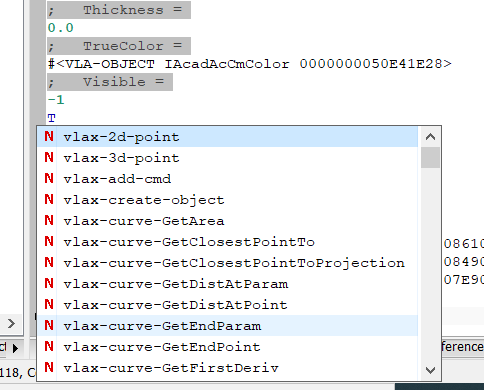
It slows me down but of course BLADE helps make up for that in other areas :-) Normal behavior in most programs is for the auto-complete list to appear above or below the active line, as it does in the main window:
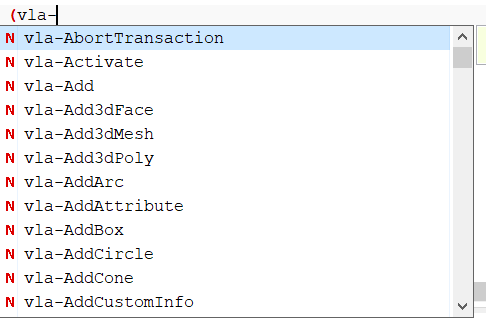
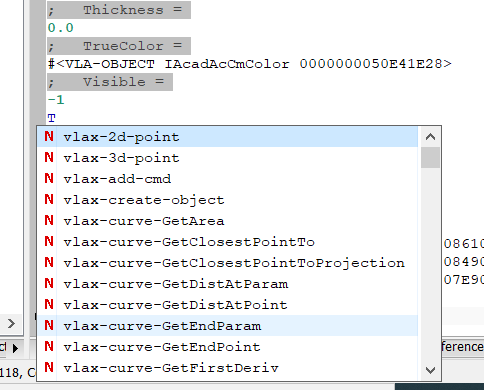
It slows me down but of course BLADE helps make up for that in other areas :-) Normal behavior in most programs is for the auto-complete list to appear above or below the active line, as it does in the main window:
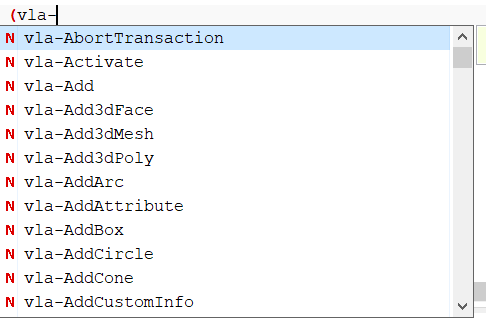
0
Comments
-
Dear Keith,
many thanks for that feedback - will have a close look when & how that could happen, and will care for better positioning (should be above, in most cases, for LispConsole).
greetings & more to come !0 -
Thanks Tortsen!0
-
Dear Keith,
I could reproduce ... and even reproduced one more defect :
sometimes the tooltip for the selected entry in that AutoComplete list can as well cover the actual input line...
good news : already fixed, for both AutoComplete + its tooltip window, for upcoming V22.2 version:
so far, in all "extreme" cases, actual input line in LispConsole and Editor no longer gets covered.
thanks & many greetings !0