Everything on same layer?
I drew a ventilation hood at a height of 4.0m and put it in a separate layer. From the roof I want to connect the ventilation duct (separate layer) to the ventilation hood. The moment I make the connection, the ventilation duct becomes the same layer as the ventilation hood. Is there a setting where I can adjust this. I also have this if I put structural steel (columns) on the floor, then everything becomes floor.
For convenience I draw the ventilation as solids
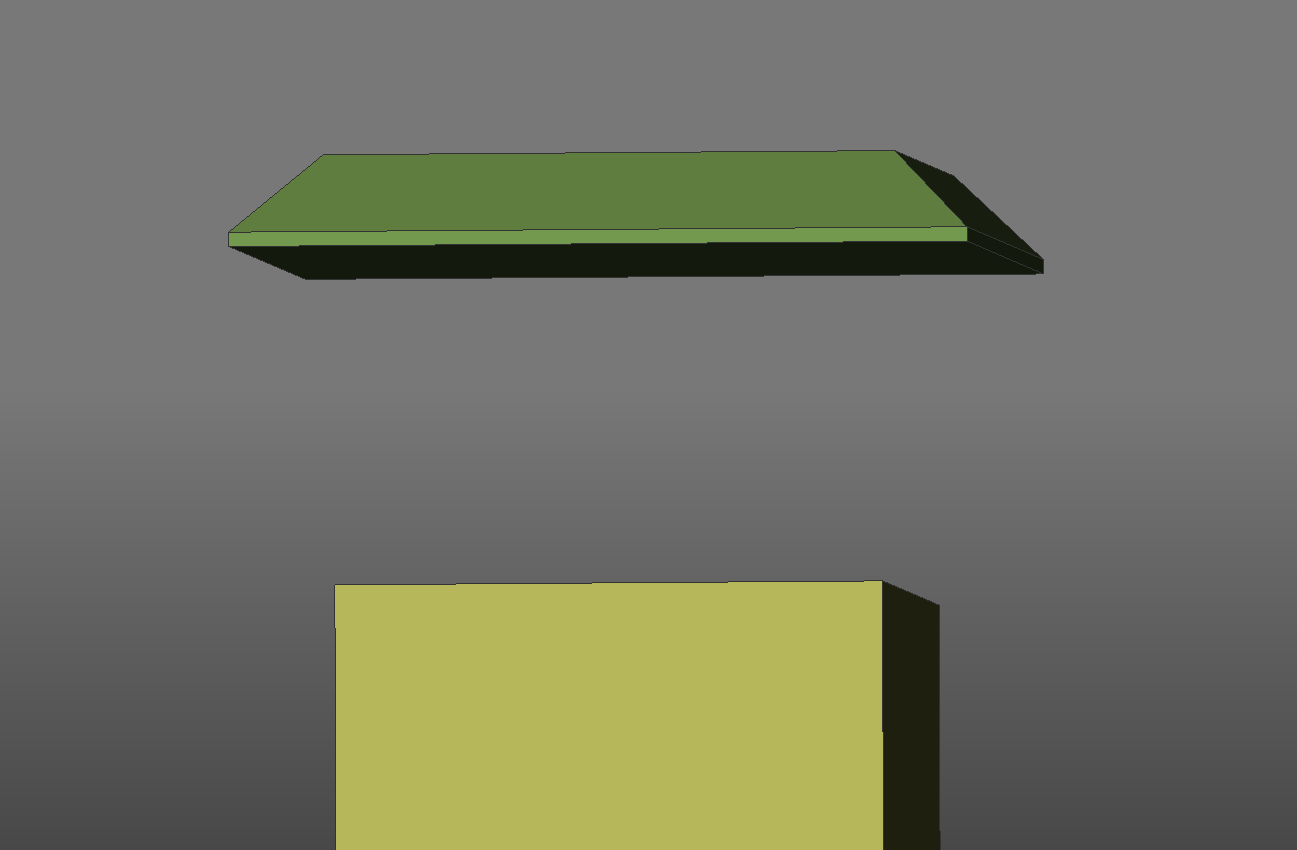
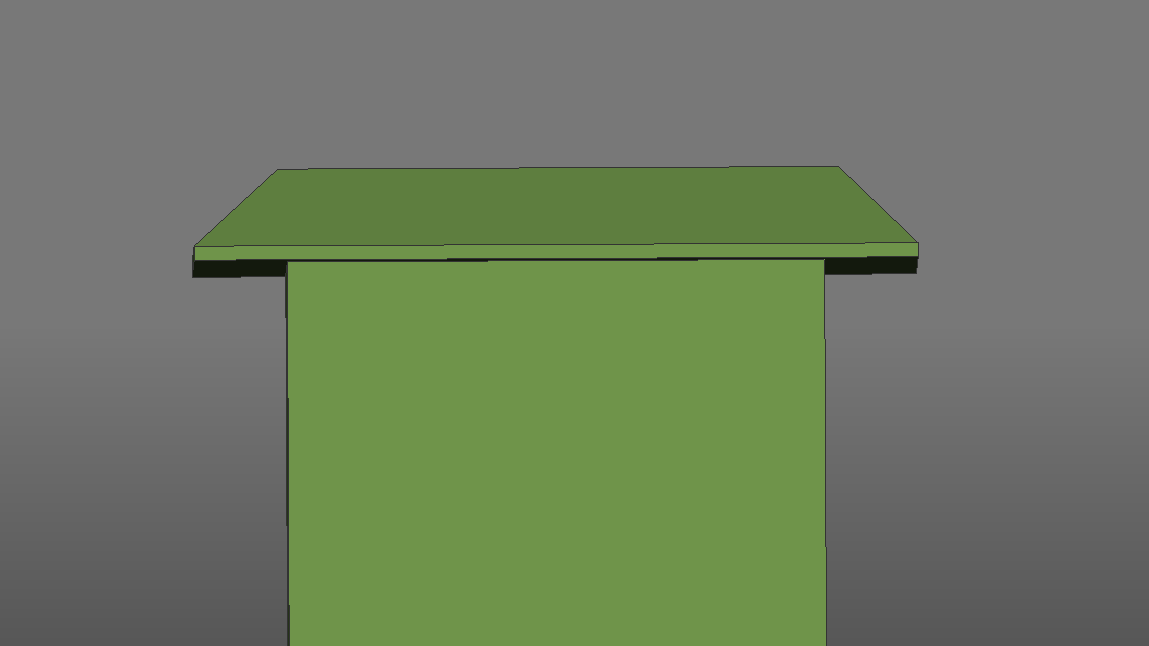
For convenience I draw the ventilation as solids
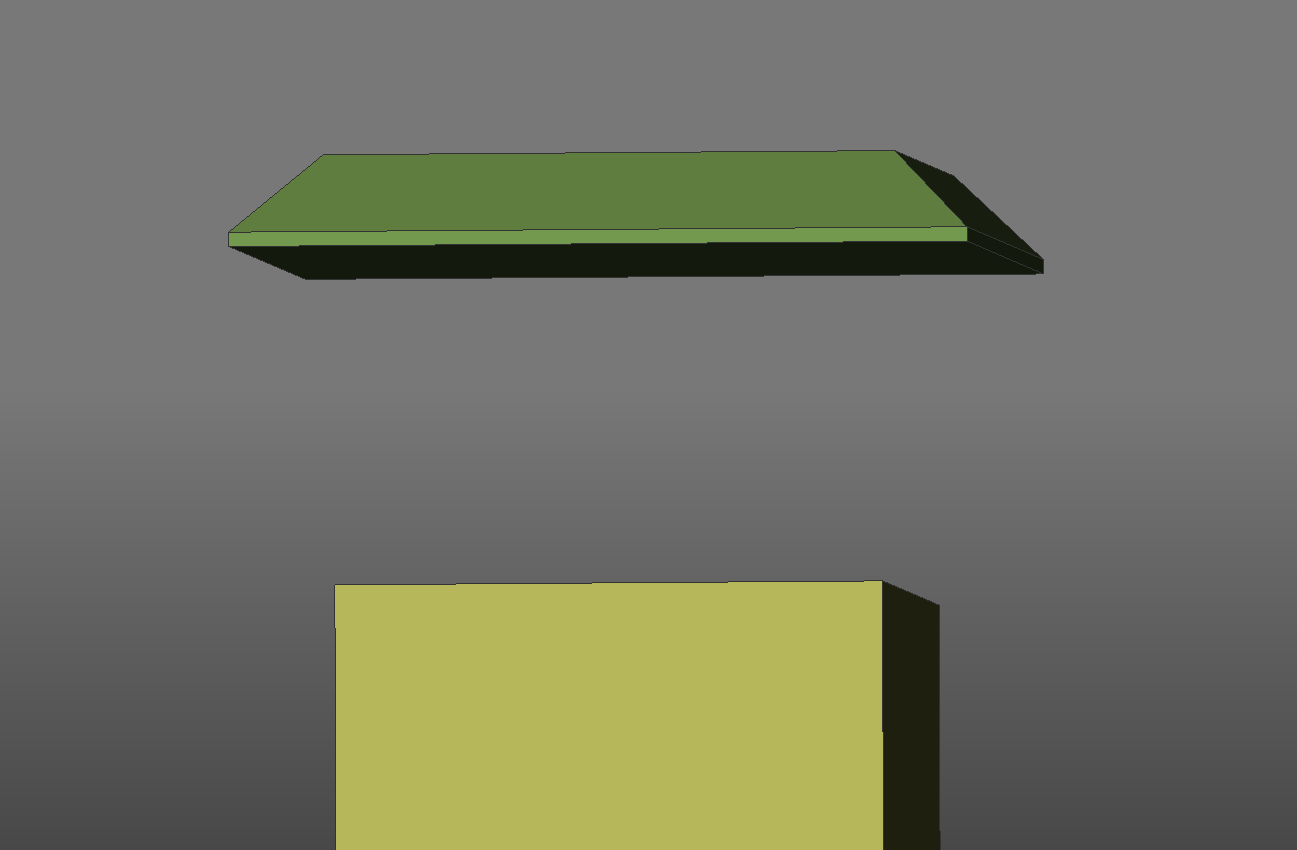
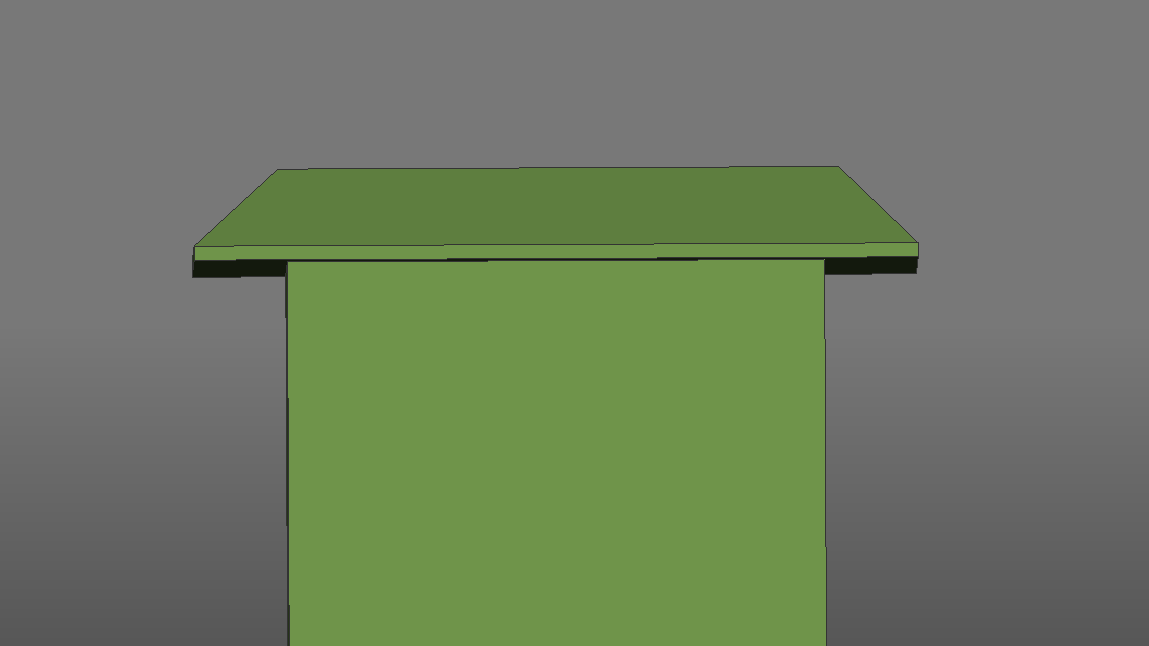
0
Comments
-
How are you connecting them?
If it is by extrusion of the duct to join the hood then you may want to check your extrudemode settings, depending on extrude mode settings extrusions intersecting (including touching/connecting) other solids may become a single solid and then you get what you are seeing now, or they can remain separate solids. In the latter case each solid should remain in its own layer.
One thing to check is the DMEXTRUDEMODE variable
https://help.bricsys.com/document?title=_systemvariablereference/SV_dmextrudemode.html&documentVersion=V22
You may want to set the variable to [4] when doing this kind of thing and then set it back to your usual value.
In the Extrude Mode section in the settings there are three settings that you also may want to check:
INTERSECTEDENTITIES has three values:
[0] Do not modify
[1] Subtracht from intersected
[2] Unite with intersected
EXTRUDEOUTSIDE and EXTRUDE INSIDE have similar settings.
These settings more or less align with the DMEXTRUDEMODE settings but give you a bit more refined control
If you are using constraints then objects should remain in their own layers.
0 -
Thnx,
Yes it is by extrusion of the duct to join the hood.
In the optionmenu I now changed the value to [0]. By using UNION, I can decide for myself what belongs together.
Your first article about DMEXTRUDEMODE variable is not working. The article gives a number from 0 to 7. I
can change from 0 to 2. The command DMEXTRUDEMODE does not exist. The variable [4] is not possible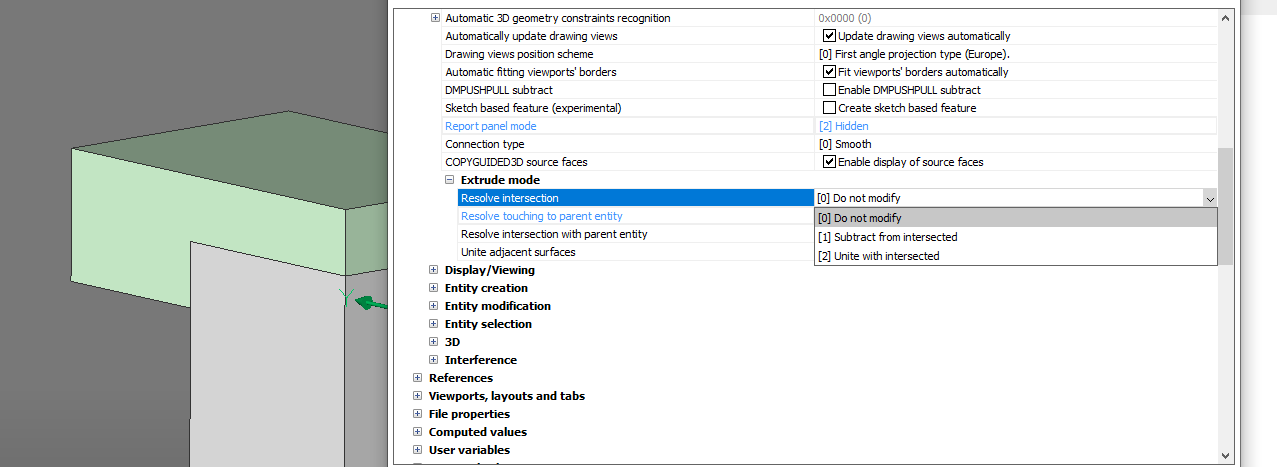 0
0 -
DMEXTRUDEMODE does indeed not seem to be available despite it being listed in the help file. The variable [4] belongs to the no longer existent DMEXTRUDEMODE. I'll file a support request to update the online help on this.
Then the Extrudemode section in settings is what you have to use.
If you use union then depending on what is joining what the united object will be on the layer of one of the two because it is a single object now so it can't be on two layers at the same time.0 -
It's completely clear to me. Thanks for support0
-
What about Direct Modeling, selecting the Top Face of the yellow thing,
and "Connect to Nearest" ?0

