Befehlszeile
Hallo,
ich habe meine Befehlszeile frei in Arbeitsbereich, am Anfang ist sie noch halb so breit wie der Monitor,
nach und nach wird sie aber immer breiter, in so kleinen Schritten, dass es nicht sofort auffällt, irgendwann ist sie dann so breit wie der Arbeitsbereich.
Wenn ich sie dann kleiner ziehen will, ändert sich der Mauszeiger in den <--> Pfeil, aber ich kann sie nicht schmaler ziehen, nur breiter.
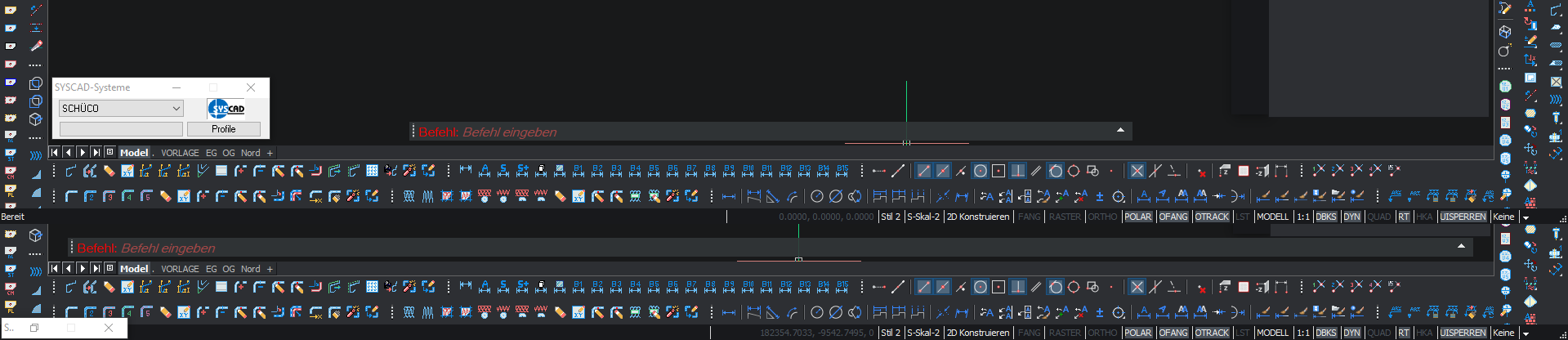
Gruß
Klaus
ich habe meine Befehlszeile frei in Arbeitsbereich, am Anfang ist sie noch halb so breit wie der Monitor,
nach und nach wird sie aber immer breiter, in so kleinen Schritten, dass es nicht sofort auffällt, irgendwann ist sie dann so breit wie der Arbeitsbereich.
Wenn ich sie dann kleiner ziehen will, ändert sich der Mauszeiger in den <--> Pfeil, aber ich kann sie nicht schmaler ziehen, nur breiter.
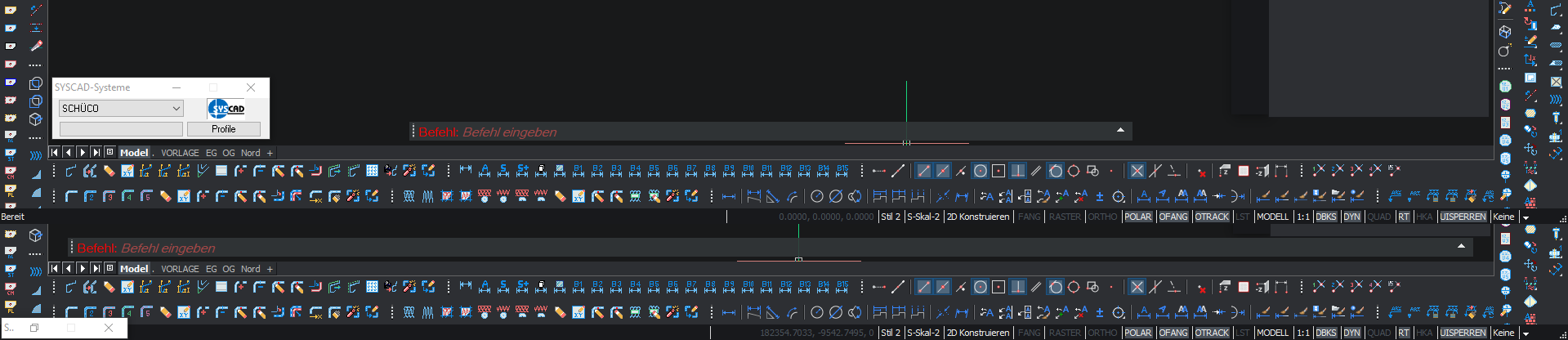
Gruß
Klaus
0
Comments
-
My passive command of German is way better than my active command of German so I'll reply in English instead if you don't mind.
I don't recall this particular behaviour because I usually have the command line fixed at the bottom of the working area. The expansion could be because sometimes commands stick on the same line and keep expanding the line, this is probably a bug as result from not being able to exit a previous command properly or something being still active in another tab. If this does not apply it seems like a different bug to because this should not happen by itself.
Does it always happen or just with some files?
You could submit a support request and submit the file if possible to ask tech support if they can find a specific cause for your issue.0 -
Vielen Dank für die Antwort,
ja, es tritt bei jeder Datei auf. Ein Befehl, der nicht in die nächste Zeile geschoben wird, daran hatte ich bisher nicht gedacht. Es passiert auch immer nur in ganz kleinen Schritten, die ich bei der Arbeit gar nicht richtig mit bekomme, irgendwann nimmt die Befehlszeile dann die ganze Breite ein und dann fällt es mir auf.
Wenn ich dann versuche die Breite anzupassen, indem ich sie mit der Maus wieder kleiner ziehe, dann verändert sich der Mauszeiger, sobald ich über dem Rand bin, aber kleiner ziehen lässt sie sich nicht,
nur größer kann ich sie dann ziehen.0 -
What happens when you drag it bigger and then without releasing the mouse button drag it smaller, it could be that something is in the way to drag it smaller from the start. I sometimes run into this in other software that I first need to drag it a bit bigger before I can drag it smaller in the same drag movement.
Are you using two monitors? If yes, it might be that the edge gets on the area of the second monitor and if the resolution of the monitors is not identical then the cursor may not be able to go back from the 2nd to the 1st monitor because its position is too low (or too high). If you move the command windows to a different position more towards the vertical center, can you then drag it smaller?
Another possibility could be that if you have multiple pointer devices, e.g. mouse and tablet or space navigator etc. that it could be active in the background and cause the window to grow bigger if it is within the command window space. I've experienced that a tablet pan managed to remain active and interfere with mouse operations causing the cursor to move in other directions or jittering.
But I wouldn't expect it to interfere with just the command window.
Nonetheless, this is a somewhat puzzling behaviour that warrants a support request when it happens to every file.0 -
Wenn ich es zuerst in Richtung größer ziehe und dann wieder in Richtung kleiner, ohne die Maustaste los zu lassen, bleibt er bei der ursprünglichen Größe stehen.
Im "Weg" kann eigentlich nichts sein, da es nach einem Neustart von BricsCAD wieder funktioniert.
Nein, ich habe nur einen Monitor, auch keinen Widescreen oder gerundeten. Ganz Oldschool, 24".
Ich werde es heute nochmal versuchen genauer zu beobachten und dann eine Supportantrage stellen.
Trotzdem Danke für die Tipps.0
