Mehrfachführung
Hallo,
ich kann den Text von Mehrfachführungen nicht ändern,
wenn ich dabei das "Feld" lösche, bzw. kann ich kein "Feld"
aus einer Mehrfachführung wieder löschen.
Gruß
Klaus
ich kann den Text von Mehrfachführungen nicht ändern,
wenn ich dabei das "Feld" lösche, bzw. kann ich kein "Feld"
aus einer Mehrfachführung wieder löschen.
Gruß
Klaus
0
Comments
-
If you are referring to Multileaders, in the properties tab there is a button with three dots at the end of the field holding the text content. If you click on that then you get a dialog box where you can edit the text of a selected multileader.
This way you can update text again later if needed.
Emptying the text and closing the dialog might cause the text box to get lost and as a result no longer being able to add text again later, in case that is your issue rather than just updating existing text. I would have to try to make sure that is the case.0 -
Ich denke ich habe es nicht genau genug beschrieben,
es geht hier um die "Felder", in die die Variablen geschrieben werden.
Wenn ich so ein "Feld" in einer Mehrfachführung geschrieben habe,
dann kann ich dieses "Feld" später nicht mehr löschen.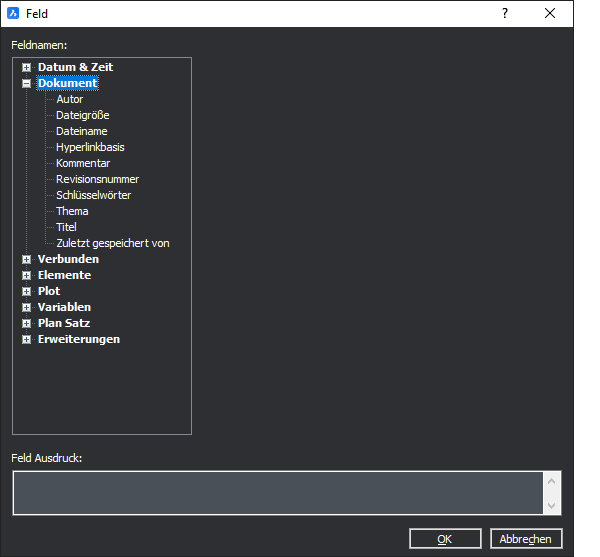
0 -
What version of BricsCAD are you using, Windows, Mac or Linux? I'm on the latest V22 version for WIndows and there I can delete fields from a multileader.0
-
Windwos 10 Pro
21H2
19044.1526
BircsCAD Pro
Version 21.1.09 (x64) Revision 3d293017
mit einem SysCAD Aufsatz
Version 2021B0 -
It also works without issues for me in BricsCAD v21.2.07. You may want to update your V21 to 21.2.07 to see if that fixes your problem, there may have been a bug fix in the versions released after your installed version.0
