Custom Command, prompt buttons
Hello BricsCommunity, I recently needed a way to easily tell the start of a polyline like it is often displayed in AutoCad, and came over this topic:
https://forum.bricsys.com/discussion/35894/visibility-of-a-polyline-starting-point
The custom command I used was the second one written (the one with the orange hatch). It was very useful and I even found a way to tie it to the polyline button on the Draw panel, wich I use more often than the actual PLINE command.
However while in the normal use of PLINE you get clickable prompts in the command line (wich I use very often) in the custom command after placing the second point of the polyline, the prompt become unclickable, needing to be typed with their letter shortcut.
Is there a way to make these prompts clickable in some way? or even better yet, to modify the actual PLINE command, instead of creating a new one that uses it?
Also, of secondary importance, if I stop the command using "esc" intsead of "enter" the circle hatch stays there, it's not that annoying but if there is a way to delete it even when using esc, it would be awesome.
Thanks in advance!
https://forum.bricsys.com/discussion/35894/visibility-of-a-polyline-starting-point
The custom command I used was the second one written (the one with the orange hatch). It was very useful and I even found a way to tie it to the polyline button on the Draw panel, wich I use more often than the actual PLINE command.
However while in the normal use of PLINE you get clickable prompts in the command line (wich I use very often) in the custom command after placing the second point of the polyline, the prompt become unclickable, needing to be typed with their letter shortcut.
Is there a way to make these prompts clickable in some way? or even better yet, to modify the actual PLINE command, instead of creating a new one that uses it?
Also, of secondary importance, if I stop the command using "esc" intsead of "enter" the circle hatch stays there, it's not that annoying but if there is a way to delete it even when using esc, it would be awesome.
Thanks in advance!
0
Comments
-
Here's a version that deletes the orange dot on abnormal termination.
I don't know why it doesn't allow you to select the options on the command line by mouse clicks. Maybe someone else can explain that. I have an old version of BC that doesn't have clickable prompts on the command line. But it allows me to click-select command options in the pop-up Prompt Menus. If you have that feature turned off, I could make the custom command turn it on temporarily, only during this command.
This custom command just draws an orange dot and then executes a built-in command called "pline." On my system, it works the same as that built-in command does when executed from the command line (including click-selecting options in the Prompt Menu). Do you get clickable prompts on the command line when you typePLINE <enter>?0 -
Yes, I doAnthony Apostolaros said:Do you get clickable prompts on the command line when you type
PLINE <enter>?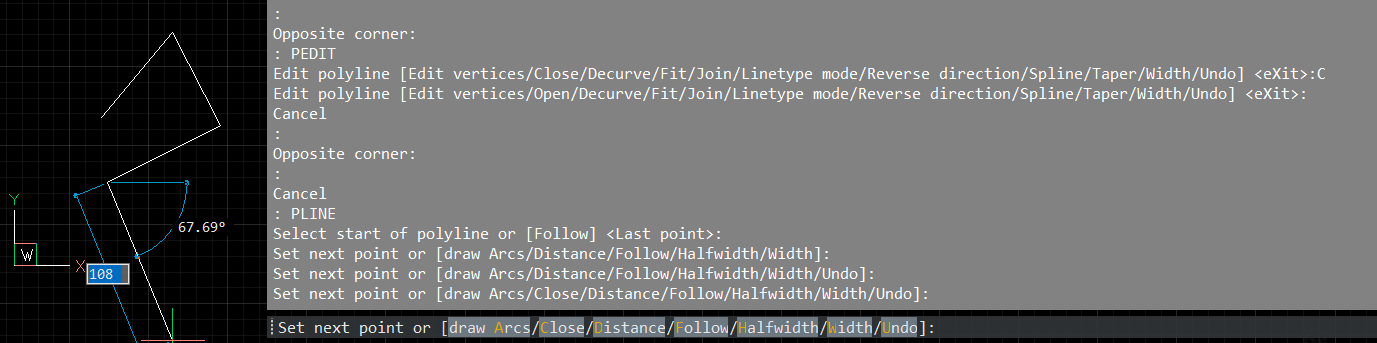
Those prompts in the command bar are all clickable, they are recognisable by the grey background, however, in custom commands, after the second point they become simple text, selectable only by tiping the capital letter in the prompt
0 -
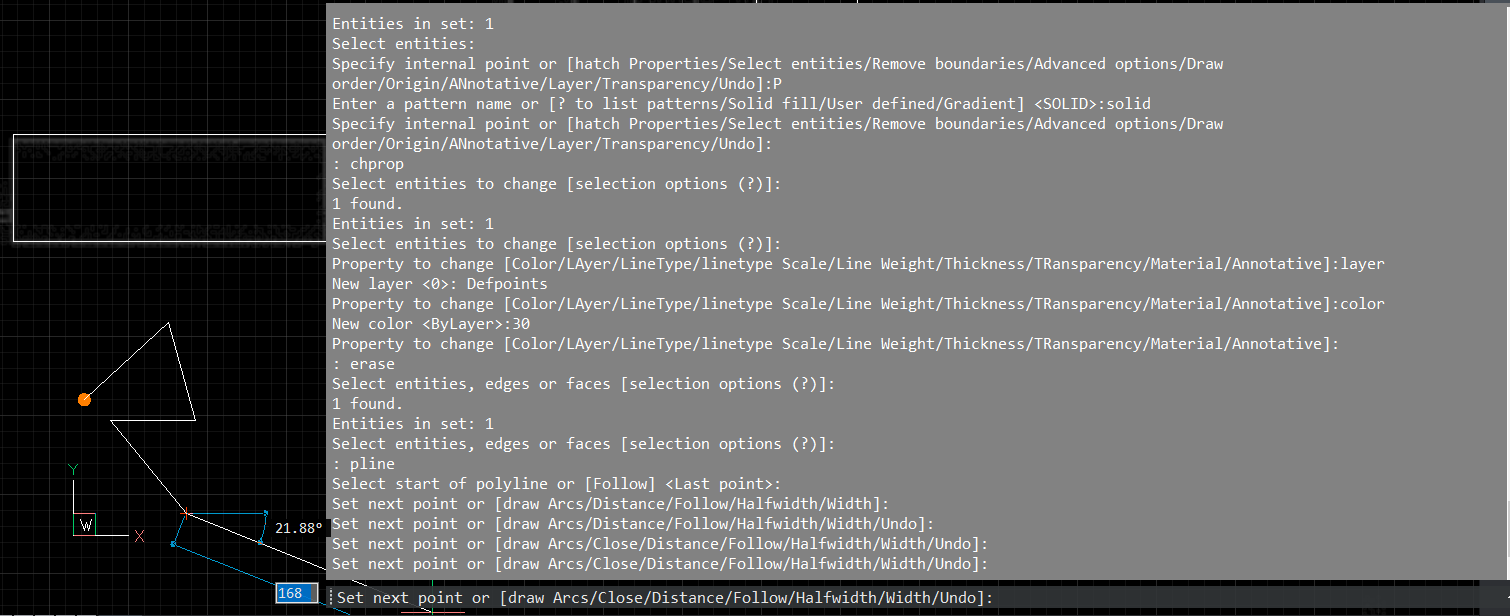
Here it is using the custom command (command gets crowded with the custom command so you cannot see the actual command up there
0 -
Interesting. I don't understand why there's a difference. Maybe the built-in commands that are executed by Lisp are inexact replicas of the ones that we execute on the command line.
But it looks like you work with Prompt Menus off. If you wouldn't mind having them on while using this command, try this new version of PlineStartPoint. It turns Prompt Menus on temporarily. You'll be able to click-select the command options on the pop-up Prompt Menus.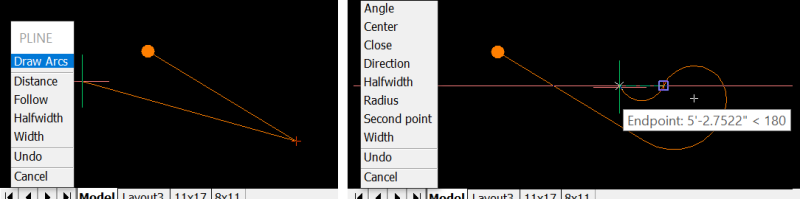 0
0 -
Well, thank you, it works like a treat!
Not exactly what i was looking for, but an elegant workaround, thanks!
Should I signal this specific issue as a bug?
0 -
It's probably that thing I said before -- that commands executed by Lisp are replicas of the ones executed on the command line. If so, it would only be a bug if they intended for it to be an exact replica. You could do a comparison, executing just the Lisp version of the Pline command. In my older Bricscad, these two things appear to get exactly the same result:Osborn said:.....Should I signal this specific issue as a bug?
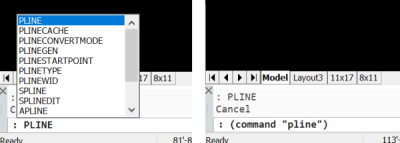
And you could try the same thing with other commands:(command "copy"),(command "line"), etc. Maybe only commands that are repetitive would behave differently, and only after the second point input.
0