Text Inside/Outside Align Greyed out
in 2D Drafting
Hey folks
I've been having some issues, likely due to playing around with templates/styles beyond my skill level.
Whenever I create dimensions, the options to force "Inside Text Align" is greyed out.
This didn't use to be the case and I find it to be a tool I am constantly using (on some, not all dimensions).
When playing around with DIMSTYLE(s) I understand I can force it on there for a particular style, and will apply to all instances of that DIMSTYLE. Unfortunately this isn't an adequate solution as I need to be able to change it on specific instances in the properties tab.
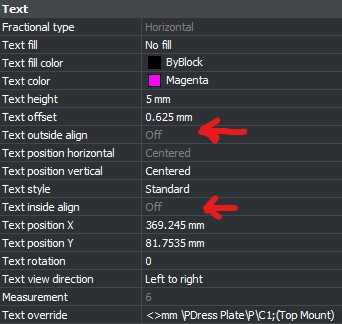
I wonder if there is some other property in my styles that is preventing this option from popping up? I've also done a trial and it seems one new dimensions it seems to work, but after some manipulations (possibly text position) it greys itself out (hence driving me mad).
Any help would be much appreciated.
I've been having some issues, likely due to playing around with templates/styles beyond my skill level.
Whenever I create dimensions, the options to force "Inside Text Align" is greyed out.
This didn't use to be the case and I find it to be a tool I am constantly using (on some, not all dimensions).
When playing around with DIMSTYLE(s) I understand I can force it on there for a particular style, and will apply to all instances of that DIMSTYLE. Unfortunately this isn't an adequate solution as I need to be able to change it on specific instances in the properties tab.
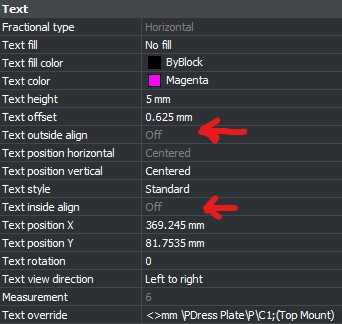
I wonder if there is some other property in my styles that is preventing this option from popping up? I've also done a trial and it seems one new dimensions it seems to work, but after some manipulations (possibly text position) it greys itself out (hence driving me mad).
Any help would be much appreciated.
0
Comments
-
I've been playing around a little further and it seems to be disappearing when I edit the text position.
This will happen either by using the snap point at the text box or editing "Text Position X" or "Text Position Y" under the properties tab.
NOTE: It does not happen if i manipulate the dimension line (despite moving text)
I have also noted that the "Text position horizontal" remains marked as 'Centered' but also greys out.
Does anyone know how to reset this property, as I am beginning to believe it may be the culprit.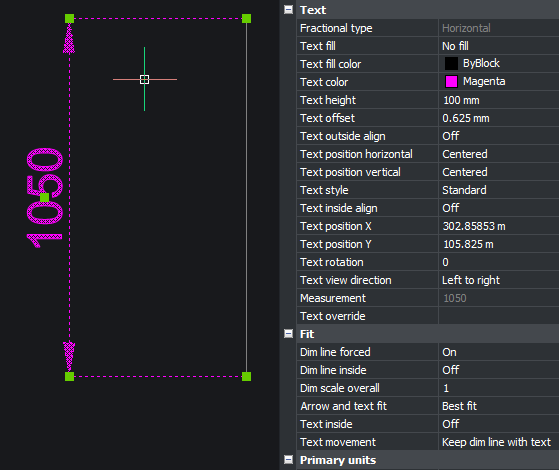
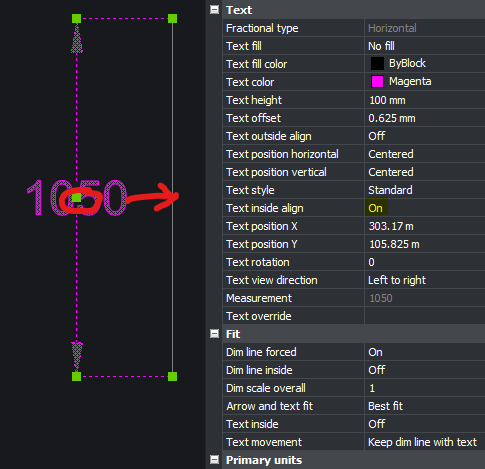
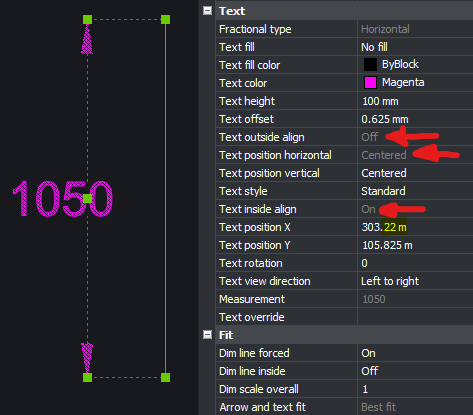
0 -
I'm having the same issue, Alek. It's frustrating. Even more frustrating is the fact that you posted this in March of last year and not a single person has helped you. Did you ever find an answer as to what is causing the "greying out" behavior?0
-
Hello,
The mentioned fields will be unavailable for change in the Properties dialog box if someone moves the dimension text using the grip. This is as designed. When moving the grip, the text becomes "user-placed" and it overrides automatic placement options such as text position.
To restore/edit/move the text and enable those properties , you can use DIMEDIT command.0