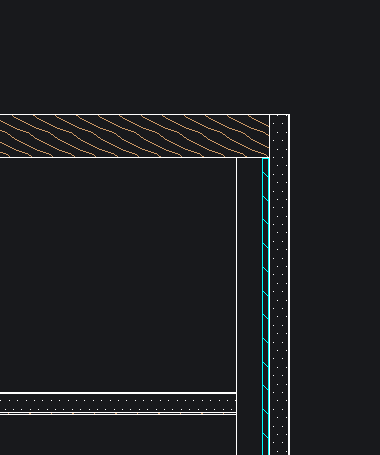Assigning a Physical Material to a Solid
I have modelled some simple structural steel and I am wanting to assign the weight to IFC quantities.
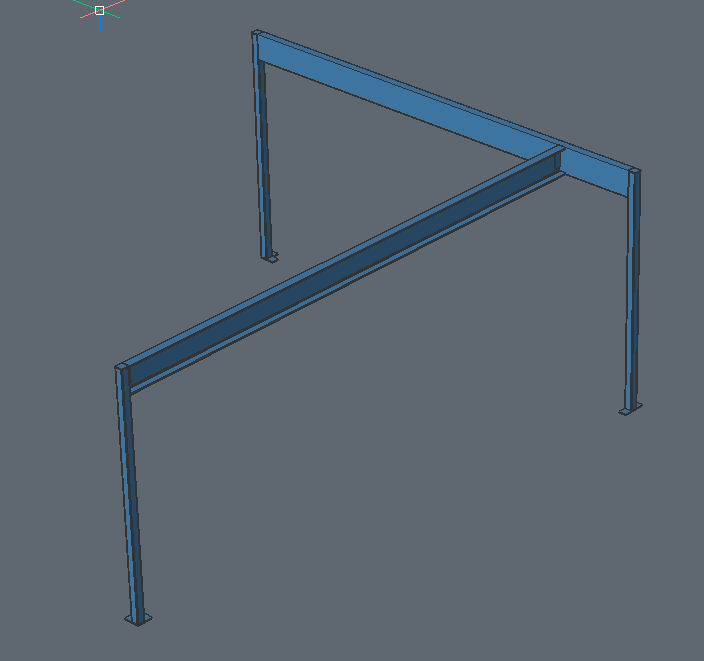
If I am on the right track I think I need to assign "Steel" from the "Physical Materials" For the life of me I cant work out how to do it ... can anyone help?
Comments
-
Not sure but I think you can apply physical materials only by Compositions.
(Although Compositions usually means multiple Plies of different Materials)
And you can apply Compositions only to BIM Objects.
So first you should tag your Solids with BIM Tags (IFC Column, Beam, Plate, ....)
Then apply a Composition to them from Composition Library or create your
own Composition if needed.
(on top right of the Compositions Palette, burger menu, you can open the
Material Dialog to create also new Materials)
Or usually Bricscad means to first create your simple solids geometry, with
Direct Modeling, as you did, and do not yet care about BIM.
At a later state you could "BIMIFY" to let Bricscad's AI do the BIM tagging
for the whole geometry for you.
(Not only mapping Building Parts but also their spatial locations, and your
Sections and Plan Drawing Sets, ....)
After that you would add further information and compositions.
(And Propagate AI Tools to spread connections and details to similar situations)
0 -
Yes that is correct, you need to assign Steel form the Physical materials (or create a materials definition if it is a specific kind of steel or other material).EstimateAssist said:I Need some help to work out how to assign a "physical material" to a solid in BricsCAD Ultimate.
I have modelled some simple structural steel and I am wanting to assign the weight to IFC quantities.
If I am on the right track I think I need to assign "Steel" from the "Physical Materials" For thuinte life of me I cant work out how to do it ... can anyone help?
That being said, though it will display mass in the properties dialog I don't know if it will automatically be included as a property in the IFC data or that you have to do some extra steps to make that happen (e.g. by adding a custom propery). My use of BIM is limited and doesn't require IFC export so I can't tell for sure without trying.
To assign a material, first you have to make sure that your structural steel is also a mechanical component by issuing the BMMECH command. Then you can select the component and when you have the mechanical browser panel open then you can find "Material" in the component insert section at the bottom. Click on the 3 dots button at the end of the line and you will get the materials dialog.
Select "Steel" from that to apply it to the steel structure element(s). There you can also create new materials not yet defined in the materials library and even copy it to the materials library for use in other drawings.
If you need some screen captures for clarification just let me know and I'll generate some.
0 -
Hallo
thanks for suggesting a solution - I am trying to apply your suggestion to our carpentry design: I would like to create a material similar to a composition where I can determine a series of layers of materials (paint, MDF, veneer) and express them in a section. Similar to this image Below:
Can this be done using phisical materials as well ?
0 -
It sounds like what we do for our Building Walls, Slabs and Floors
by "Compositions" in Bricscad BIM.A Composition can have a set of Plies/Components which are,
defined by Physical Materials.
(which again can include a Hatch definition and/or Render Material)Not sure if Compositions are BIM only or also available in the Bricscad
version you may use.0 -
The way I am doing it is to make a compositin with just one ply of chosen material. Be aware You need to unlock the thickness (click the lock on right side) to make it work.
0