Viewports & Layer Control
Hi we are trialling Bricscad as a replacement for Autocad, and although we have been able to work out/google our way through most questions/problems we have had there are a couple we cant find an answer too, hopefully someone can help us with a no can't be done or a how too.
Our first issue is with viewports. We use them in model space to save having to jump around a drawing so much for different references. In autocad we were able to slide the divides between viewports in the model space to make one larger then the other, is it possible to do something similar in Bricascad?
Second is the layer control drop down, is it possible to stretch the drop down bar or change which layer states it shows so that more of the layer name is visible, as currently we can't see much of the layer name. Especially on layers with the company prefix.
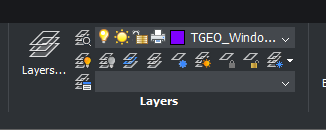
thanks to anyone who can help here
Our first issue is with viewports. We use them in model space to save having to jump around a drawing so much for different references. In autocad we were able to slide the divides between viewports in the model space to make one larger then the other, is it possible to do something similar in Bricascad?
Second is the layer control drop down, is it possible to stretch the drop down bar or change which layer states it shows so that more of the layer name is visible, as currently we can't see much of the layer name. Especially on layers with the company prefix.
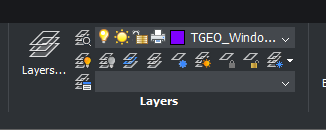
thanks to anyone who can help here
0
Comments
-
The one about layer control, make a custom or partial cui version of the Entity Properties toolbar.
Type CUI>enter>Toolbars. File>create new partial cui file (if you haven't already) named say NEW. In Toolbars>BRICSCAD, highlight the Entity Properties toolbar, drag it to NEW (it copies, not moves). Expand that, click on Layer>Width - which you can alter.
Best not to modify BRICSCAD>Entity Properties in this way - do it to the copy of same you've made in NEW. Then as a partial cui it will load in preference to the default cui.0 -
thanks Tom i'll give it a go0
-
Thanks took me a while to get round to it but that's fixed the problem if I use the Toolbar but had been hoping to get it to do the same in the ribbon. I tried replacing the layer in the Home/Layers ribbon with edited "Layers" but it still shortens it, I assume this has more to do with drop down size settings on ribbon now.Tom Foster said:The one about layer control, make a custom or partial cui version of the Entity Properties toolbar.
Type CUI>enter>Toolbars. File>create new partial cui file (if you haven't already) named say NEW. In Toolbars>BRICSCAD, highlight the Entity Properties toolbar, drag it to NEW (it copies, not moves). Expand that, click on Layer>Width - which you can alter.
Best not to modify BRICSCAD>Entity Properties in this way - do it to the copy of same you've made in NEW. Then as a partial cui it will load in preference to the default cui.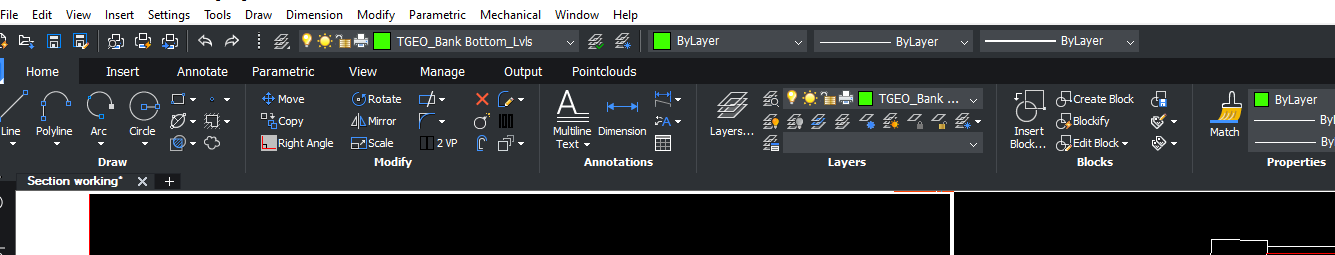
0 -
I see - I never use Ribbon. Worth a Feature Request/suggestion to Support. It looks like a toolbar in Ribbon but ...
Layers (also Color, Lineweight, Linetype) are prob unique in all needing adjusting for width - I've got mine nice and compact, just big enough, no more.0
