Extrusion not adopting current layer color V22
This was fixed last year now it's happening again. When I create an extrusion it won't take on the color of the current layer. I can't change it in the properties box either. Anyone else notice this?
0
Comments
-
Hmm. Mine (v22.2.03 on Windows) follows the Color setting, which I usually keep set to By Layer, so extrusions do take on current layer color.0
-
My version is the same, now I'm really confused. This is what support told me regarding this:
"Thank you for contacting BricsCAD Support and providing the example drawing. If you set the Material value in the Layer property to other than Global (you have one in the drawing) from the drop-down, the colors will be by layer. Alternatively, you can create a new Visual style, like Modeling, and set the Material display to Off. I would recommend setting the material in the layer."
I liked it the way it was working before with color dictated by layer. V21 works fine but that's no solution.
I'm going to have to read the release notes to understand what they tweaked.
0 -
Ah, I see how that response is confusing. I think what's happening is that there is assigned to your current layer a material that has a diffuse color that overrides both the layer color and the current color. The material properties can be edited via Drawing Explorer > Materials. The default "Global" material that the support response refers to has its default color set to inherit the entity color. You can check the "inherit" diffuse color box for other materials, too, and that way control the color either by layer or by object rather than by material.0
-
Thanks ScottS - timely clarification of a mystery!0
-
Thanks Scott, that brought the colors back but they're "bold/harsh" not "soft" as before. I attached some pics to illustrate. Brics V21 shows colors softer for lack of a better term. My question is why? What setting dictates this?ScottS said:Ah, I see how that response is confusing. I think what's happening is that there is assigned to your current layer a material that has a diffuse color that overrides both the layer color and the current color. The material properties can be edited via Drawing Explorer > Materials. The default "Global" material that the support response refers to has its default color set to inherit the entity color. You can check the "inherit" diffuse color box for other materials, too, and that way control the color either by layer or by object rather than by material.
0 -
Here's the pics:
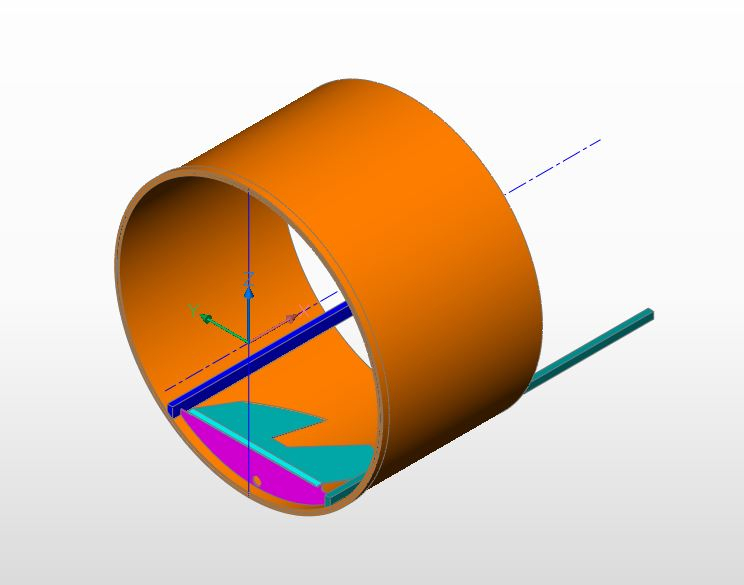
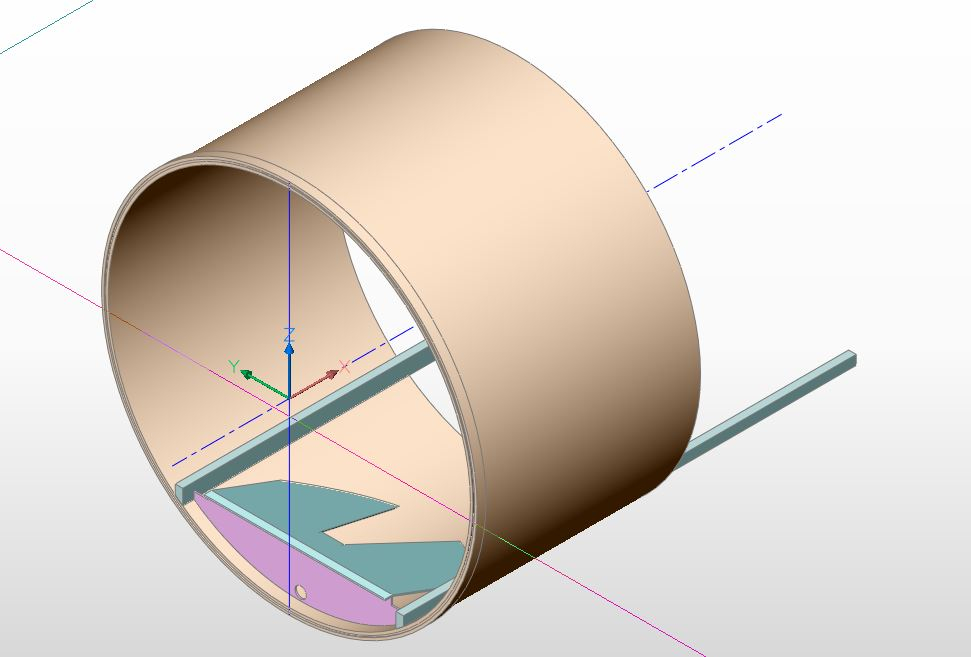
0 -
Well Brics fixed this with new version 22.2.0.4. Here's the explanation:
Material display
BricsCAD started ignoring the color tint of the ambient color. This had led to gray output for drawings based on some of our old templates. These templates were using white color for the diffuse component, and the actual object color was coming from the ambient color.Backwards compatibility for such drawings is now restored: the color tint of ambient color is not ignored if diffuse color is white and ambient color inherits object color.0 -
22.2.04 ?Tim Neumann said:Well Brics fixed this with new version 22.0.4. Here's the explanation:
0 -
Yep - 2.5.22 - but I too didn't see it there till now0
-
Yep, sorry!Michael Mayer said:
22.2.04 ?Tim Neumann said:Well Brics fixed this with new version 22.0.4. Here's the explanation:
0 -
BTW
Pity that I find these updates only when being mentioned on the forum
or by occasionally looking for them manually in the download section.
But thanks for this (or any) update(s).
There are again quite some nice fixes.0


