Problem with HKA - Not possible to click on it
Hello, i am a new user of Bricscad V22 (Mechanical) and when i tried some new functions i had a problem with part insertion from standard library. I can chose a component like a screw but when i click on my screw, the HKA toolbar opens but i can't click on another icon on this toolbar. It is just possible to chose the place to put it on my model but i can't change size or lenght with HKA .
Someone knows why ?
Someone knows why ?
0
Comments
-
Hello Jacques,
I'm not sure what the HKA Toolbar is, I can't find it in my toolbar list.
But normally you just edit a screw or a bolt by selecting it and editing it via the Mechanical browser or the properties panel (see image).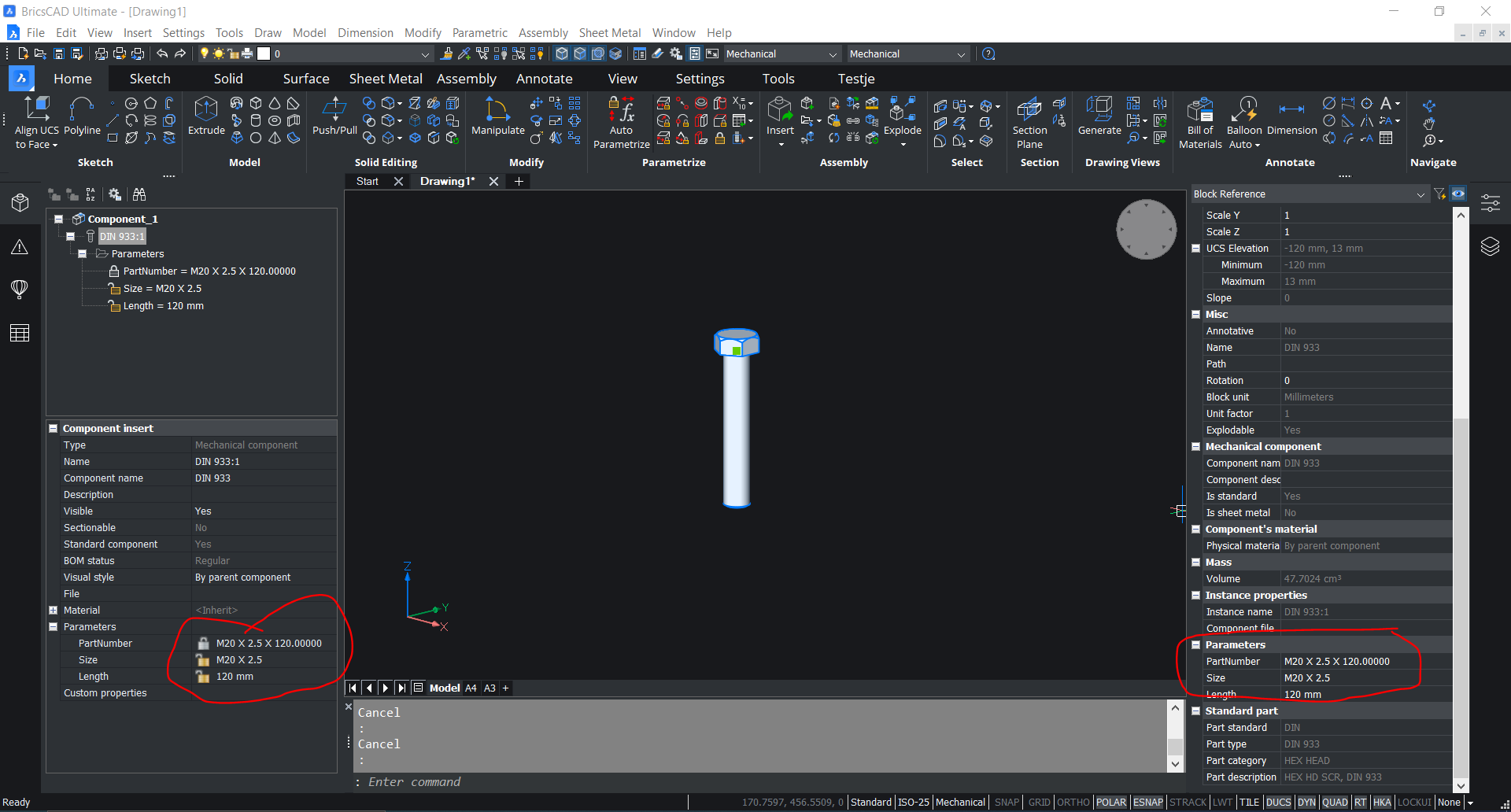
0
