Which View do I need ?
Thanks
James
Comments
-
To put it another way if I created a box how can I edit or draw of the internal faces?
James0 -
Wireframe does not prevent you from drawing on faces.
Is your "dynamic ucs" active (DUCS in the same bar as ESNAP).
When this is active you can draw on faces.0 -
My DUCS is on but even in wireframe I am unable to select the internal face. The image attached is an example. These holes are under the face you are looking at, I can not select the face the holes sit on and create more holes, yes on this example I can rotate it but on the project im working on you can not as they are internal.
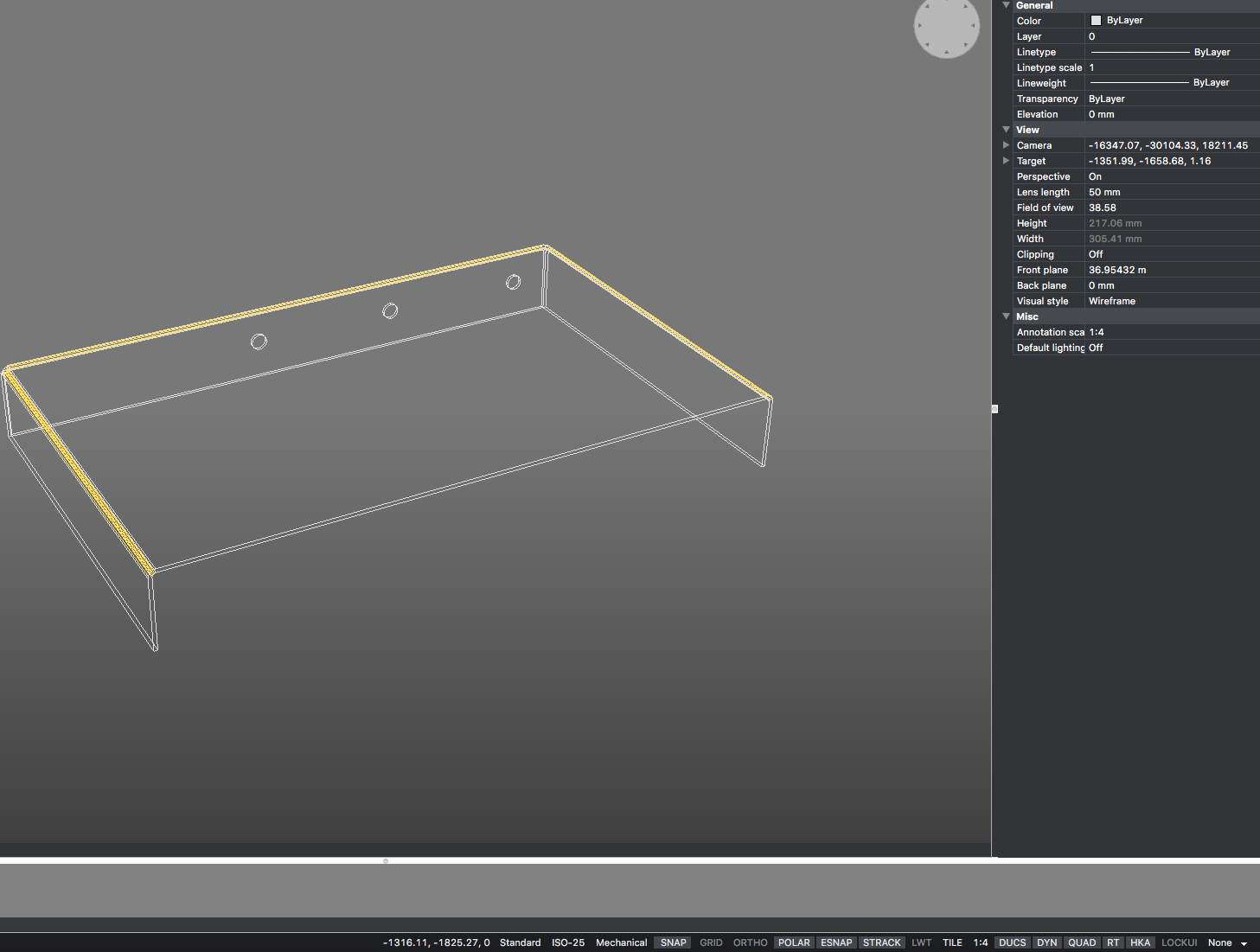
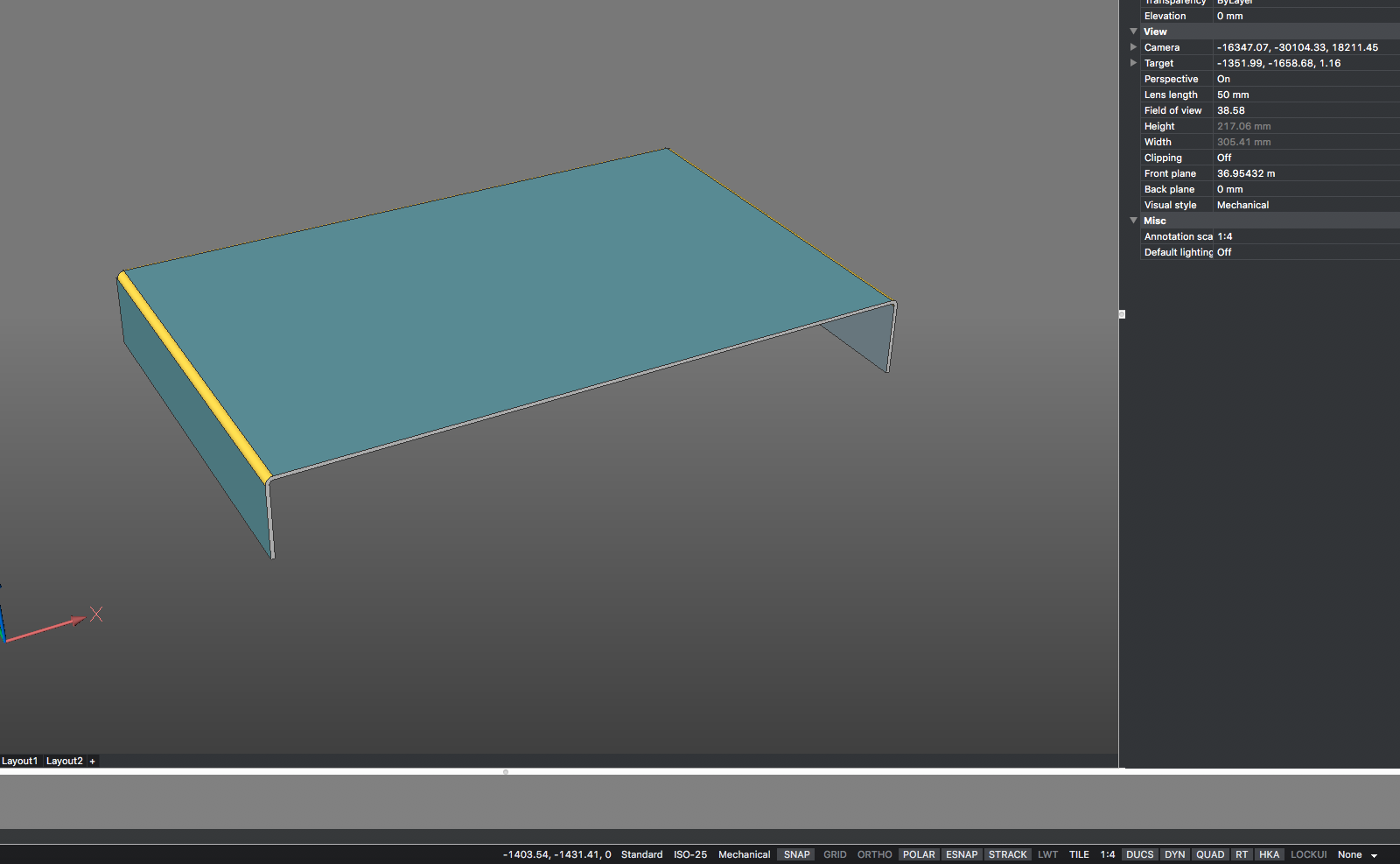
0 -
Oh I think I understand. You can't see the face because its hidden by other parts.
Well we have 2 things we can do:
1. Set the model to wireframe, hoover with the mouse over the face you want to select.
Press the "Tab" key multiple times untill the face you want to select is highlighted. Then left click.
2. If your construction consists of multiple bodies and one of them is in the way. You can make it invisible by selecting it and using the (_hideobjects) command. Undo this by using the (_unisolateobjects) command.
Hope this solves your problem. If not please post the model and Ill try to help you fix it.
0 -
" Set the model to wireframe" - or VISUALSTYLE 'Xray'.
0 -
Robert
That has worked for the first part allowing me to draw a circle on the face, but I can't select that circle to extrude and punch a hole it just keeps selecting that face.
JamesRobert said:Oh I think I understand. You can't see the face because its hidden by other parts.
Well we have 2 things we can do:
1. Set the model to wireframe, hoover with the mouse over the face you want to select.
Press the "Tab" key multiple times untill the face you want to select is highlighted. Then left click.
2. If your construction consists of multiple bodies and one of them is in the way. You can make it invisible by selecting it and using the (_hideobjects) command. Undo this by using the (_unisolateobjects) command.
Hope this solves your problem. If not please post the model and Ill try to help you fix it.0 -
James,
If you have trouble selecting the circle you can do the same thing I mentioned in my previous post.
Hover your mouse cursor over the circle object. Then press the "Tab" button until the circle object lights up. When this happens left click. The "Tab" button cycles between all objects under the mouse cursor.
0 -
Oh, I was trying to select the circle face which wasn't working but when I selected the edge of the circle it works, great Thanks for the tip.

JamesRobert said:James,
If you have trouble selecting the circle you can do the same thing I mentioned in my previous post.
Hover your mouse cursor over the circle object. Then press the "Tab" button until the circle object lights up. When this happens left click. The "Tab" button cycles between all objects under the mouse cursor.0 -
Good to hear! Goodluck with the rest of the model!0

