How to keep Text horizontal while rotating a block or using reference curves?
in 2D Drafting
Dear all,
How to keep Text horizontal while rotating a block or using reference curves?
Thanks for your help. BR
How to keep Text horizontal while rotating a block or using reference curves?
Thanks for your help. BR
0
Comments
-
Dear all,
All I want to do is a block that keep attribute Test rotation to 0 like on this Autocad example:
https://www.cad-notes.com/how-to-keep-readable-text-orientation-in-autocad/#Modifying_Text_Style
I do not manage to get this behavior in Bricscad. Any idea? Thank you
0 -
have you tried this
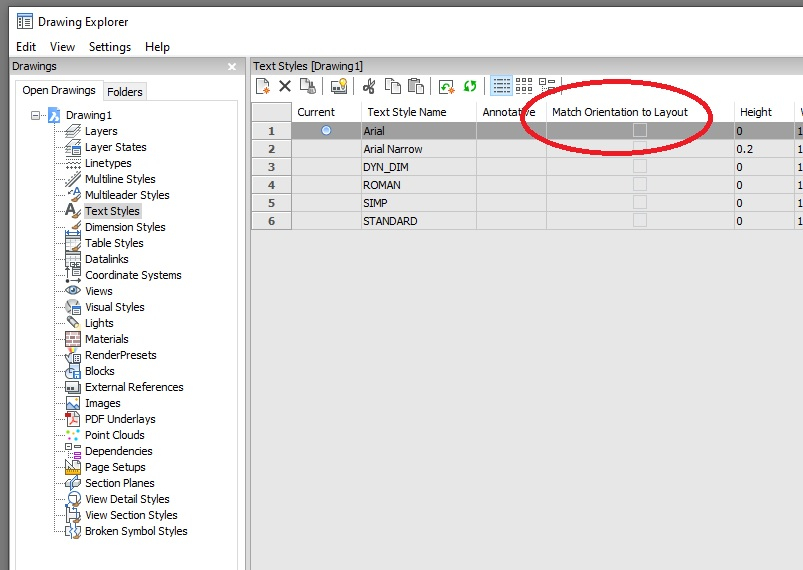
0 -
Dear Patrick,
Yes I tried. here is an example of a block with Reference curve called VEDFD3. I wish Text Attibute keep hoizontal whenever I place the block on a vertical or horizontal line.
Thanks for your help.0 -
Hello Everyone,
Have there been any solution to this question?
Myself and a few other designers are quite frustrated and I am hoping to find an answer.
Thank you for your time,
Joe0 -
One thing that is missing in this screen capture is that the text style has to be set to annotative.Patrik Sparrman said:have you tried this
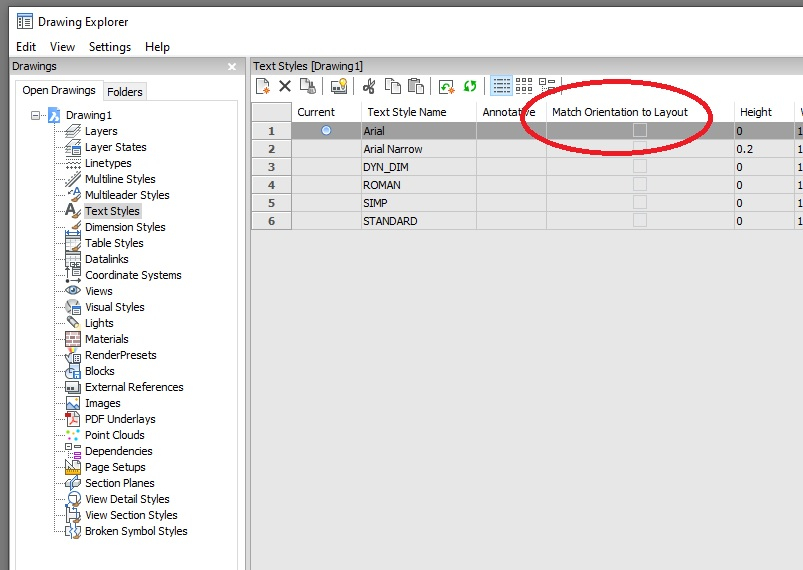
Another thing to keep in mind is that when creating a block the text object inside the block may no longer be annotative and it may need to set to annotative again, this is likely to happen when creating a standard block.
Also, when creating the block with the attribute make sure that the block itself is set to be annotative as well.
When both block and the text of the attribute are annotative it should work properly to keep text horizontal on the layout.0 -
Thank you RSW for the response. I will give this a try and pass along the results.
Thank you again for your time!0