3D stairs in 2D generated drawings
What is your practice of completing stairs in 2d generated drawings?
Drawing stairs in 3D with the stair tool, modeling the stairs or downloading finished stair objects from the manufacturer works well for the 3D model. But I feel that the 2D generated stairs from the 3D models are incomplete for an architectural drawing and needs a lot of afterwork. The stairs sometimes get cut in the middle of the steps, they can not show the continuation of the stairs upwards as a dash-dotted line, the walkway and the direction arrow are missing, ie annotation must be completed by hand. Maybe the stair tool should be supplemented with parametric driven 2D only layers reflecting the 3D stair on layers like BRX_2D_Stair, BRX_2D_Stairabove, BRX_2D_Stairarrow, in the same way as the architectural 2D symbol look is already solved for door swings and furnitures in 2D?
Drawing stairs in 3D with the stair tool, modeling the stairs or downloading finished stair objects from the manufacturer works well for the 3D model. But I feel that the 2D generated stairs from the 3D models are incomplete for an architectural drawing and needs a lot of afterwork. The stairs sometimes get cut in the middle of the steps, they can not show the continuation of the stairs upwards as a dash-dotted line, the walkway and the direction arrow are missing, ie annotation must be completed by hand. Maybe the stair tool should be supplemented with parametric driven 2D only layers reflecting the 3D stair on layers like BRX_2D_Stair, BRX_2D_Stairabove, BRX_2D_Stairarrow, in the same way as the architectural 2D symbol look is already solved for door swings and furnitures in 2D?
0
Comments
-
That would be a very good addition.
Currently the Bricscad Stairs are still the most basic help or generator of Stairs
that I have seen in any "BIM" App. And they did not really improve with V22.
As Bricscad BIM does not work by usual comfortable and limited "BIM Tools"
but free Direct Modeling and BIM tagging later,
I don't expect much improvements in the Stair Tool.
Maybe Bricscad will offer some parametric constraint Library Elements in the future.
To offer most common Stairs for users, like they do with Windows, Doors and some
Furniture.0 -
Hi Conham,
we know this is a limitation and are working towards a solution in the upcoming release. Could you share with us what you think is important on the 2d representation? Maybe send some 2d drawings of how it needs to look (breakline, arrows, the way you want steps to be numbered...).
Stairs or not so easy to tackle, there also seem to be regional differences. As always we want to keep our solution straight forward and simple to use.0 -
Hi Piet, I'm glad to hear that you're working towards a solution for stairs in 2D. I think it is important to keep the stairs simple and preferably with the opportunity to choose the height of the break line. There are many different principles for the break line, but we have simplified it to only an extended line solid or dashed-dotted or dashed according to whether it shows the continuation of the stairs up or down. The walkline is usually placed in the middle, but may in eg curved or spiral stairs need to be placed eccentrically with a selected distance from the edge. The arrow of the walkline has to be unfilled, otherwise I find it being too visible on the drawing. The numbering starts on the first step and then increases with each step up. Handrails/guradrails and are missing in the example, but I guess they can be generated from the 3D model and drawn above the stairs' 2D representation or added manually afterwards? We normally do not apply Nosing / Riser offset in planes and only show these in sections and section details.
Layer names are examples only. According to the Swedish national layer standard that we apply, Layers starting with BRX work poorly. It would be desirable to be able to convert these layer names easily so that the layer name of the stairs according to our standard A-01SH--M-N was added as a prefix before so that the layer name in the generated file becomes eg A-01SH--M-N BRX_2D_Stairs, A-01SH--M-N BRX_2D_Stairs_Above etc. According to our layer standard you are allowed to use free text after the first 11 characters in the layer code. I do not know how to solve this and this actually a general problem for us with the BRX layers.
Please see the attached example of simple straight stairs.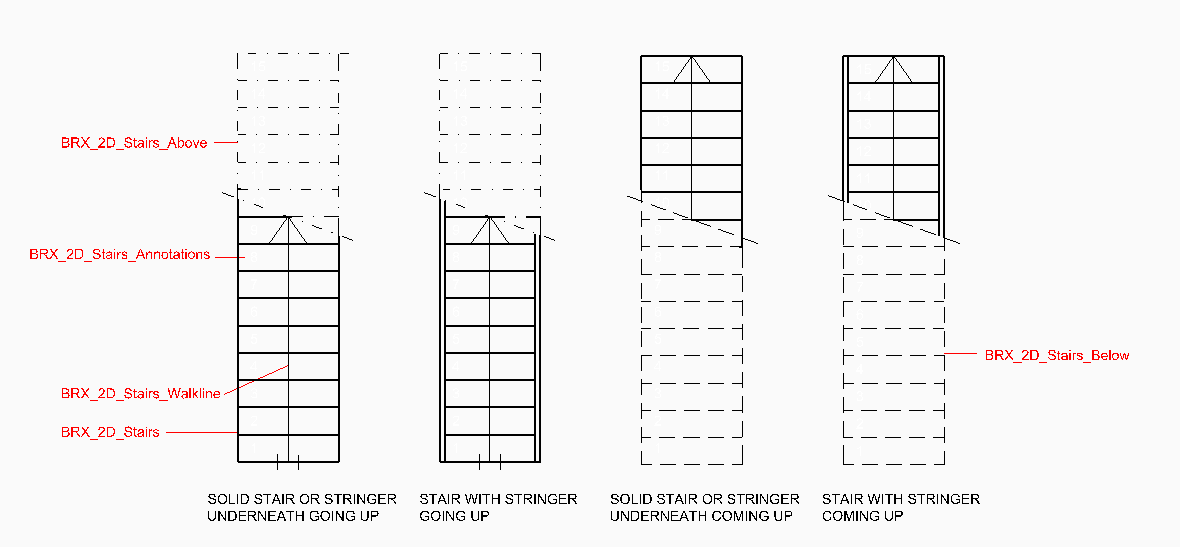
0 -
Thanks @Conham.
Perfect.
You also mentioned the Arrow position to define the Walk Line
(I could not find a suitable illustration)
That is basically also valid for Germany.
Just that we don't stop the Arrow at cut line but go until the end of the dashed
Stair part above the cut.
It can get quite difficult if you have a Stair extension above the cut plane and
also look at a Stair below, coming from a lower Story. Especially if these Stairs
all end at different positions. But we draw this as accurately as possible and the
rest has to be read from Sections.
And AFAIK there are nations (US ?) that inverse the Walk Line Arrow, meaning
they start from top to bottom - for whatever reasons.0 -
For me I work in 2D + by that do stuff that looks 3d but no bim. Yes do have some simple stair stuff.
It may be easier to do a lisp that does exactly what you want, then can have the 3 views generated front, side and plan.0 -
You mean a facility to generate 2D stairs (front, side and plan) is as simple as doing a lisp? What are Brics devs waiting for then? Maybe baffled by how to make the symbology please everyone? What about them doing it as a dialog that allows everyone to customise what they want?0
-
For those who haven't yet watched the BricsCAD Summit, make sure to watch the "Detailed Design and Documentation" session, including the new symbolic 2D representation of stairs, and let us know what you think of it.
 https://youtu.be/V2fjyYZcqpE?t=1002 0
https://youtu.be/V2fjyYZcqpE?t=1002 0


