Assign LayerStatus to Layout/Viewport
Hi,
is there a simple way to assign a layerstatus to a viewport? I have to deal a lot with drawings that contain over 500 layers and more. Usually, I only want to print a small amount of those on each layout.
Up to now, I create a layerstatus for each layout and turn it on before I print the layout. However, this means I have to print out the layouts one by one and must not forget to switch layerstatus beforehand.
Does anyone have a better approach to this?
Thanks!
is there a simple way to assign a layerstatus to a viewport? I have to deal a lot with drawings that contain over 500 layers and more. Usually, I only want to print a small amount of those on each layout.
Up to now, I create a layerstatus for each layout and turn it on before I print the layout. However, this means I have to print out the layouts one by one and must not forget to switch layerstatus beforehand.
Does anyone have a better approach to this?
Thanks!
0
Comments
-
You could set viewport overrides in each viewport, then you don't need to set a layer status for them.
Unless you need create the same layer configuration for multiple viewports after you get the files.
In that case you could try setting the layer status in model space and change it there, then it will update for all viewports (assuming there are no additional viewport overrides that could mess up things).
You will still have the hassle of changing layer status before printing but won't have to do this for each lay-out separately one-by-one.0 -
No need to change layerstate when printing, if you restore the appropriate layerstate one time only, but while in the viewport. That has a different effect than restoring it in modelspace.
When done in modelspace, restoring a layerstate turns layers on or off. But when it's done in a viewport, restoring a layerstate makes all the Off layers VP Frozen instead of Off.
And it doesn't affect model space or any other viewport. So you only have to do that once to each viewport that needs layer control. If several viewports need the same set of layers frozen, you can copy one viewport or layout to create another one with the same settings, or use the Matchprop tool to copy all the properties from one viewport to another.
When printing, just turn all layers on. Then each viewport will display all the layers that aren't VP Frozen in that viewport.0 -
And the quickest and easiest way to restore a layerstate is with the pull-down box to the right of the Lineweight pull-down box:
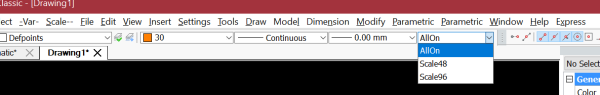
0 -
Just a question why 500 layers is it 1 object 1 layer ? So maybe push common objects to 1 layer or convert to block with a attribute Circle+att=1 Circle+att=2 Circle+att=30
