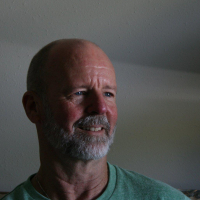razer naga X - 16 programmable buttons
I just bought a 16 button mouse and the programming video I watched only allowed one to set a certain keyboard key (like F1 - F12) for the side (12) buttons (same process for the other 4). I want to end up with my left screen being a drawing space only while my right screen will have all my command menus (similar to my 12x12 digitizer). Can I program the F keys as they would be interpreted in bCAD? My current aCAD 16 button cursor (Calcomp) is programmed in the menu portion of the 12x12 digitized. I have things like; Line, Erase, Break, (4) different snaps, ortho set, Zoom Previous, Zoom, blah blah. I want to set the side buttons to one of the 12 F keys and have those F keys customized in bCAD. Can that be done?
0
Comments
-
I have a Medion P82012 tablet with USB connection will have a play again, I tried it out years ago with Acad has only a pen, no puck. but may be able to duplicate older digitiser, these were very cheap to buy like $30.
You should be able to program any button on your mouse to be any command, with the tablet you had to say I am running Autocad so it knew to reconfigure the tablet to match that may be your problem. I had to set to Autocad. Looking at it has fixed buttons to select program being used. Has blank ones.
You should be able to press a button and "LINE" appears on command line. Pretty sure got that to work.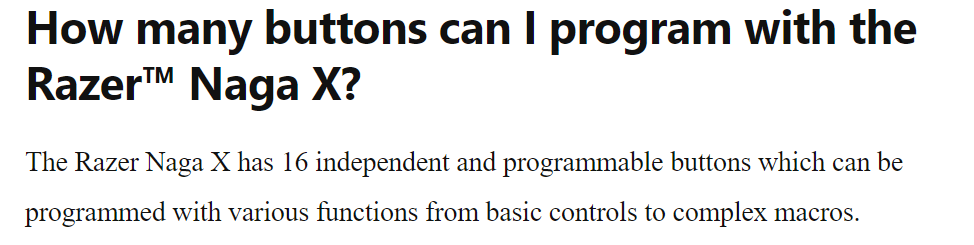
0 -
Razer installed and I have programed button 1 to "L". In bCAD the L is transmitted but a little window appears in the lower left asking me which command with and L in it I want to use. I have to hit return to make it go away (Line is highlighted already) . How do I stop this window from appearing in the first place? I guess my goal is to make my own aliases with single keyboard keys for the items I want like Zoom Window, Zoom Previous, snap to endpoint, [set layer to S1, start text using style S1]. Logitech G600 is arriving tomorrow.0
-
bCAD has NO digitizer capabilities. It's all a big fat lie.0