Is it possible to join up these 3d faces to create a box?
Comments
-
Hello CJG,
You posted a pdf file with a rather small image on it.
It looks like you have some faces, but It's difficult to tell.
What exactly is your desired output? do you need a 3D solid, or something else?
With kind regards,
Robert
0 -
Thanks Robert I will post a better picture0
-
One of the simple tricks is to use rotatate3D you can take a flat 2d and use it as sides of a box, think about a house 2d dwg. Just layout the elevation in correct direction and stand up.0
-
Although it is possible to connect some random 3D-faces with triangular 3D-faces to close all holes, convert the 3D-faces into regions and stitch those regions to a 3D-solid it might be a better idea to start with a clean 3D-model instead.
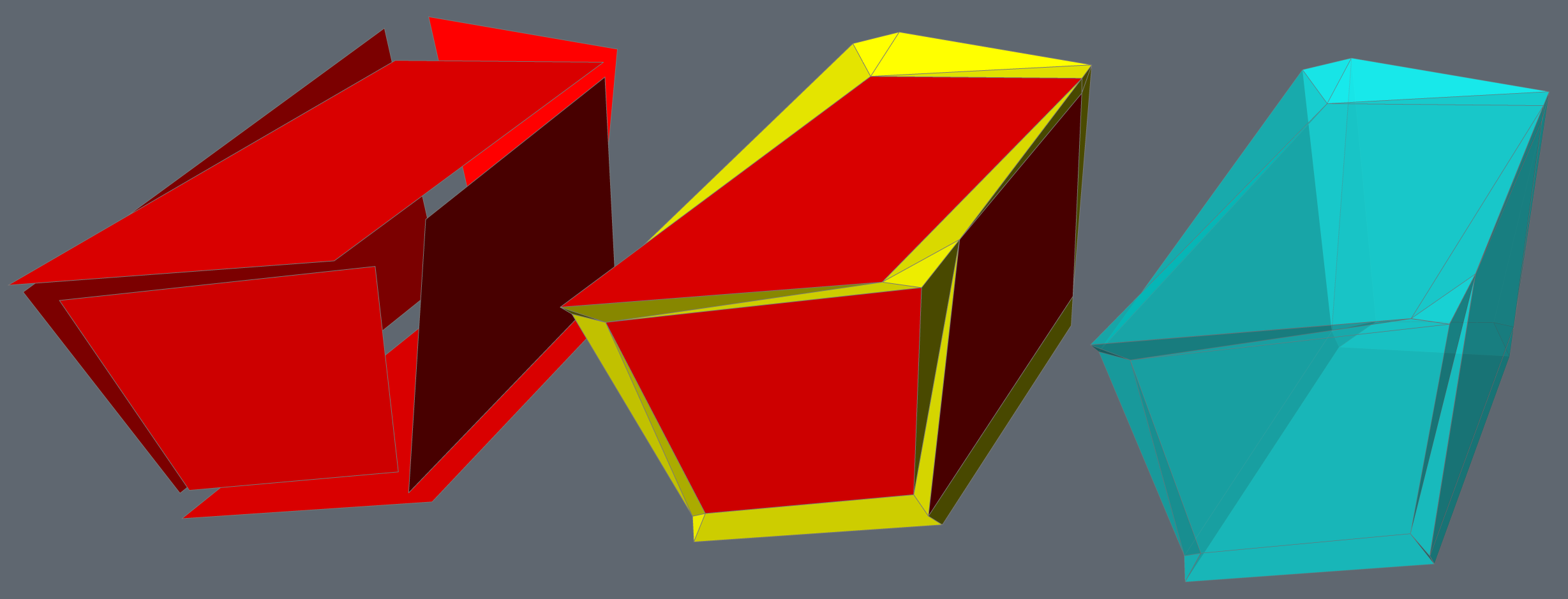 0
0 -
Try converting the 3D-faces to regions first, and then use LConnect to extend two at a time to join at the line of intersection of their two planes. I've got this method to work successfully often though not always.0
-
'Not always' - yes. Though far more succesfully than previous Bim-type softwares like Microstation.
Brics sorta claims that its BIM solids are, uniquely, just standard 'agnostic' dwg solids, which can be unioned, subtracted etc freely, whereas previous-generation BIM solids have definite top, bottom, ends, sides, and the ways they can join up depend on assumptions about what those different faces can/should do.
However, something of that sort is in fact still going on with Brics. Solids created as linear solids vs 'primitive' cubes, and prob other categories, seem to have different abilites to join up.
If truly agnostic, it ought to be possible to create, say, several parallel-sided planar soilds having any number of edges (3-, 4-, 5-sided at odd angles), each solid being randomly orientated in 3D space - and then L-connect any combination of chosen edges together, to form perhaps an irregular polyhedron (this isn't such a crazy test-case - it's what I need, to create e.g. freeform intersecting roof shapes).
Brics seems to much prefer such solids to be strictly 4-sided, and their orientation in 3D space not too far off orthogonal. If it can end up as a moderately distorted cube (with 6 faces), Brics behaves. Though it tolerates 7 faces pretty well e.g. a rectangular building with 2 roof planes.0 -
it's what I need, to create e.g. freeform intersecting roof shapes
There is some real good roof stuff by Ribarm I think at Cadtutor. This is one example by GP.
;;; file: HipRoof.lsp ;;;
;;; author: Gian Paolo Cattaneo ;;;
;;; version: 1.0 - 06.oct.2013
0 -
Hello, appologies I got side tracked here. I couldn't seem to convert these to regions. They were created using the detect planes command from a pointcloud. I have hoped to just connect them to form a room
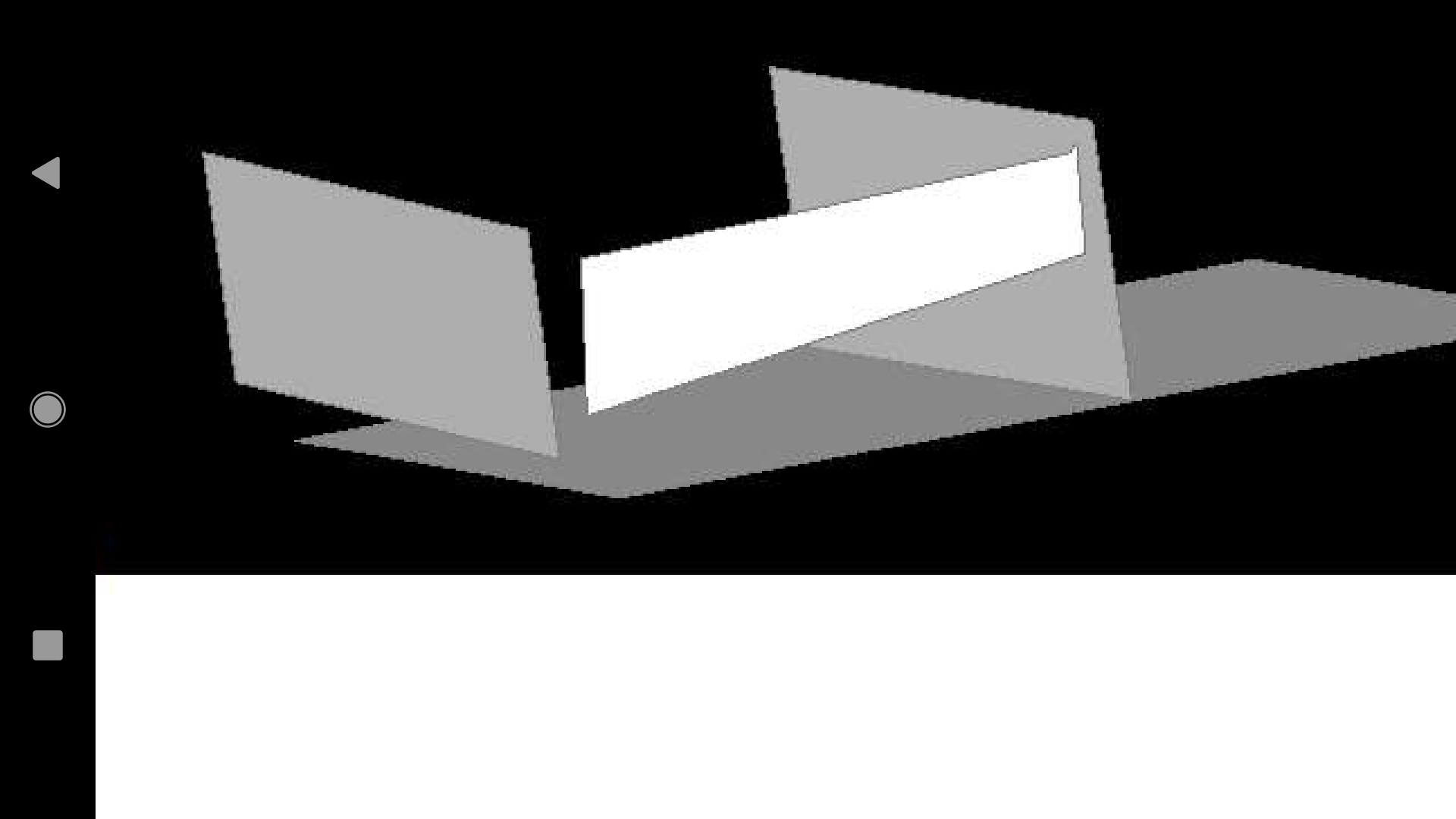
0


