Help needed - some entities not displaying properly in paper space.
Hi,
I relatively new to Bicscad and I am running Bicscad V22 on MacOSX.
I have an odd problem where some entities, which are visible in the model space, are not visible on the paper space / viewport. They are present but are the same color as the paperspace background. I use a black background in the model space and a white background in the paper space.
All of the entities are on the same layer, with color set to ByLayer, and the layer color is set to 7.
I cant see any difference between the entity properties that are showing correctly vs incorrectly.
If I double click into the viewport and click on the entities that are not showing properly they appear whilst they are selected. Also I found that if change the color for the layer that the entities are on, to say cyan or red they show properly on the paperspace.
Has anyone had this problem and is anyone able to point me in the right direction?
I have attached some screen dumps of the model space and the paper space.
I must be missing something but have spent hours trying to work this out.
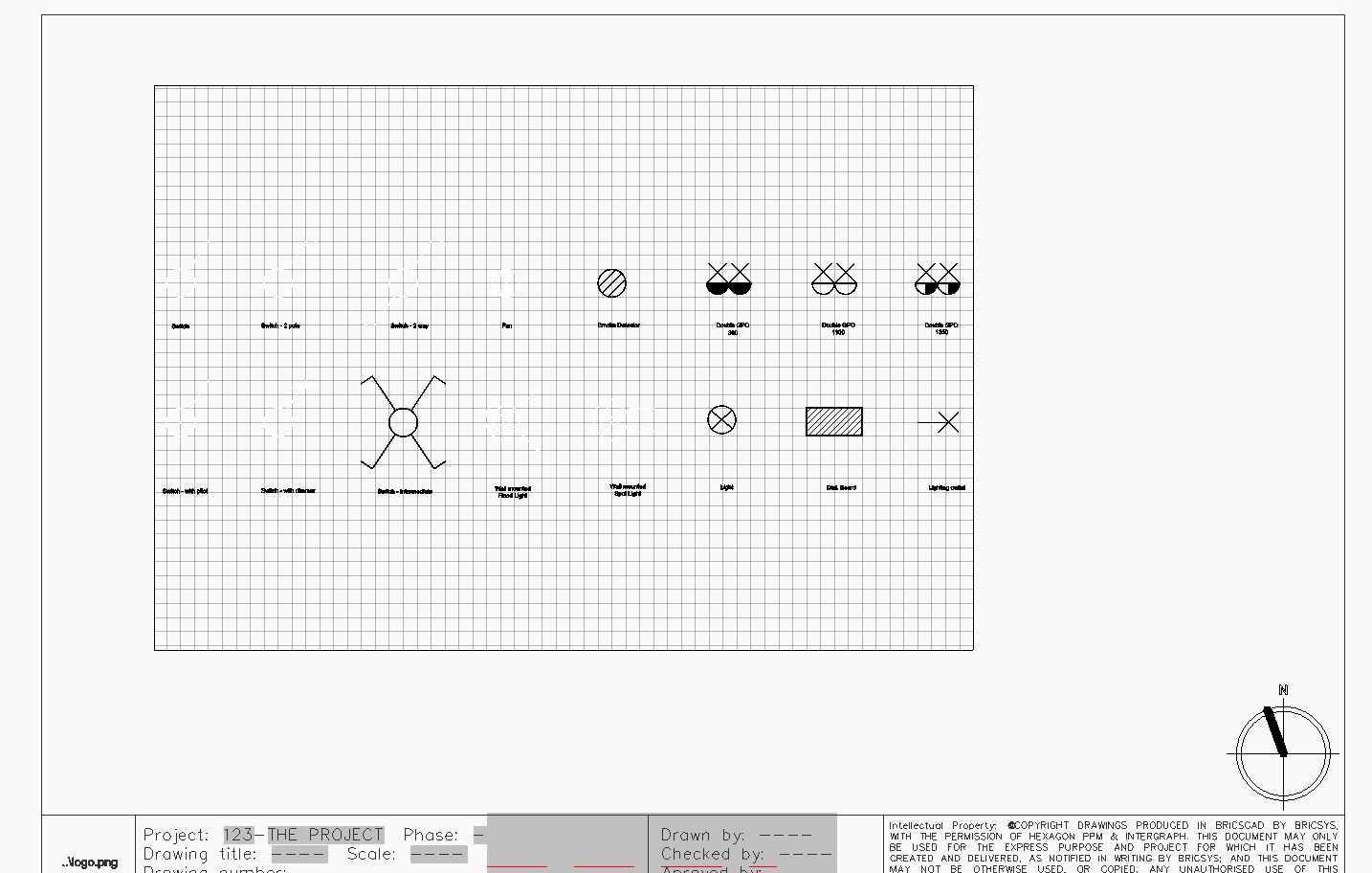
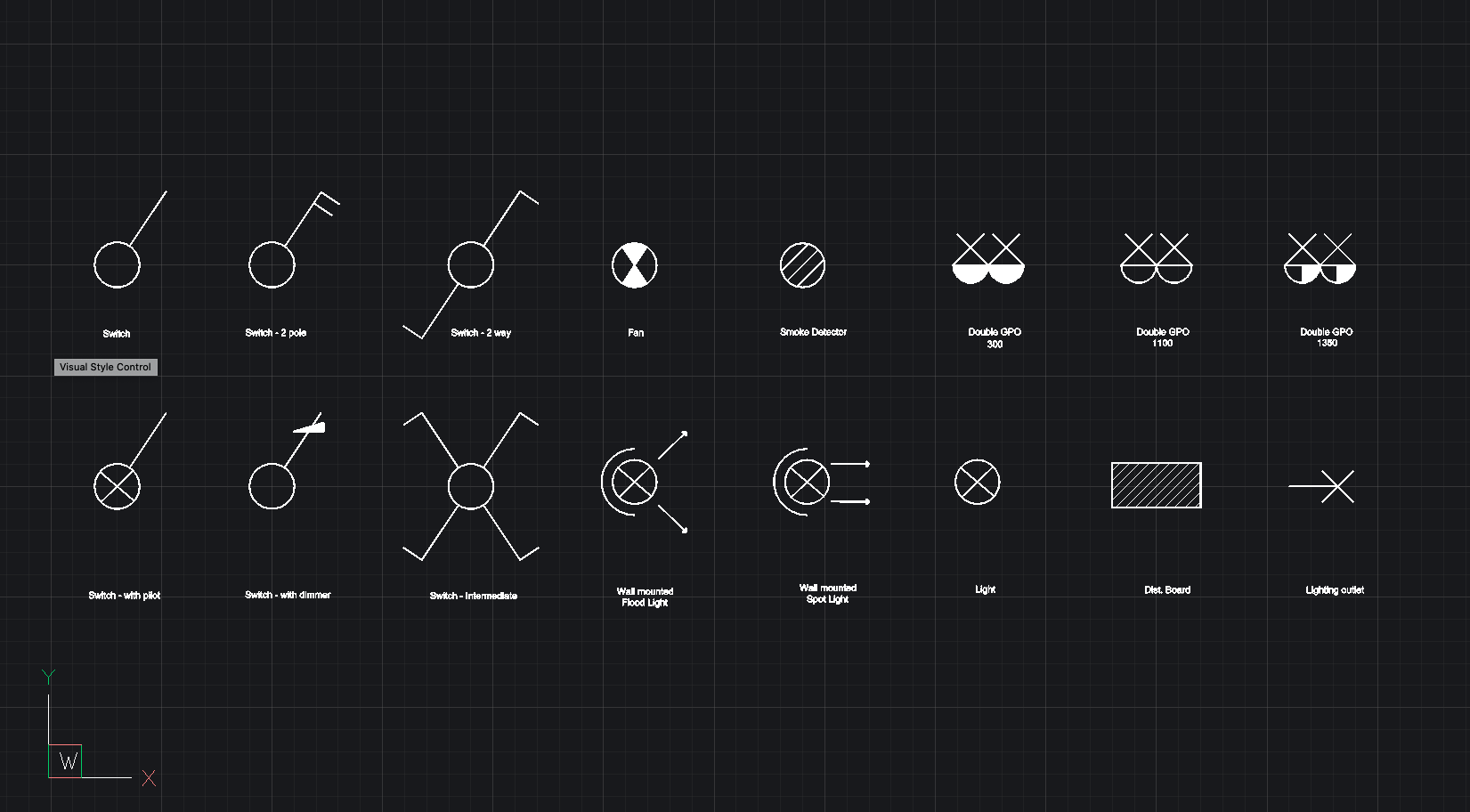
I relatively new to Bicscad and I am running Bicscad V22 on MacOSX.
I have an odd problem where some entities, which are visible in the model space, are not visible on the paper space / viewport. They are present but are the same color as the paperspace background. I use a black background in the model space and a white background in the paper space.
All of the entities are on the same layer, with color set to ByLayer, and the layer color is set to 7.
I cant see any difference between the entity properties that are showing correctly vs incorrectly.
If I double click into the viewport and click on the entities that are not showing properly they appear whilst they are selected. Also I found that if change the color for the layer that the entities are on, to say cyan or red they show properly on the paperspace.
Has anyone had this problem and is anyone able to point me in the right direction?
I have attached some screen dumps of the model space and the paper space.
I must be missing something but have spent hours trying to work this out.
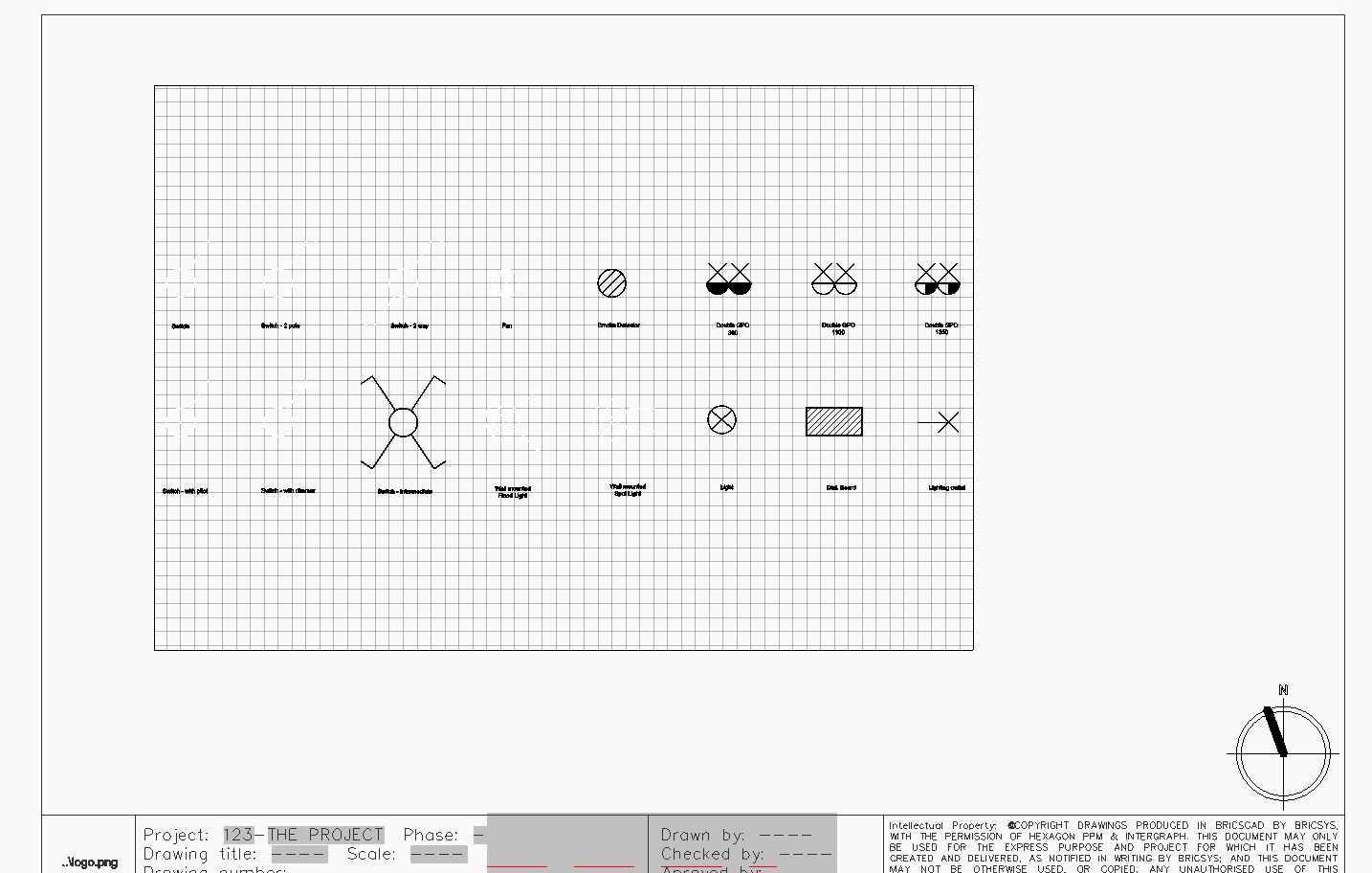
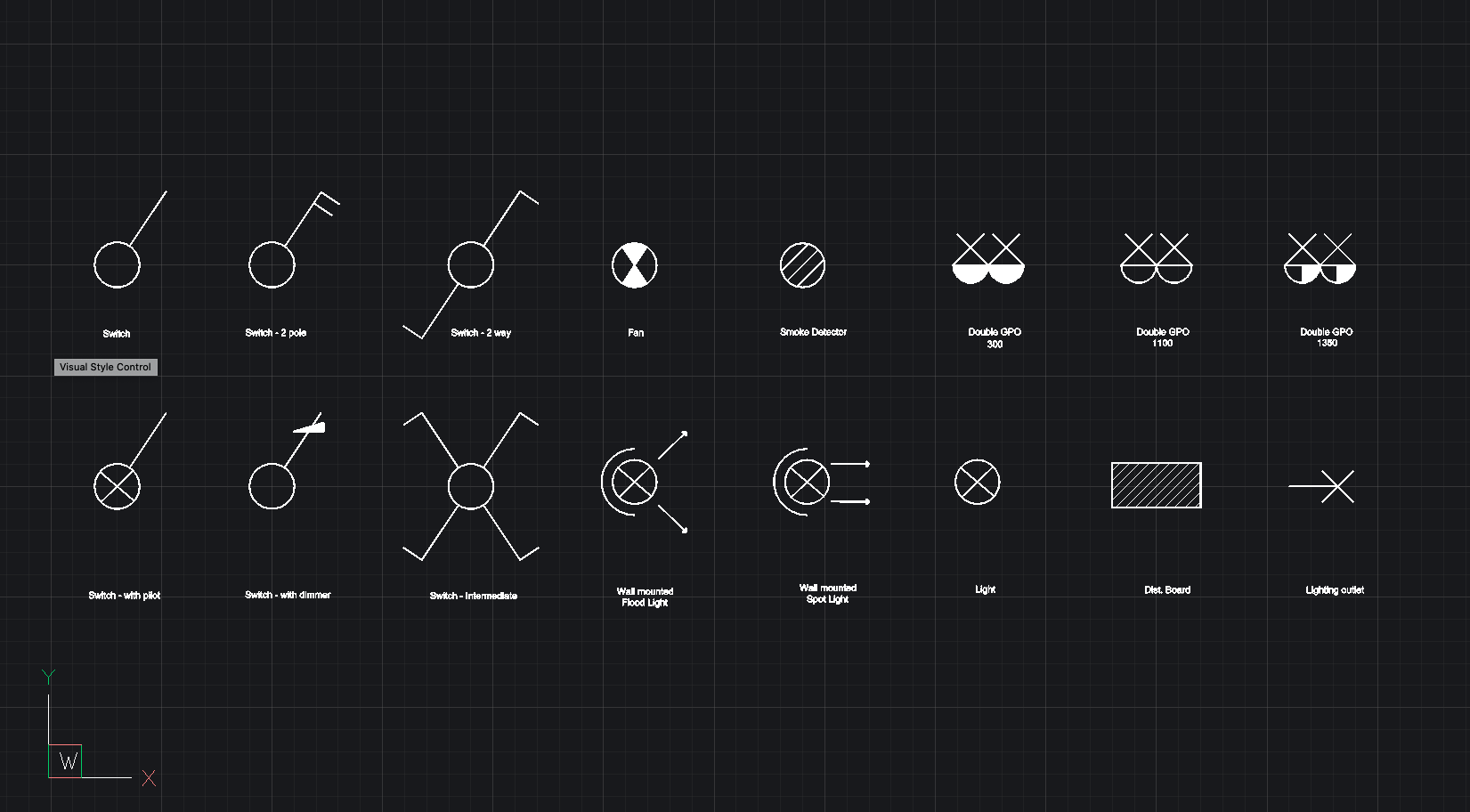
0
Comments
-
For me it looks like they are visible in the upper image.
Just white color on white background (?)0 -
Hi, Michael thats exactly how it looks, however all of the entities are set to the same color properties of the layer they are on. Its odd that despite being set to the same color some are displaying differently.
0 -
Hello Damienq,
Have you tried the "Matchprop" command.
This forces all properties from one object to another.
If that doest not work, consider posting the dwg file on this forum.
I'm sure a lot op people here would love to take a look and investigate the model.
with kind regards,
Robert0 -
In both modelspace and paperspace tabs, have you got Page Setup>Plot style table set to your preferred ctb?0
-
Damienq,
As Robert said, if you post a DWG file someone will be able to find what's causing the problem. Entities of color 7 should display black when the background is white. I've tried other entity colors and background colors to try to get the white lines on white background shown in your image, but I can't duplicate it. I'd be curious to learn how you did that.
Adding to what Tom said, selecting "Display Plot Styles" in the Page Setup dialog is a good idea when you use a white background in paper space.0 -
I should have added that - it's what makes the ctb work on-screen, rather than just when printing.0
-
I work that way too -- white background in paperspace with DisplayPlotStyles on so that it looks like a print.
I'd rather work WYSIWYG in modelspace too, as I used to do in VectorWorks. But I have to share files with other people. Everyone else seems to prefer a black background with colors to represent lineweights. I do turn LWDisplay on and assign the appropriate lineweights to everything as per the CTB file, and that helps a little.0 -
The file is probably STB-based. If so, the CONVERTPSTYLES command can be used to convert it to CTB.0
-
Thank you all for your suggestions.
I checked PSTYLEMODE and the value is 1, which suggests to me the drawing is CTB based.
I also confirmed the model and layout are set to use the same CTB file in the page set up dialogue. When I print to pdf file it prints correctly and all black lines are shown correctly and present.
Lastly I tried MATCHPROP command and that didn't make any difference.
The problem seems to be specific to the layout space view.
I have attached the model, will be interested if the problem can be replicated and if there are any more suggestions.
Thank you all very much
Damien.
0 -
I just opend your file and I don't have the problem you are having.
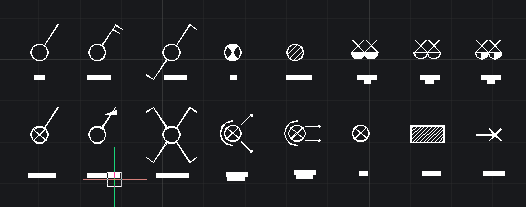
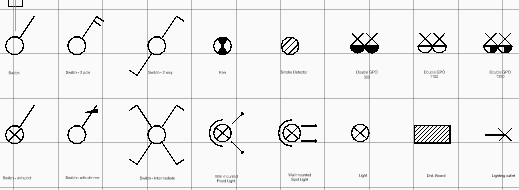
So its not the file that is the problem. Might be a setting or a version thing.
I'm working on the latest windows version.
0 -
Thanks Robert, I think I might open a support ticket. It must be something to do with my operating system, or my settings. At least I can work around it with a coloured background in paperspace.0


