Simplifying Vectors
Does anybody have any luck with using the SIMPLIFY command?
Daily I receive drawings in .dxf format that have come from Coreldraw and Adobe Illustrator.
They import size-wise very accurately, but they consist of hundreds of entities that make up the arcs.
Usually they are splines which I FLATTEN to give me polylines and this just exacerbates the problem.
I thought when I saw the new SIMPLIFY command it was the answer to my problem but I just can't seem to get a handle on how it is supposed to work.
It seems that almost any amount I put in to the command line questions it asks it either tells me no vectors were altered or just turns the whole thing to a set of zig zag lines!
It is probably operator error so if someone could point me in the right direction it would be much appreciated.
Attached is a drawing with the original polyline with 491 vectors in, the next one is my manual attempt which got it down to 243 and then there is the final one which used Vectric CNC software that got it down to 160!
It took me over half an hour to achieve my result and Vectric did it as quickly as I could press the buttons (Grrr!).
Also attached is the help page of Vectric that shows how they do it and it is very easy to understand and you get a preview so you know if you are doing it correctly.
I appreciate I could use Vectric (I would need to buy it as this was only a trial) every time but if Bricscad is capable of doing it then it makes sense to cut one step out of my workflow and save money.
If anyone has a lisp that does something similar I would be interested to see if it could help me.
Many thanks in advance.
David
Daily I receive drawings in .dxf format that have come from Coreldraw and Adobe Illustrator.
They import size-wise very accurately, but they consist of hundreds of entities that make up the arcs.
Usually they are splines which I FLATTEN to give me polylines and this just exacerbates the problem.
I thought when I saw the new SIMPLIFY command it was the answer to my problem but I just can't seem to get a handle on how it is supposed to work.
It seems that almost any amount I put in to the command line questions it asks it either tells me no vectors were altered or just turns the whole thing to a set of zig zag lines!
It is probably operator error so if someone could point me in the right direction it would be much appreciated.
Attached is a drawing with the original polyline with 491 vectors in, the next one is my manual attempt which got it down to 243 and then there is the final one which used Vectric CNC software that got it down to 160!
It took me over half an hour to achieve my result and Vectric did it as quickly as I could press the buttons (Grrr!).
Also attached is the help page of Vectric that shows how they do it and it is very easy to understand and you get a preview so you know if you are doing it correctly.
I appreciate I could use Vectric (I would need to buy it as this was only a trial) every time but if Bricscad is capable of doing it then it makes sense to cut one step out of my workflow and save money.
If anyone has a lisp that does something similar I would be interested to see if it could help me.
Many thanks in advance.
David
0
Comments
-
I was looking for help using DMSIMPLIFY on solids, when I came across your post. I don't know if anyone ever answered you. I don't have a SIMPLIFY command in V20, just DMSIMPLIFY. It is for 3D objects. I applied it to the 2D objects in your *.DWG, but I am not sure it did anything useful. I think you want the PEDIT command, which will convert a collection of splines and lines into polylines. Unfortunately, the result is frequently a polyline with dozens if not hundreds of vertices, and I'm not aware of a command that will smooth the polyline, removing vertices.0
-
Hi Jim,
Thanks for the reply and the attempt at tidying my drawing.
It turns out that the SIMPLIFY command isn't really of much use to my requirement as it doesn't alter any arcs; so attempting to get a smooth profile with a rationalising of the amount of lines and arcs in the profile is a non-starter.
In V23 Bricsys has added dialogues to the command so it makes it a bit easier to understand what is going on but it still falls short as a useful command for the type of work I do.
Below are links to how smoothing is achieved in other programs and this is the type of thing I need.
https://www.google.com/search?client=firefox-b-d&q=smooth+vectors+coreldraw+youtube#fpstate=ive&vld=cid:9866e5de,vid:HihYI3YzK4Y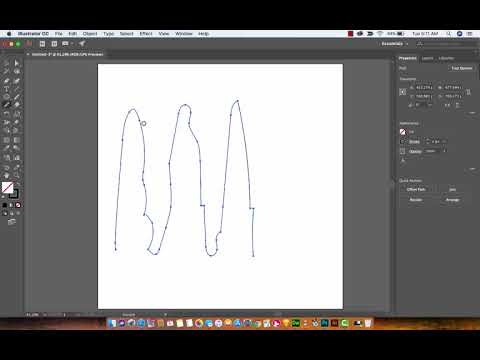 https://www.youtube.com/watch?v=7FPXrpMahA8
https://www.youtube.com/watch?v=7FPXrpMahA8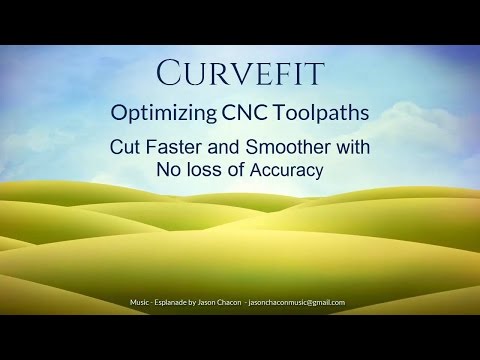 https://www.youtube.com/watch?v=Js5LzZQ9O74&list=PLKGfbUkrgqJ6AWjq2AWXLq5Ao8kFhsQUb&index=1
https://www.youtube.com/watch?v=Js5LzZQ9O74&list=PLKGfbUkrgqJ6AWjq2AWXLq5Ao8kFhsQUb&index=1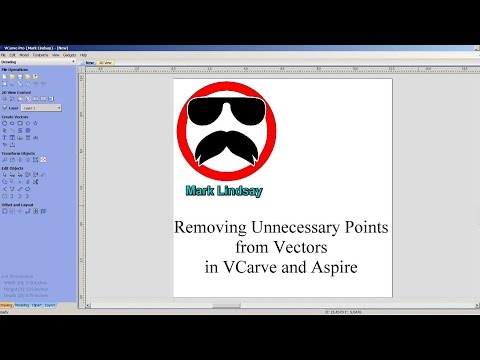 https://www.youtube.com/watch?v=LnF1JASSRKM
https://www.youtube.com/watch?v=LnF1JASSRKM
It looks like the Curvefit add-on to Bricscad is the sort of thing I need, it isn't cheap but does what in my opinion the SIMPLIFY tool should do in Bricscad.0