Parametric Block Reference Curves
I have tried to create several parametric blocks using reference curves. I have been able to create the blocks and parameters to get them to operate as intended, but none of them will trim my wall lines when inserting. They will snap to the wall and rotate proper. I have been following a tutorial on creating a parametric door. I have reviewed and replicated several time with the same results. Not sure what I am missing.
0
Comments
-
I determined it had to be a block that was already in the drawing and the insert with reference curves must be checked. So I know the block works now, but I would like a way to insert from the panel into a new drawing. Any ideas?0
-
I placed a horizonal flip line on centerline of wall. I am using my reference curves to adjust to wall thickness. I placed my flip line on centerline of my 4" wall. When I insert my door onto a 6" wall my flip line is still 2" of my wall instead of on centerline of 3". How do I adjust the flip line to always be in the center of the wall no mater wall thicknes?0
-
This is a package answer this is windows added but doors do the same and trim the walls.
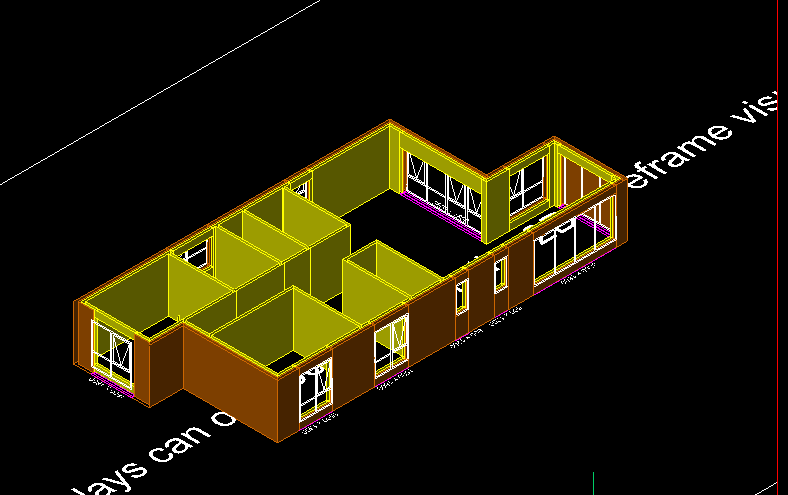
It really depends on how you have drawn the walls say they are 4 lines then you need to work out a trim function, the other quicky way is use a wipeout on bottom of door, so wall lines are not erased.
The image is 2.5D the walls are not true 3d objects, a hint look at Thickness its your friend in 2D.
I have access to the package was co author it is not free but cheap. Walls, doors, windows, roofs, elevations etc.
0 -
Is there a follow-up? Does anyone know how to solve this problem? I've also got stuck at this point recently.
0 -
In the image above and the package there is a change wall sizes so the trimming function now knows how the walls are set up its a drag line over the walls and gets the wall offsets, so if your block has the ability to do say 3 stretches to reflect the walls you should be able to pass those distances to your parametric model.
0
