Cube Corners
Hey I was wondering if anybody would have any idea if its possible to be able to only move specific corners on a cube at all on BricsCAD. I want to move the corners of the green cube to the corners of where the red and blue cube meets which is delineated with yellow circles in the screen shots attached, without the corner of both green cubes moving shown with a purple circle. 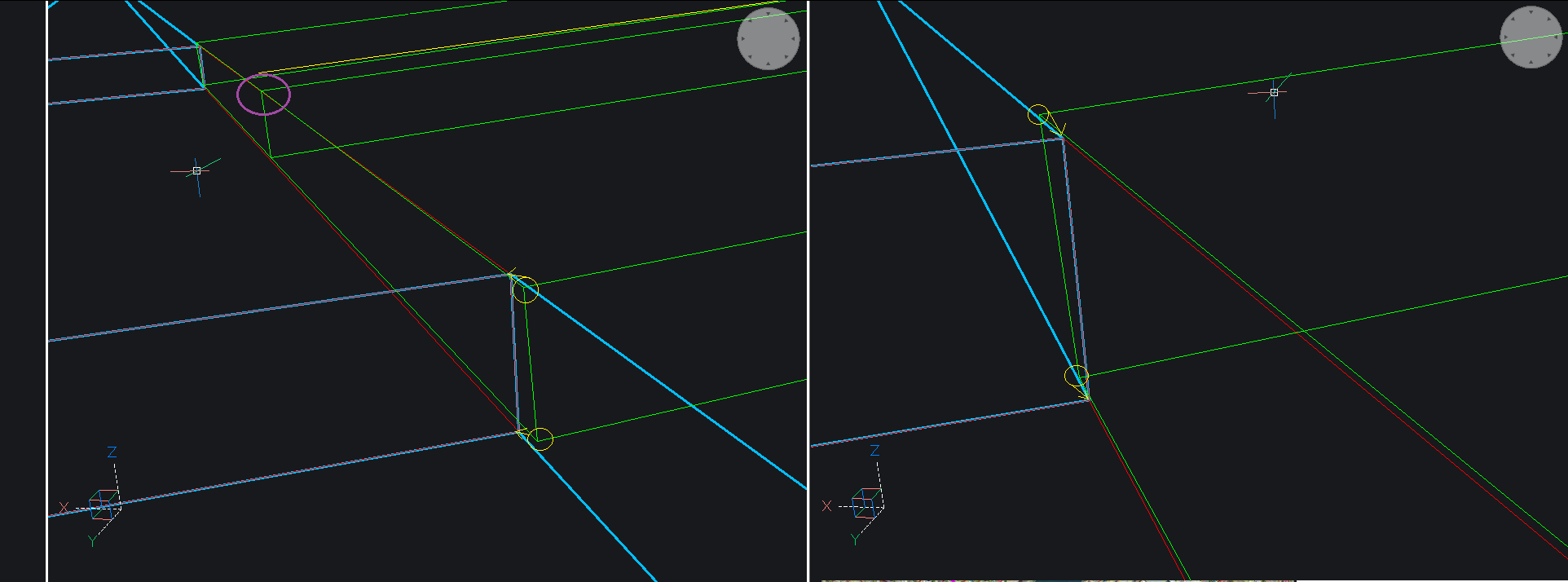
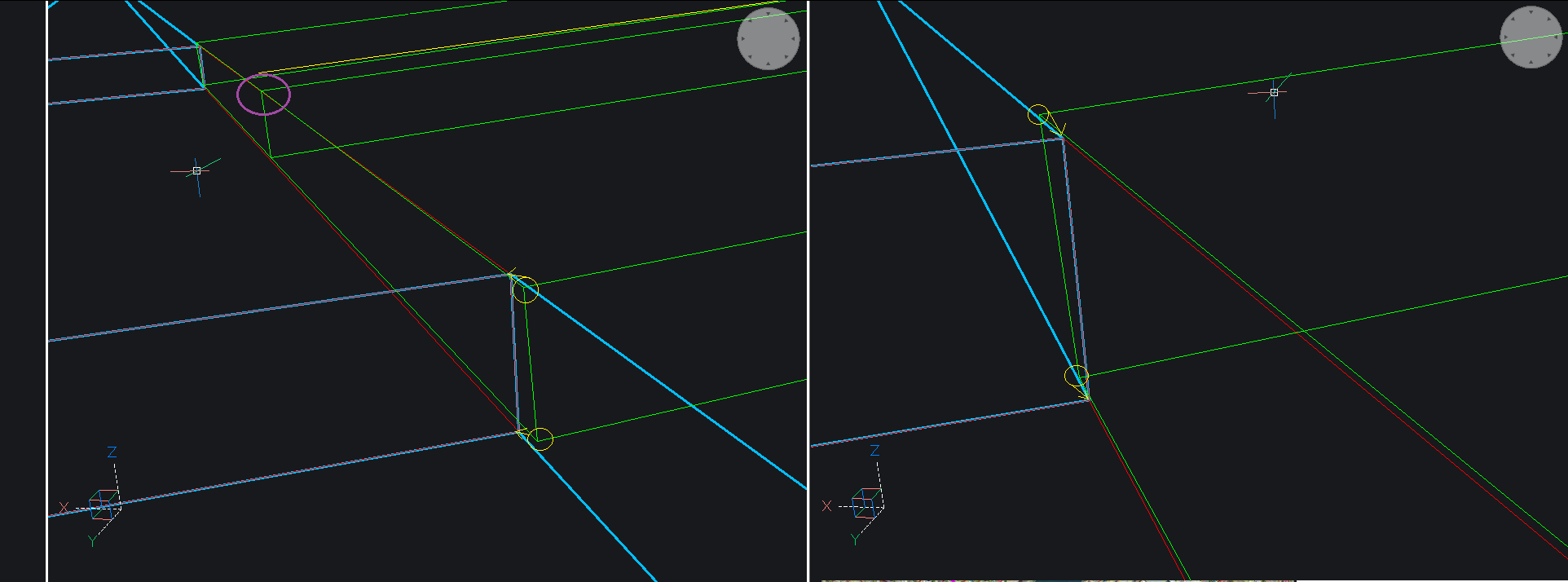
0
Comments
-
Place the cursor over the green edge you want to move and press ctrl (or set Selectionmodes = 1) + LMB to select just the edge. Use the manipulator or move, rotate commands to reposition it.
That green edge looks skew to the edge nearby; if so, rotating it will also affect edges of its adjacent faces as bcad will keep the faces planar.0 -
That's why he wants to move corners, not edges0
-
Ah. I'd interpreted corners to mean edges. I don't know how to move individual vertices so simply in bricscad. I wish it were as easy as, say, blender.0
-
Yeah, you can move a face, an edge - or a vertex - just by select and drag, as well as those other ways. Grabbing a vertex can be difficult, play around with ZVERTEX snap and Selectionmodes, and if moving it would 'crease' a planar face it may refuse.0
-
That's right. Thanks for the reminder that they added the ability to move vertices. In v21, I think, but can't find older release notes. It's poorly documented, and Selectionmodes = 8 doesn't seem to have a toolbar button like the edge, face, and boundary modes.0
-
Thanks for the help, wasn't able to get any of these things to work. This program comes across as very hit and miss, one thing that was working all of a sudden no longer works the next day.0
-
