Bricscad draw using coordinates
Hi Guys. I've been using Autocad for big part of my life and now I've got access to Bricscad and I don't know how to draw a line using coordinates. I basically want, when I draw a line to have 2 boxes showing X and Y location of the point. Any clue how to turn it on?
0
Comments
-
I don't know what you mean about the boxes, but to draw a line from x=3, y=7 to x=12, y=20, type this (the underline character represents a space):
LINE_3,7_12,20__0 -
Do you mean this
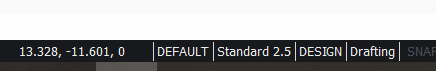
Go to right little down arrow, Cursor arrow co-ordinates.0 -
If you like to touch-type with your right hand on the numeric keypad, while keeping your left hand on the mouse for entity, point, and tool selection, and if you don't like having to move your right hand back and forth between the numeric keypad and the comma key while entering coordinates, you can make a custom command that will accept coordinates using only the numeric keypad -- just digits, decimal points, and Enter. You can make a command like that by using Lisp.
As an example of how to do it, see the attached lisp file. It defines a custom command that draws a rectangle by one pick point and the relative coordinates of a second point. Those relative coordinates can be entered using only the numeric keypad.0
