BIMGRID labels not showing in generated sheets?
Hi All,
A client is asking why the generated sheets don't include labels. I just verified with the 08_Master BIM project example and really they don't show up.
Grid on model: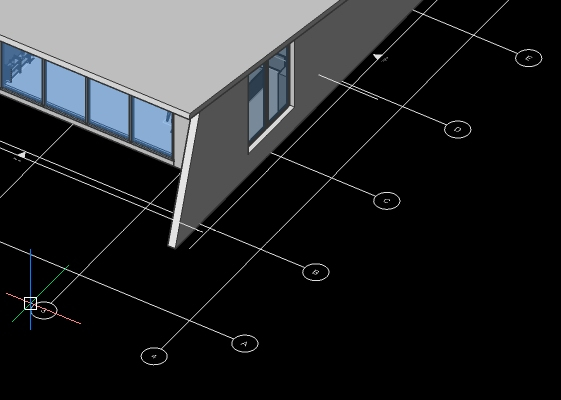
Generated and updated sheet:
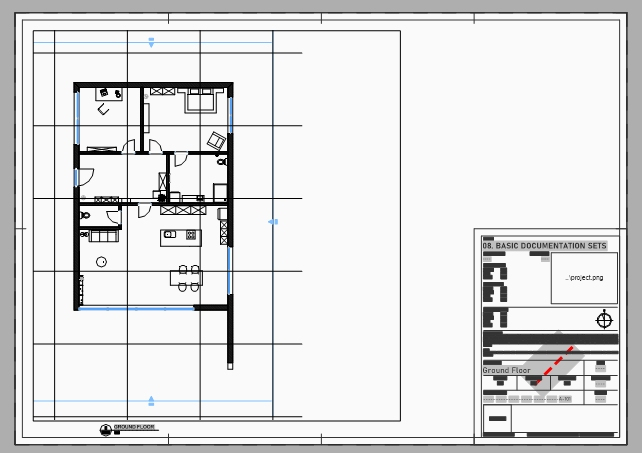
Any more detailled info about BIMGRID, besides the short text on Help?
Cheers
A client is asking why the generated sheets don't include labels. I just verified with the 08_Master BIM project example and really they don't show up.
Grid on model:
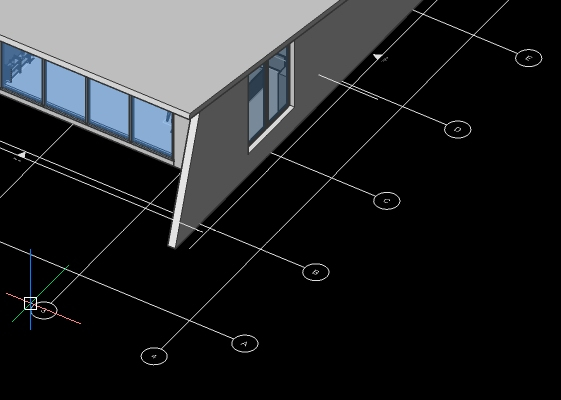
Generated and updated sheet:
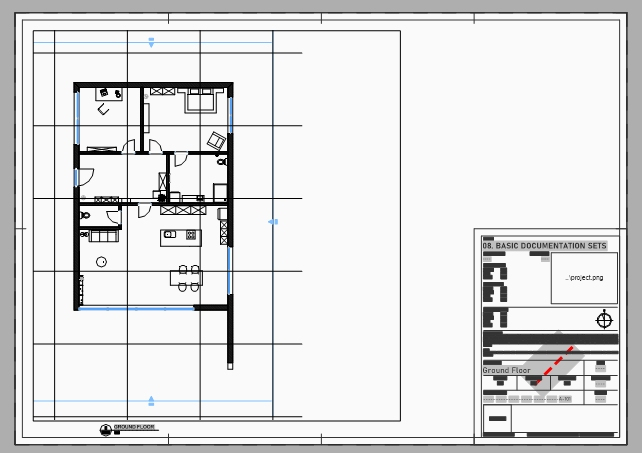
Any more detailled info about BIMGRID, besides the short text on Help?
Cheers
0
Comments
-
After further experiences I believe I understood the problem. Here are my conclusion just in case anyone got the same situation. And it's a weird behavior, that must be improved.
In sheets, if there is a grid in the Model, a block containing only the lines, but not labels, is placed there. If a endpoint of a line is seen inside the viewport, then all labels are placed just as layout entities, namelly as MLEADERS with style _GridTagStyle with a block _GridTag containing one attribute. But if no endpoint is seen, no labels are placed.
I tried the following method, that worked:
1. In the model, place or move the grid to a new layer (or layer just for grids).
2. Before creating sheets, freeze that layer.
3. Create the sheet or sheets (sheetset or Project Browser>new sheet).
4. Open the sheet drawing and increase viewport dimension so to include the space where labels should be.
5. Back to 3d model, thaw the grid layer.
6. In Project Browser, Update the sheet.
7. If grid is still hidden, you may thaw the grid layer also on the sheet drawing.
8. Select viewport and BIMSECTIONUPDATE (Quad).
Cheers
0
