Properties & layers panels
Hi Everyone
I'm having issues with the Properties panel and the Layers dialogue box in that they now seem to use the same "panel" or whatever it's called.
The Properties panel usually displays narrow and vertical. When I use the Layer command, it's usually expanded and fills most of the screen
Now, when I use layers, it's narrow and vertical and I have to resize it. The Properties panel will now be the same size as the Layers so I have to resize that back to narrow. They seem to be using the same width & height settings
I've also noticed the Layers & Properties icons in the left column - I don't remember seeing them before.
I've used the "manage your customizations" and reset to defaults but that didn't work.
How do I get them to work independently like they used to? I'm using Bricscad Pro 20.2.10 64 bit
Thanks
Ian
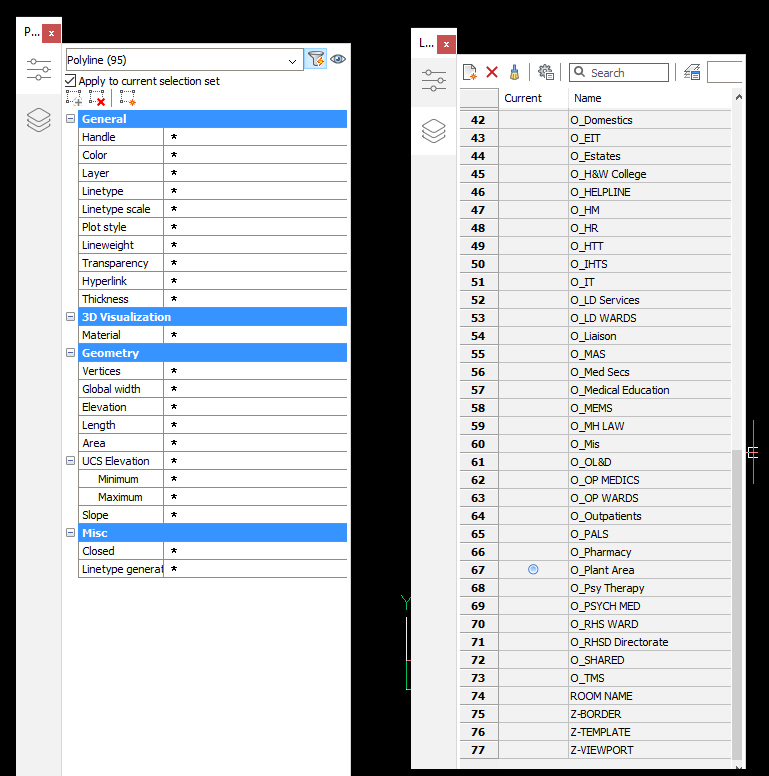
I'm having issues with the Properties panel and the Layers dialogue box in that they now seem to use the same "panel" or whatever it's called.
The Properties panel usually displays narrow and vertical. When I use the Layer command, it's usually expanded and fills most of the screen
Now, when I use layers, it's narrow and vertical and I have to resize it. The Properties panel will now be the same size as the Layers so I have to resize that back to narrow. They seem to be using the same width & height settings
I've also noticed the Layers & Properties icons in the left column - I don't remember seeing them before.
I've used the "manage your customizations" and reset to defaults but that didn't work.
How do I get them to work independently like they used to? I'm using Bricscad Pro 20.2.10 64 bit
Thanks
Ian
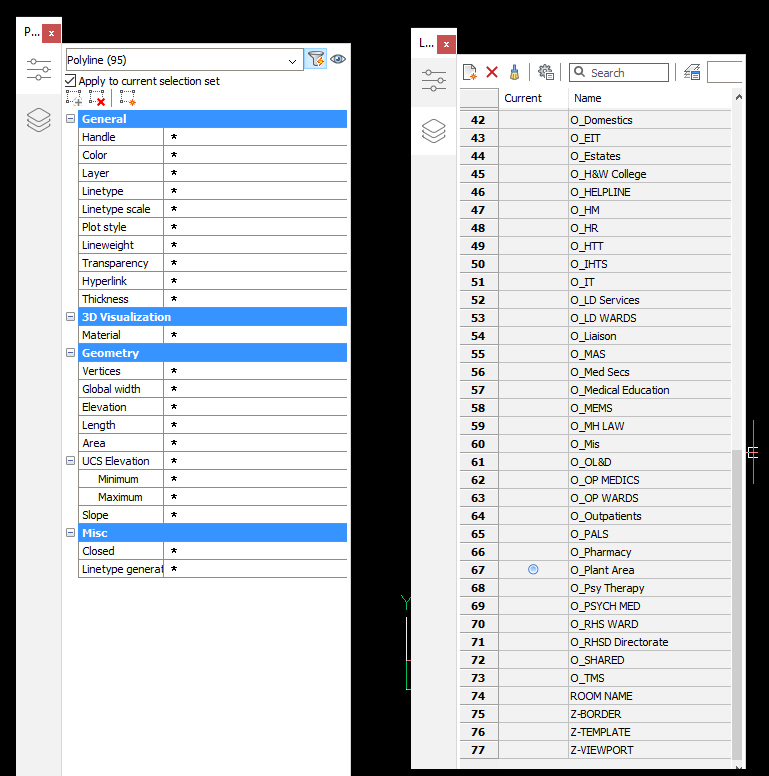
0
Comments
-
Right click anywhere in the band immediately around the drawing area, then click Panels, you get a dropdown of the panels you can activate. You've got Layers activated, Properties is another, so they both show an icon in the left column. Click Panels Stacking and you can change how/where the activated panels display.0
-
Hi Tom
Thanks for the suggestion but I couldn't get it to work.
But... I have solved it. It was user error. Me being too fast on the keyboard. If the Properties panel is displayed, and you issue the Layer command by typing, drop down menus or layer icon, it uses the same panel and you have to quit Bricscad to reset back to normal
Ian0 -
"If the Properties panel is displayed ..." Actually its Panels which is displayed, and you have Properties activated within that.
In Panels you can activate Layers (Legacy) instead or as well as (new) Layers, but I agree it's unpredictable.
Personally, instead of activating Layers as a Panel, whether permanently displayed, or by clicking its icon on left bar, or by typing LAYER, I have the Entities Properties icon prominent, which opens first to Layers (legacy).0 -
I can't get the layer/properties dialogs to dock on the left as they do above. I can only move them using the ctrl key or close them entirely- would like them back to this original state0
-
...never mind! reset default as hinted at above sorted it0
