HEAVY DRAWING -PERFORMANCE ON IMAC I7 INTEL AND 8GB GRAPHIC CARD
in Mac
Hi
Can someone give me some info about performance on iMac with dedicated graphic card 4 or 8gb vram?
Especially while pan from far away when in model space see all drawing.
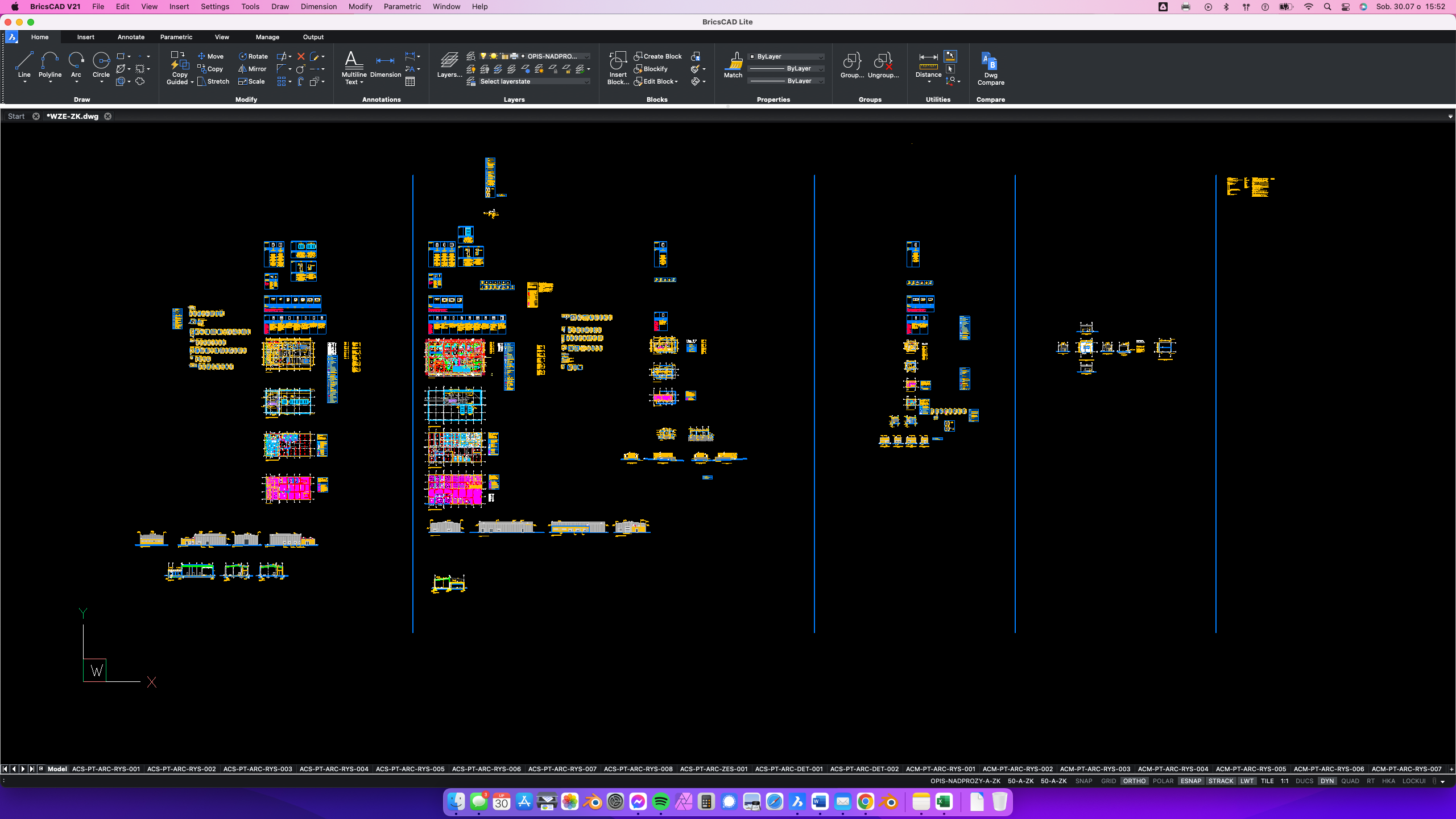
Below I attached video recorded on my MacBook Air M1 with 8GB ram and 8CPU/7GPU cores. Its not bad if U working in smaller range of the drawing.
https://we.tl/t-sO5ApNSOkc
Can someone give me some info about performance on iMac with dedicated graphic card 4 or 8gb vram?
Especially while pan from far away when in model space see all drawing.
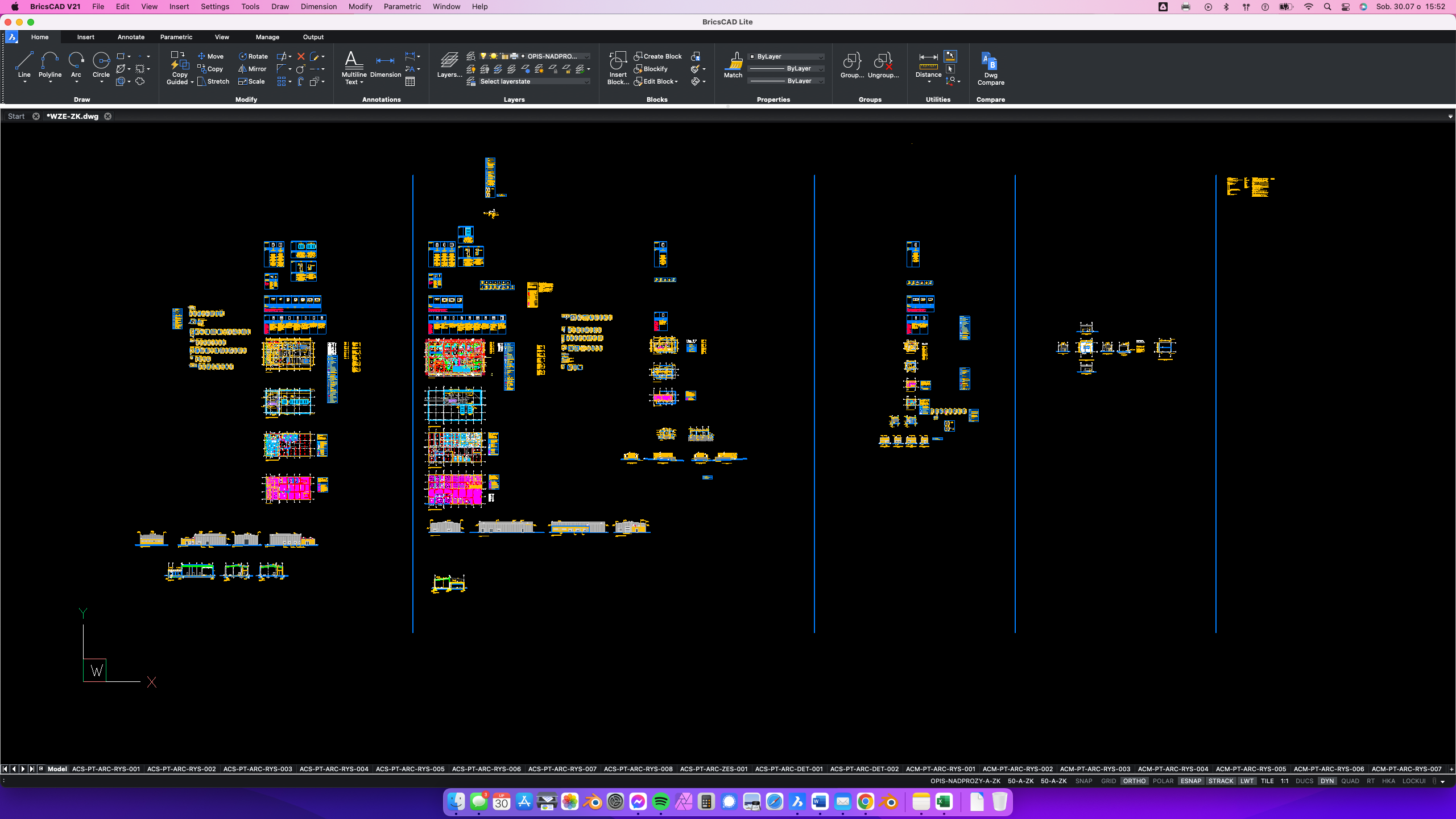
Below I attached video recorded on my MacBook Air M1 with 8GB ram and 8CPU/7GPU cores. Its not bad if U working in smaller range of the drawing.
https://we.tl/t-sO5ApNSOkc
0
Comments
-
Not a solution,
just a few thoughts.
For me bricscad hasn't the fastest view navigation of all my CAD Apps in general.
2D or 3D
I do not now if the File is overly complex or not. Like resulting in exploded Hatches
from imports and such.
Unlikely, but if it would need really more than 8 GB of VRAM to display on Intel,
the graphic memory overhead would need be swapped to RAM.
This would be far slower on Intel than even the low specced 8GB M1 MBA because
of its newer shared memory architecture and faster SSD for swapping.
But generally, for me the file complexity looks like something that should work on
any reasonable computer.
It also depends on how old the Intel iMac hardware is.0 -
I found my M1 MBA with 16 GB RAM and 8 core GPU was slightly faster than my 6 core i9 15" 2018 Intel MBP with 4 GB VRAM Vega 20 GPU - unless the drawing was very large (> 500 MB) and they both ran out of RAM.
On seeing this post, I tried opening a large 550 MB model of a water treatment plant on my new 16" M1 Max with 64 GB Ram and 32 core GPU and it took about 30 seconds to load but changes views from say a plan view to end view and zoom in or out in way less than a second. Can do a real time rotation of the whole plant almost smoothly. Most impressive in my opinion.
With this and other models open I am using 18.7 GB memory for BricsCAD and 48 GB total. Glad I got 64 GB RAM. Other large user of RAM is the "window server" at 1 GB - possibly because it is running the primary 16" display at 3456x2234 pixels @100 HZ and secondary 27" display at 5120x2880 @ 100 Hz.
M1 MBA and Intel MBP with 4 GB VRAM both used to run out of RAM / VRAM with this model.0 -
It is great to read that Bricscad scales with higher specced M1 Pro/Max
and maybe Ultras and with more RAM.0 -
Hi Michael, thought you might be interested in how my M1 Max performed. I see the Ultra can go to 128 GB RAM but I wanted a laptop and in any case thought 64 GB RAM would be adequate.
Just hope we get a native Apple Silicon version of BricsCAD soon. I think the last indication was that might happen in about November. Here's hoping !0 -
I believe in a native Apple ARM version when I see it

And I am curious about Apples coming hardware.
September would be the time for a next event.
But meanwhile I doubt again about seeing desktops like iMac Pros,
Mac Pros, Minis or Studios with 3nm M2s or even M3s.0 -
I decided to get my M1 Max MBP now as I think the 3 nm M3 Pro, Max, Ultra and chip for the Mac Pro will not come before 2024.
The M2 is still based on a (enhanced) 5 nm process but has A15 cores and I expect the next (M2) versions of the Max, Pro & Ultra come sometime in 2023 and will also be based on the same A15 core rather than a 3 nm A16 core.
Don't think Apple will ever do another iMac Pro or even larger screen iMac as they expect people to buy the Studio and Studio display instead. Hope I am wrong - even though I am not in that market.
As for the Mac Pro I think it will eventually go Apple Silicon (as opposed to having the Studio as the top level computer) but when and how modular is the big question. Have read some very interesting threads on MacRumors on the subject but those are still only rumours.0 -
Further to my post, I was reading this post this morning:
https://forums.macrumors.com/threads/mac-pro-7-1-owners-what-would-8-1-need-to-be-to-get-you-to-leave-your-7-1-behind.2352799/page-2
In post 39 (and 42) they compare the performance of the various M1 GPU's vs GPU core count. Unfortunately does not scale linearly, which is not good news for a Mac Pro replacement.
But if you look at post 48, 49 and 50 the other GPU's don't scale linearly either.
Real question is when it the performance good enough for each person's workflow.
For me - where CAD is secondary to my engineering work, my M1 Max is more than adequate.0
