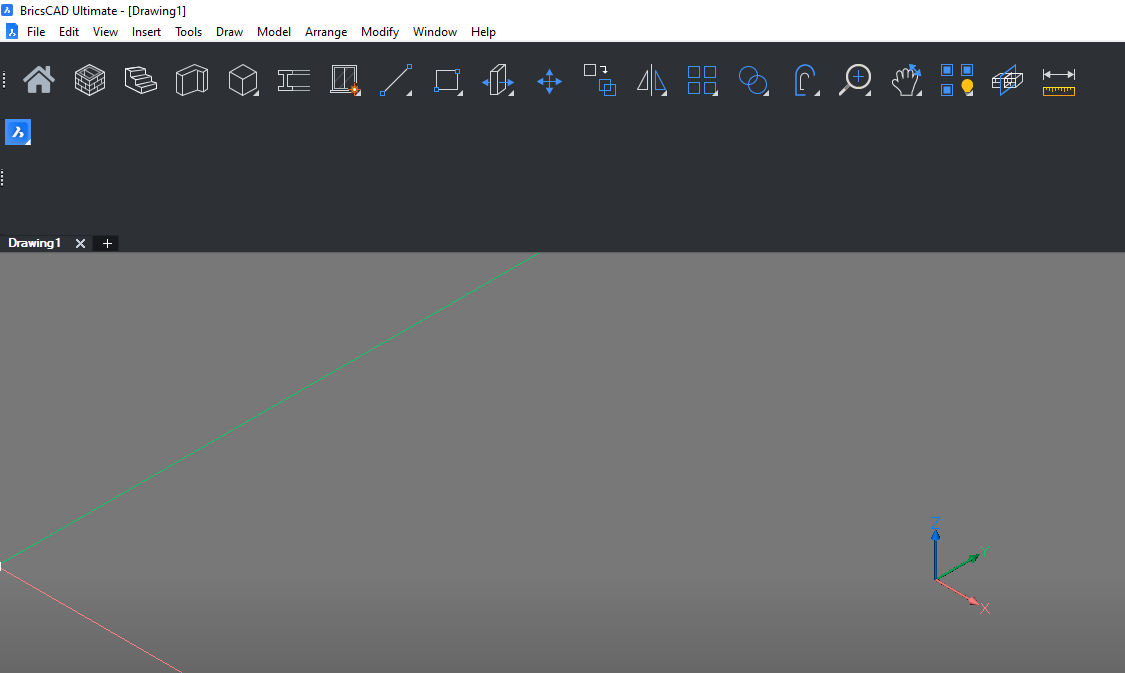Turning back to regular menu
Comments
-
You should be able to type MENU and Enter and then pick a CUI file to replace whichever one's currently in use.0
-
You can try also 'revert to defaults' option in Customize dialog:
- run CUI command to open the dialog
- press "Manage your customizations" button
- in the appeared window press "Revert to defaults" button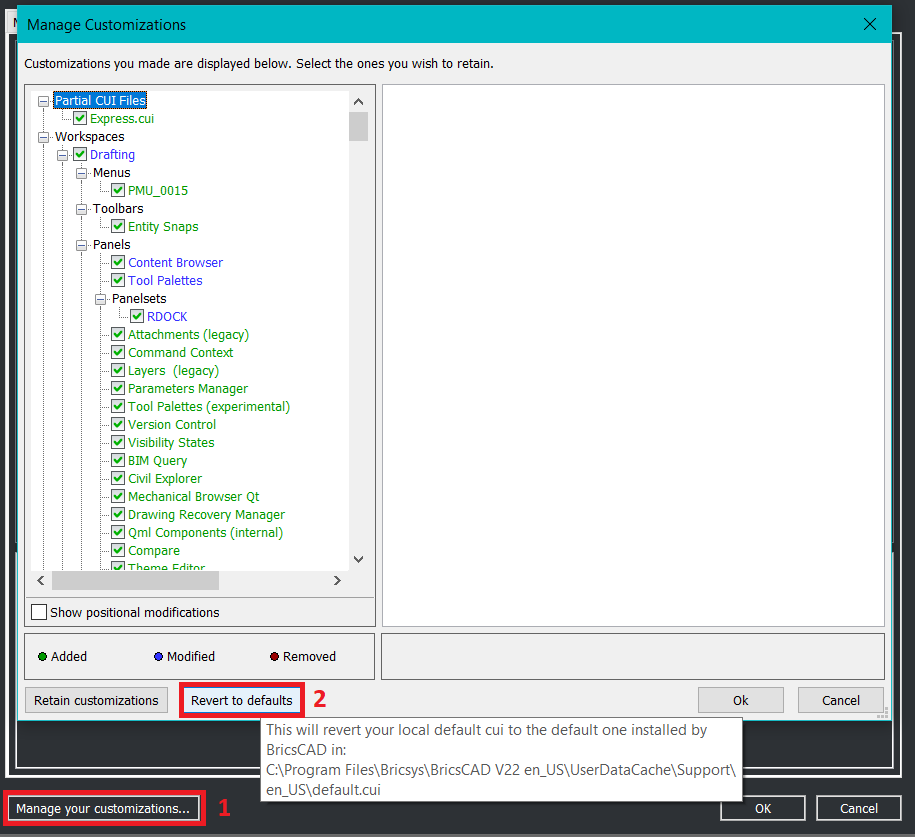
0 -
Thank you very much.0