Having issues with a block that works fine in AutoCAD/C3d
I've attached a dwg file with 2 instances of 2 similar blocks. I've called all attribute entries in the blocks 22,23,24,25 and annotated them in 2 groups of "client 1" and "client 2".
I've been using these blocks for a long time in both AutoCAD vanilla, and Civil3D with no issues.
When I use them in BricsCAD I can insert them fine, they stretch correctly, with all attributes moving with the stretch. However the PH_NO attribute, the big blue number which is the identifying reference number, behaves weirdly if I rotate the block after insertion.
In the example you can see the displacement between 0 rotation and 270 rotation.
I'm guessing there's some issue with either the font definition for the PH_NO attribute, or something in BricsCAD that isn't recognising a parameter that was set during block design in AutoCAD. Since the rest of the attributes are behaving correctly, and all the parameters were set in the block at the same time I'm totally stymied as to what the issue is. I've tried changing the font, the orientation of the text in the editor window, a bunch of stuff, to no avail.
Client 1 is using the block on a regular basis, with AutoCAD vanilla, and has confirmed that the block behaves correctly when rotated after insertion.
Any ideas what the issue is? and can it be fixed without short leasing AutoCAD to do it?
Thanks in advance.
I've been using these blocks for a long time in both AutoCAD vanilla, and Civil3D with no issues.
When I use them in BricsCAD I can insert them fine, they stretch correctly, with all attributes moving with the stretch. However the PH_NO attribute, the big blue number which is the identifying reference number, behaves weirdly if I rotate the block after insertion.
In the example you can see the displacement between 0 rotation and 270 rotation.
I'm guessing there's some issue with either the font definition for the PH_NO attribute, or something in BricsCAD that isn't recognising a parameter that was set during block design in AutoCAD. Since the rest of the attributes are behaving correctly, and all the parameters were set in the block at the same time I'm totally stymied as to what the issue is. I've tried changing the font, the orientation of the text in the editor window, a bunch of stuff, to no avail.
Client 1 is using the block on a regular basis, with AutoCAD vanilla, and has confirmed that the block behaves correctly when rotated after insertion.
Any ideas what the issue is? and can it be fixed without short leasing AutoCAD to do it?
Thanks in advance.
0
Comments
-
Hello OPAdrafting,
I´m having no problems when rotating the blocks the blue numbers stay in the relative positions after the rotation. What version of Bricscad are you using?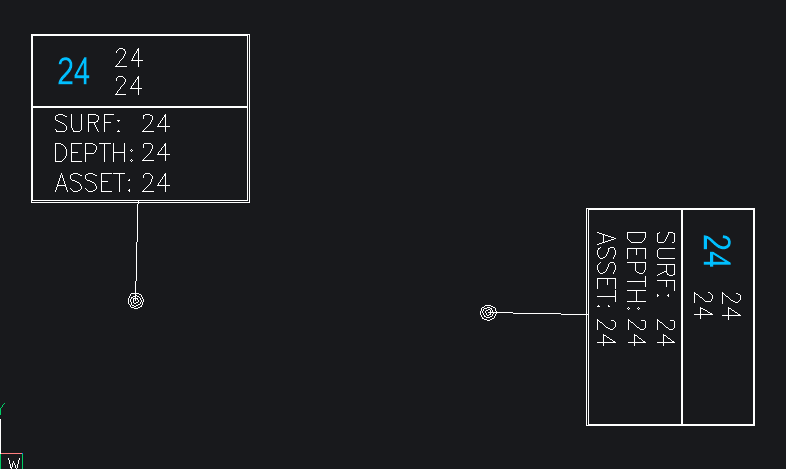
0 -
Hey Rob - 21.2.07
Looks like it's probably a Brics OS issue then.
What version are you running on?0 -
Im using V22.2.05 on windows 10.0
-
I upgraded to 22.2.05 and there is no change in the behaviour of the block and now a bunch of other stuff no longer works properly.
$1k for a worse experience seems bad.
I need to deliver this product to my client tomorrow and Brics doesn't look like it's going to cut it. I reeeeeeealy don't want to give Autodesk anything, but it's looking like my only option.
Who can I call in Australia to get this issue resolved?0 -
I spoke with a reseller tech guy for sofoco "James Areson" and got a temporary resolution for my issue. He informed me that the reason no one replied to my support ticket from Brics was that my request was being forwarded to a guy that's retired, D.Harkin, someone should really address that.
The issue was being generated by two factors:
1: The errant attribute entry in the block, the PH_NO attribute, has a secondary stretch parameter from the rest of the block.
2: "RO" or "ROTATE" still works on the block and it stays together, but using the rotate definition in the properties tab generates the issue I encountered.
I have resolved the problem by individually "RO"ing the blocks around their insert points. and will probably just amend my LISP for inserting the blocks to generate an orientation based on either user entry or an object definition.
I know dynamic blocks are a proprietary item for Autodesk, but I feel that this should not be an issue if Brics reports to allow them in all their tech notes, "You can use them fine but not create them" [paraphrased].0
