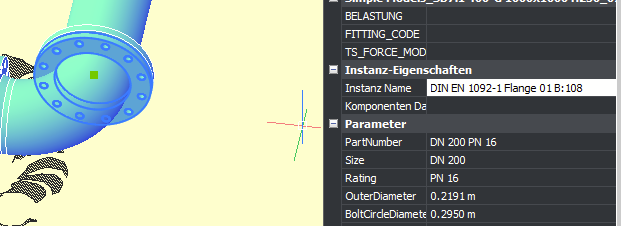Component replacement
Dear all,
I have designed a piping system based on piping standard parts within Bricsys mechanical. I would like to replace the flanges type 01B with 11B. I undertake the following steps for each single component:
1#Select the component to be replaced and call _BMREPLACE
2#Select the component to replace the existing one
3#Reconnect the components to adjacing components using _BMCONNECT
My interpretation from the behaviour is that component connections are lost during _BMREPLACE. I am looking for assistance on a) how to replace existing components without loosing connections and b) how to undertake similar action for multiple components at the same time.
Kind regards
Sebastian
I have designed a piping system based on piping standard parts within Bricsys mechanical. I would like to replace the flanges type 01B with 11B. I undertake the following steps for each single component:
1#Select the component to be replaced and call _BMREPLACE
2#Select the component to replace the existing one
3#Reconnect the components to adjacing components using _BMCONNECT
My interpretation from the behaviour is that component connections are lost during _BMREPLACE. I am looking for assistance on a) how to replace existing components without loosing connections and b) how to undertake similar action for multiple components at the same time.
Kind regards
Sebastian
0
Comments
-
Hello Sebastian,
Are the flanges from the bricscad piping library?
If so, you don't have to replace them you can just switch them to another type.
You can do this by selecting the flange you want to change and find the correct dropdown menu in the properties panel and switch it.
All previous connections made are still in place after the switch.
With kind regards,
Robert0 -
Hello Sebastian,
I´m sorry I misunderstood what you were trying to do.
You were correct with the replace action.
When replacing the constraints are removed, and need to be reapplied.
For piping there is a tool for that called connect components.
I made a short video to show how I would do it.
Hope that helps.
With kind regards,
Robert
0