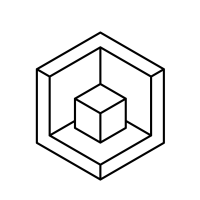Display Issues
Hi,
I'm not sure if this is hardware related but I'm getting screen tearing and a flickering crosshair when panning 2d wireframe model space. Using Windows 11 with nvidia drivers. This doesn't happen with AutoCAD and is smooth, so I assume its a setting in Bricscad. Could it be the GLSWAP, currently on default 2 setting.
Thanks.
I'm not sure if this is hardware related but I'm getting screen tearing and a flickering crosshair when panning 2d wireframe model space. Using Windows 11 with nvidia drivers. This doesn't happen with AutoCAD and is smooth, so I assume its a setting in Bricscad. Could it be the GLSWAP, currently on default 2 setting.
Thanks.
0
Comments
-
I am on Mac but I also saw your post from 2019.
I have similar Problems in V23 now when using GLSWAP "2" mode.
(Which AFAIK was better in previous versions)
I do not notice differences in 3D Views.
It is only in 2DWireframe visual mode !
E.g. rubber lines to cursor will dynamically refresh but forget to
delete the old ones.
And even GUI highlighting fails, e.g. you can't tell if Face or Boundary
Selection mode I con is active or not ....
I am not sure if "default" GLSWAP mode was always "0" before too.
But when set to "0" the problems disappear.0 -
The flickering cursor happened when geometry (2d wireframe) had been selected and the grips are shown, in V22 the cursor would flicker. I did manage to solve this by turning of the grip attraction setting. V23 has solved this issue and I can now keep the grip attraction on.
Turns out the screen tearing issue was my 4k monitor had a multi screen display setting turned on, once disabled it was fine. probably something to do with the refresh rate.
I will try GLSWAP 0 because 2d wireframe has the same glitches you have mentioned.
Thanks Michael !
0