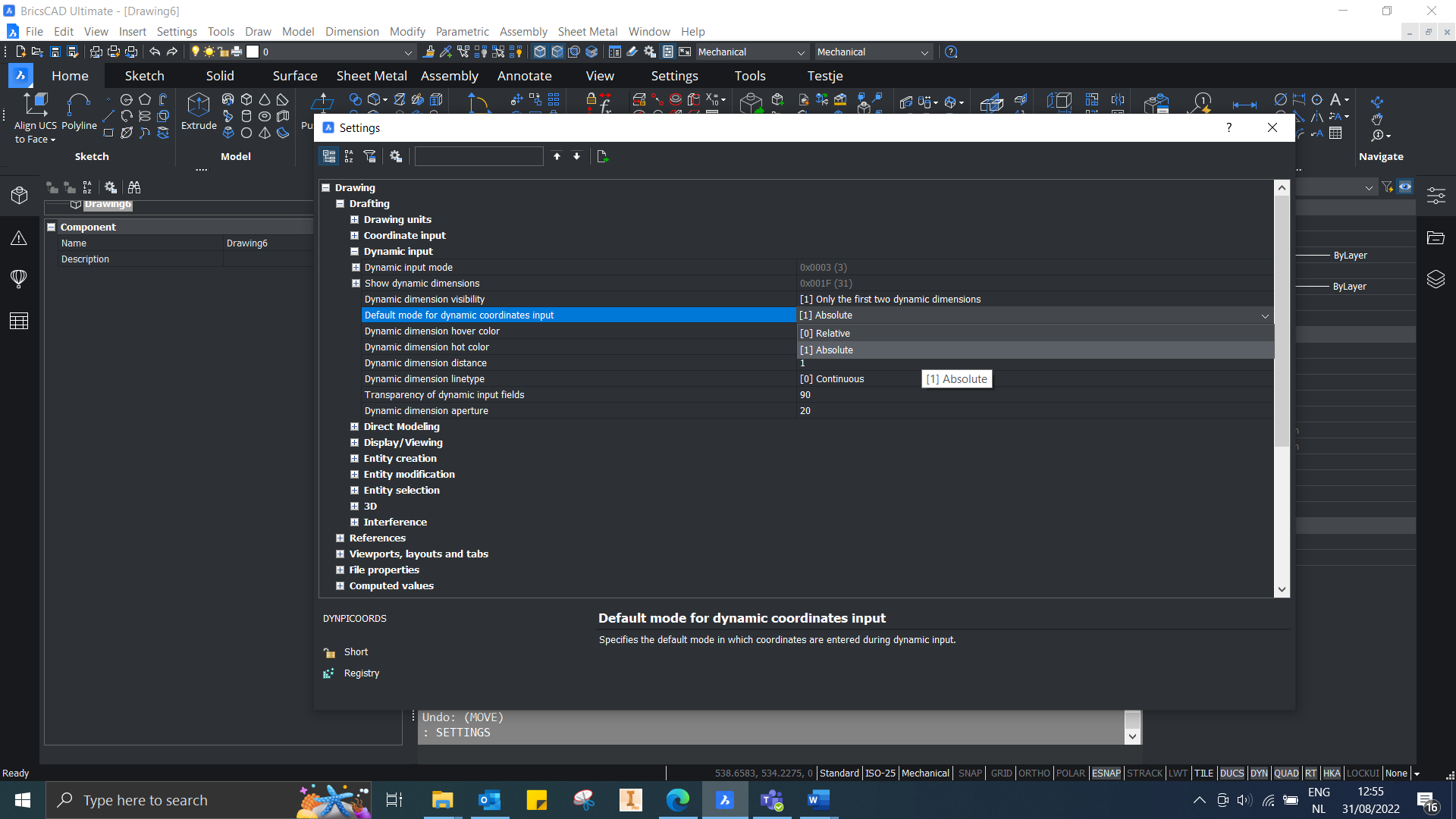moving command starting with @ - why?
Hi everyone,
whenever I wanna use the move command in 2D drawing the bricscad automatically add "@" at the beginning. Say I wanna move a geometry to a zero point, so I just type 0,0. However Bricscad automatically does @0,0 which does not work. I always have to manually delete and type again 0,0 which is insanely frustrating.
It didn´t behave like that in old versions (like v13). Any clue how to make Bricscad not adding anything? Thanks
whenever I wanna use the move command in 2D drawing the bricscad automatically add "@" at the beginning. Say I wanna move a geometry to a zero point, so I just type 0,0. However Bricscad automatically does @0,0 which does not work. I always have to manually delete and type again 0,0 which is insanely frustrating.
It didn´t behave like that in old versions (like v13). Any clue how to make Bricscad not adding anything? Thanks
0
Comments
-
You can just type "# " before 0,0 and it will send whatever you wanted to move to 0,0.0
-
-
You're welcome
 0
0 -
Great, I foget that all the time again.David Waight said:You can just type "# " before 0,0 and it will send whatever you wanted to move to 0,0.
thanks for reminding ....0