Remove unit-precision when using 'custom scale' field expression in paperspace
Hi everyone,
in AutoCAD I was used to put the viewport-scale as a field-expression in the description of the viewport on the paper. Picking 'Custom scale' from the Viewport. However in Bricscad when doing this, the field shows 1:100.0000 instead of 1:100
Seems that unit-precision is used. How can I change this field-expression so that is becomes 1:100?
Many thanks in advance for your help!
in AutoCAD I was used to put the viewport-scale as a field-expression in the description of the viewport on the paper. Picking 'Custom scale' from the Viewport. However in Bricscad when doing this, the field shows 1:100.0000 instead of 1:100
Seems that unit-precision is used. How can I change this field-expression so that is becomes 1:100?
Many thanks in advance for your help!
0
Comments
-
If you nest the custom scale field inside a formula field, then it's possible to suppress the trailing zeros. Formula fields include a variety of options for formatting numeric output.
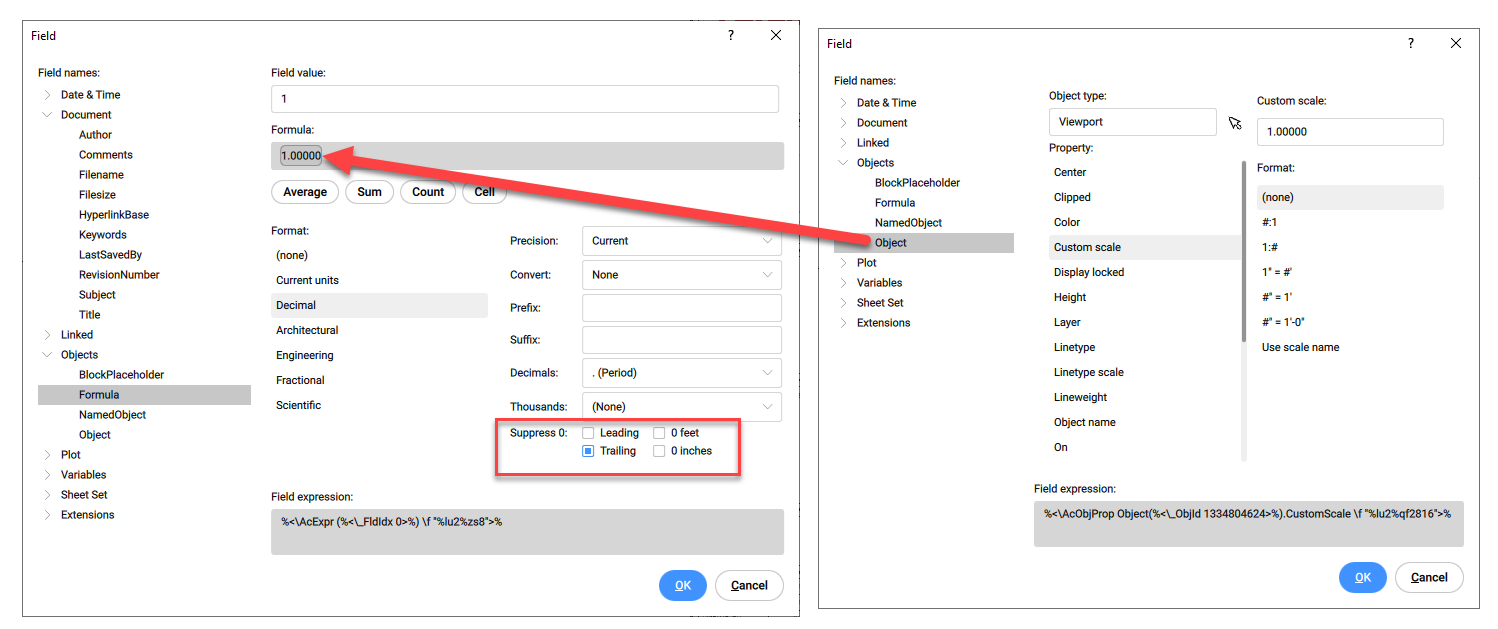
Regards,
Jason Bourhill
BricsCAD V22 Ultimate
CAD Concepts0 -
Many thanks for your quick reply Jason! Works good although I can't seem to be getting it right in one action. I first have to insert the field custom scale and afterwards edit it to put the field expression in a formula.Jason Bourhill said:If you nest the custom scale field inside a formula field, then it's possible to suppress the trailing zeros. Formula fields include a variety of options for formatting numeric output.
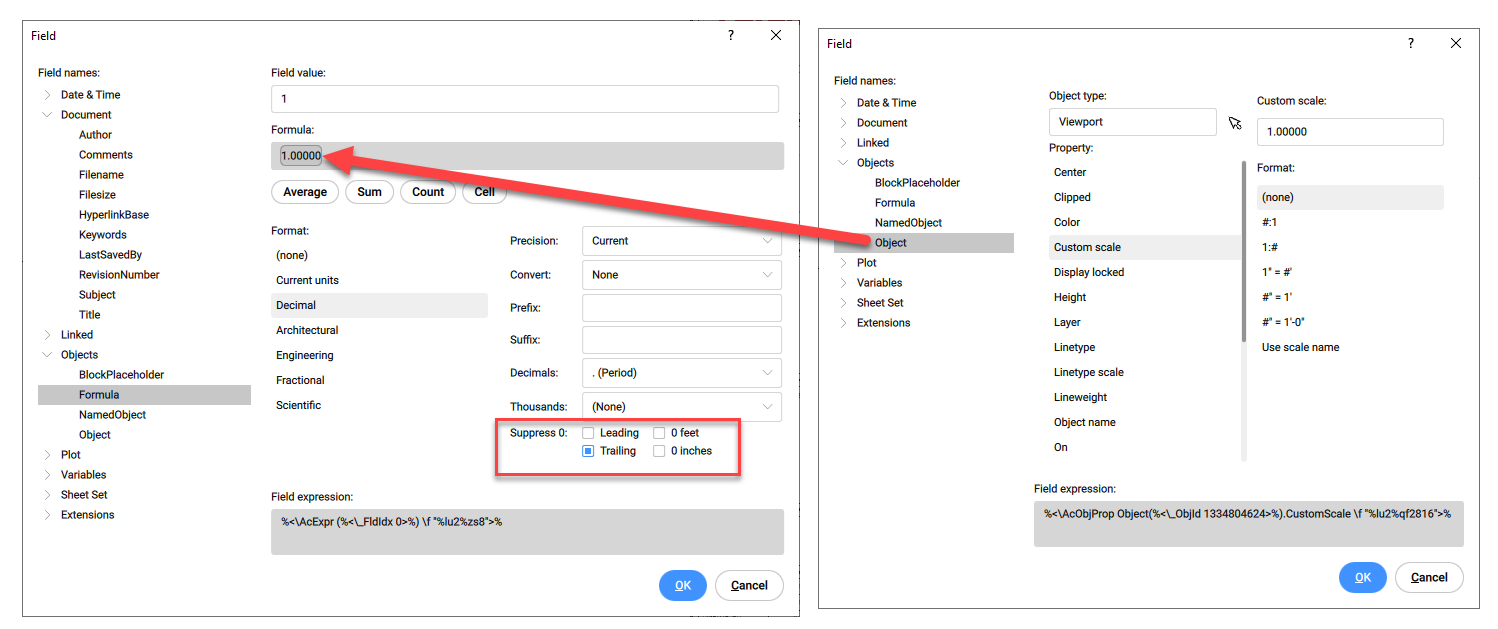
Regards,
Jason Bourhill
BricsCAD V22 Ultimate
CAD Concepts0
