Blipmode either doesn't work or I'm not using it properly
When I drag an object (in this case a region) across other elements in a DWG (to move it from one place to another) it generates a lot of nasty little crosses temporarily in the drawing, and I have to use regen to clear them. I assume these are blips, but changing the blipmode variable or running the blipmode command has no effect on this behaviour. Can anybody help with this? Is it something to do with using an osmode of 191?
They are like the center marks for circles and I wish they would go away!
They are like the center marks for circles and I wish they would go away!
0
Comments
-
You have to be an old CAD guy to even know what blipmode is. But, I have seen somewhat similar trails before on my v14. Though, I think they were an artifact of my video driver or card. It was on an older computer, that I haven't used in at least 4 years, so I am vague on the details. I do recall that the problem was intermittent.
-Joe0 -
There must be some way to turn these little nuisances off - they only seem to happen round arcs so they must be center points, not blips. They can be very annoying on complex curved artwork0
-
You didn't comment if this was a new issue, or if this is a new install or not. But, I do really think it is a video card or driver issue. Did you recently update the driver? If so, that could have been the cause, and going back to the earlier version may solve it.
There are many ways to approach this, though there are varying degrees of how good a solution it is. I would try the quickest or easiest approach first. At least they may be diagnostic and help a technical support guy to figure out the real cause.
Does typing R for Redraw clear the artifacts? That might be a long-term work-around. You could even redefine the move command, so that it first does the move, and then automatically does a redraw after the move. Of course, a work-around is not a very satisfying solution.
Most video cards have a zillion settings you can tweak. However, rather than just randomly trying things, I would suggest communicating with the vendor of your video card.
Depending on if you need features of a higher end video card, you might swap out a different , but lower-end card if you have one lying around. Or perhaps using the on-board video, vs the video card.
-Joe0 -
My graphics card is a new 4 GB Nvidia GEForce GTX 1050 Ti. It works extremely well driving 2 X Acer CB280K.
Re blipmode - I learned AutoCad on V 2.8 (1983?)
I'll try and rephrase the query: When I am working in a drawing with lots of arcs and arc polylines and I glide (not drag) the mouse over an area with arcs and arc polylines these little crosses pop up. I think they are center points of arcs. Some of the drawings I do have a lot of arc segments and the crosses practically obscure the drawing below. A regen clears them.
It must be a setting, surely, but I haven't been able to find it yet.
Anyway thanks for your help...
JW0 -
Interesting, never noticed that.
Yes, these are center points of arcs.
But they do not appear just by hovering over arcs or polylines ....
They only appear when you are in a command that snaps to something.
And it needs to hover all arcs of a polyline to show them all.
So far this is a useful behavior that wa are used from other CADs too.
What I think is interesting and what I also think is useless or annoying
in the majority of situations is that these points do no more disappear !?
They will stay.
And if I got that right .... it needs two times pressing ESC to get rid of them (?)
One ESC to end the command, e.g. draw line, then a few points go away.
And another ESC to make all the rest disappear too.
I think in my other CAD these help points will only appear when you hover
inside the area between arc and center point and disappear again as soon
as you leave the area with your cursor.0 -
Yes, something to do with arc centerpoints. And they only go away with a regen. as far as I can see.
Maybe it is a system variable that can be set to OFF!0 -
I think I have a comparable issue on AutoCAD LT. When I move objects on a drawing that has a lot of entities, it leaves behind some little dots. They eventually disappear on their own, as I pan and zoom.
One thing that may be an easy thing to try on your system, is to make sure the center snap is not active. Not a solution, but a clue about the cause.0 -
OMG, I need that to be OFF too !jeremiawuzza said:Yes, something to do with arc centerpoints. And they only go away with a regen. as far as I can see.
Maybe it is a system variable that can be set to OFF!
I have just rectilinear geometry, no Arcs at all.
But I get these Dots too.
Would not mind but my snap and especially SHIFT lock for POLAR gets totally
unreliable in V23. And at one point BC says too much points ...
And when I zoom out I see all those Dots.
It needs to change the View, rotation or zoom to make the Dots disappear.
But I am not able to Measure anything in 3D reliably as the Dots appear faster
than I can Shift lock.0 -
I started a new job a few weeks ago. They use AutoCAD LT, and do 2D drawings only. Whenever I copy a large number of entities, I get little dots, perhaps one pixel large, that linger behind. Sometimes a redraw gets rid of them, and other times I must do a full regen. The number of entities is perhaps in the range of 100 to 200 objects and very few holes. It is not enough of a problem that I couldn't live with it. Definitely not "blips". They clearly are artifacts that are created by the video card or driver.
-Joe0 -
My dots are something that can be captured with screen grab programs. Puzzling thing is that the dots come and go as I zoom in/out.
-Joe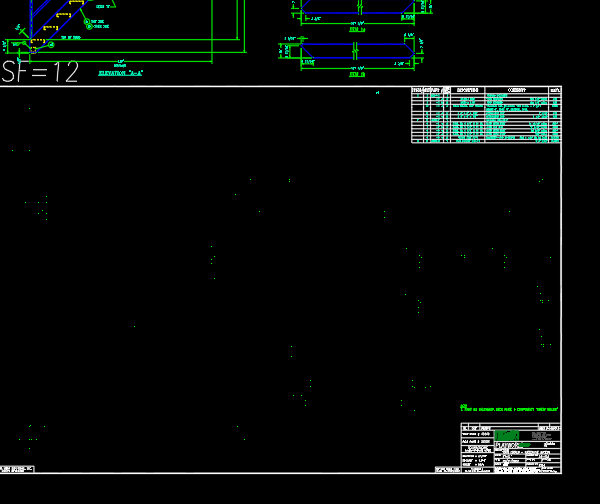
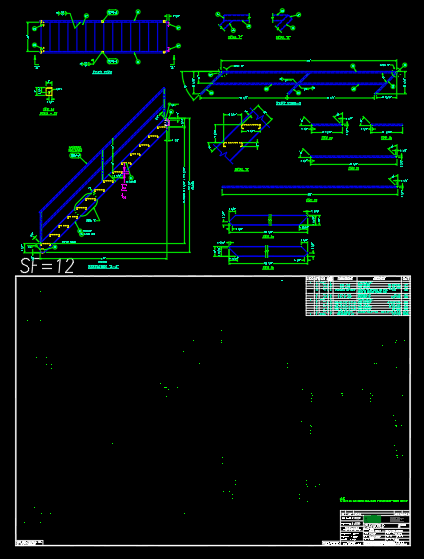
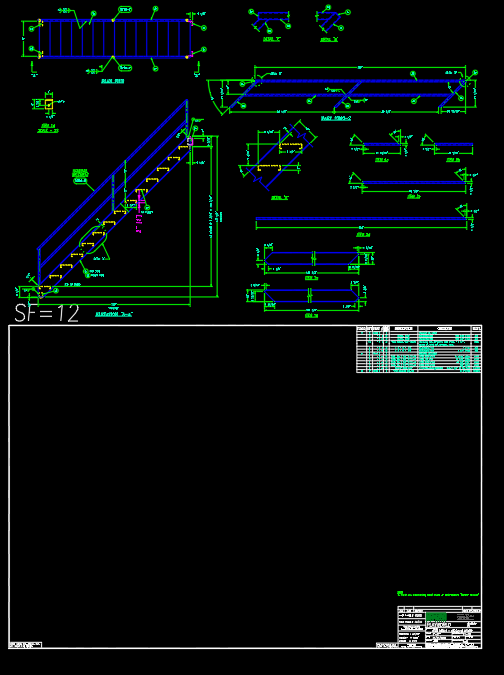
0 -
The dots are repeating patterns Joe i.e. copies of something not random - does that tell you anything?0
-
I imagine that the video card it drive is maintaining a raster image, that is used
To create the image on screen. This is higher resolution. So first it fails to clear the pixels from a delete or move. Then as different zooms happen, those pixels vary if they fall into the criteria to be displayed or not.0 -
Attached is a JPG screen capture of a DWG - on the LHS object snap is set to include centers, on the RHS snap to centers are turned off. As I drag the cursor across the image, say to do a dist command, center marks pop up all over the drawing.
the LHS image looks like it has the pox, absolutely disfigured and hard to see the drawing beneath. The RHS is free of centerpoints but of course the center entity snap is turned off.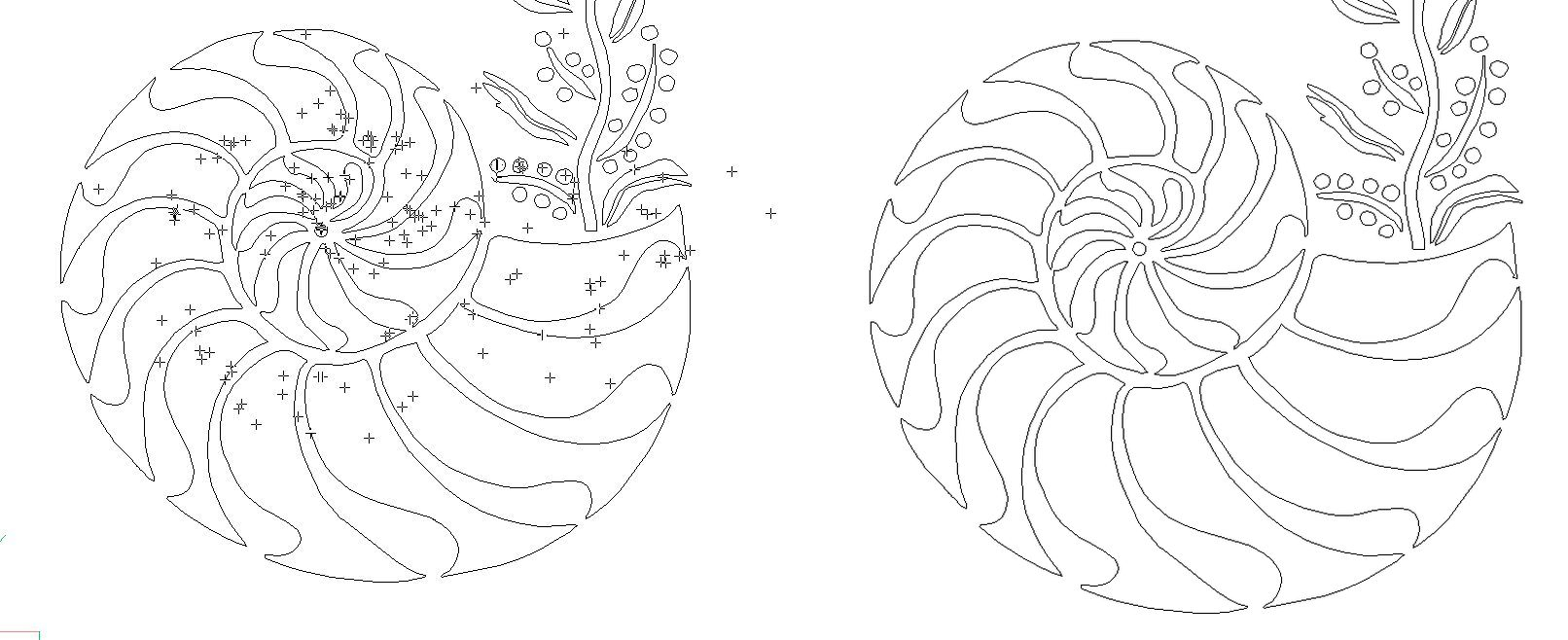
Compromise solution: manually set center snap on when in the close vicinity of the arc or curve you want to edit.
Is it possible to have center snap on but have the center crosses not show? This was the behaviour in Autocad.0 -
As for my dot/cross problem for my rectilinear 3D geometry
(coming from geometry occluded potential snapping points)
it looks like it went away when switching GLSWAPMODE to
V23 defaults.0 -
Which of the 5 options is v23 default?0
-
If you hover over the left column, V22 (?) upwards will show a tooltip that also
tells Bricscad's default for that Setting.
I am not sure if GLSWAP default was always that way in the past but it looks
like V23 GLSWAP default is "0"
For some reasons I migrated GLSWAP = "2" in my Settings from Versions ago,
when switching GLSWAP may have been necessary for me (on Mac ?).
Today I see that I have less problems with GLSWAP Default = 00



