How to hide a line inside of a circle
in 2D Drafting
Dear all,
I have created a block of a Fan symbol with a reference curve and a flipline.
When I insert it on a line, it is placed correctly on the line and I can flip it with the flipline parameter.
The point is that I still see the line inside the circle. I don't want to cut it but only hide it (I mean always keep it invisible at the back of my block, even if I use the flipline parameter)
Is there any way to do it ? Here you will find attached my original block.
Thanks for your help.
BR
I have created a block of a Fan symbol with a reference curve and a flipline.
When I insert it on a line, it is placed correctly on the line and I can flip it with the flipline parameter.
The point is that I still see the line inside the circle. I don't want to cut it but only hide it (I mean always keep it invisible at the back of my block, even if I use the flipline parameter)
Is there any way to do it ? Here you will find attached my original block.
Thanks for your help.
BR
0
Comments
-
Can't you just put the line on Defpoints or another non-print layer?0
-
You could try adding a WIPEOUT area in your block, and use DRAWORDER>Back to set the wipeout area to the back of the other entities in the block. When you insert the block, it should hide anything behind the block. If the line is still visible, try moving the block to the front of the line with the DRAWORDER>Front.
https://help.bricsys.com/document/_commandreference--CMD_wipeout/V22/EN_US?id=165079119151
0 -
Problem with wipeout is
Select a closed polyline:
Polyline has to be closed and consists of only line segments.
So a circle is not valid, ok but there are ways around you the problem, can make a polygon, add wipeout, or use a custom pline based on the line offsetting it as a narrow strip. Nice thing is wipeout deletes last object.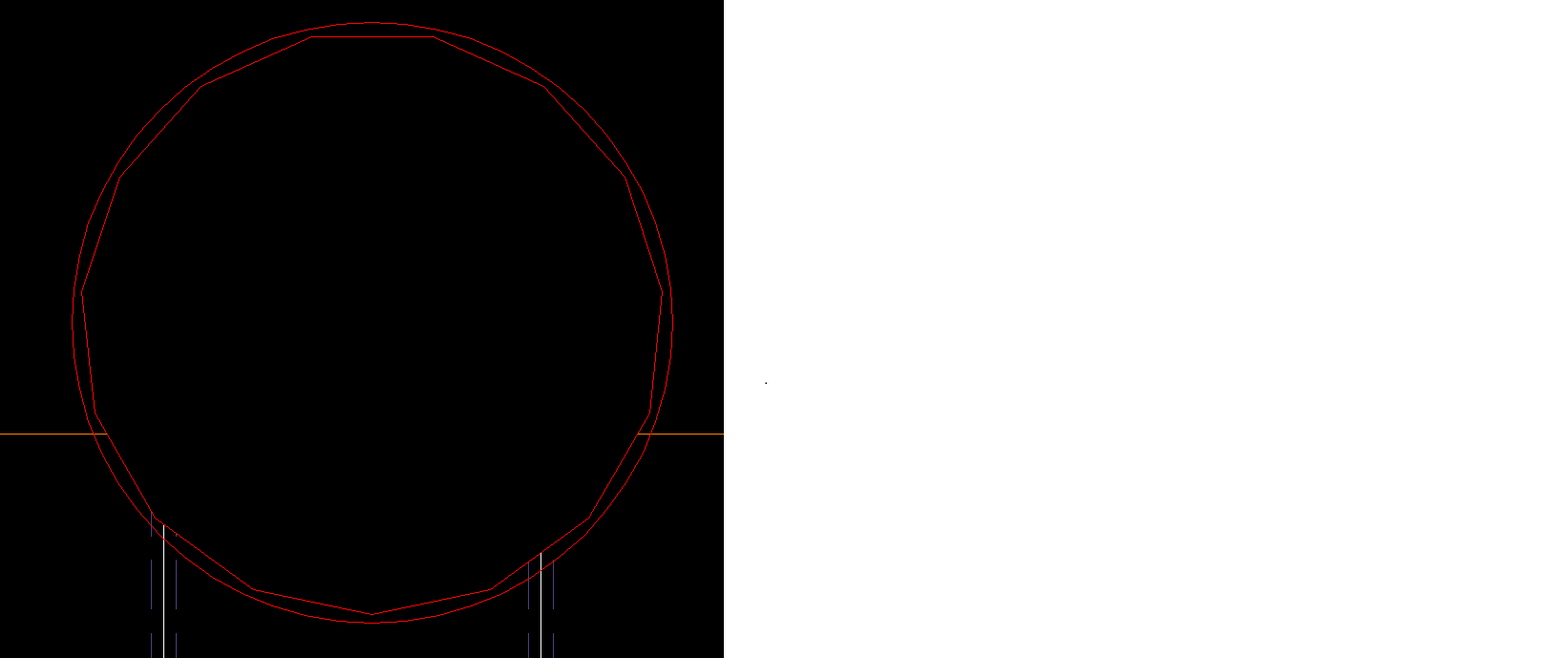
Trying to remember something about hatch and solid.
0 -
Wipeout at the back works well but whenever I flip the block (with the flipline parameter), the wipeout comes at the front and hides the triangle (see example attached). Any idea ?0
-
Make a copy of the circle and triangle, and send it to the back of the wipeout.
Think of the wipeout as a sheet of paper. You drew lines on one side, but if you flip the paper over, you won't see the lines through the paper. You will have to draw new lines.0 -
Sometimes I have needed a reference line to stay with a regular block. I also prefer to keep all entities on layer 0. So, I change the color of the line to be a light gray, and the line weight to be 0. When printed, the light color and single-pixel width has to be dithered, so it ends up as invisible on paper. But, I would prefer if it didn't show at all on a PDF.
-Joe0 -
Maybe a dynamic block could have 2 visibility states based on draw order, so mirror is visibility 2, not tested.0
-
Make a solid hatch inside with color 255. ( background color)0
-
Make sure its in front0

