Add and remove vertices fast and easy as in Autodesk AutoCAD
I want to change from AutoCAD to BricsCAD...but I still miss some Workflows I can`t live without.
One of them is a hassle-free editing process of vertices in a polyline.
In Autodesk you select a polyline to see the grips. Hover over a vertex with the mouse, Right-Click and you get the Options "Stretch Vertex, Add Vertex and Remove Vertex". And Done...
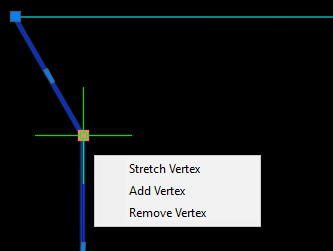
In Bricscad I can delete the segment with the Quad. But the quad only works if the polyline is not selected yet. So I can`t see the veritices and therefore be not able to choose the one i want to delete.
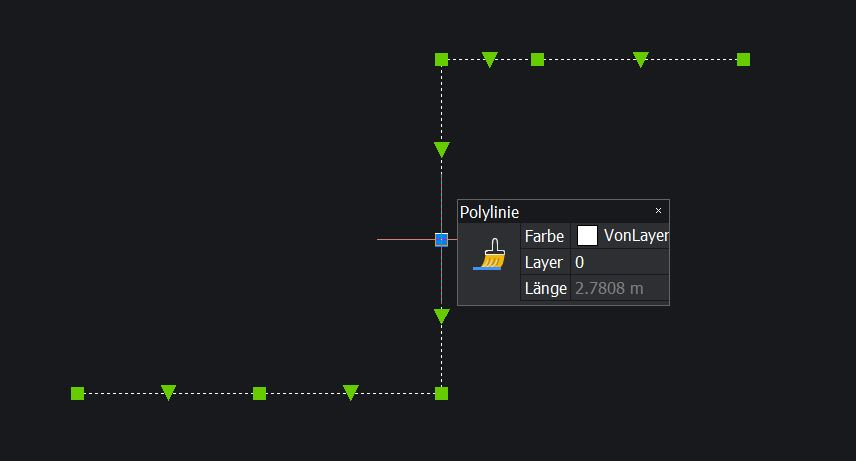
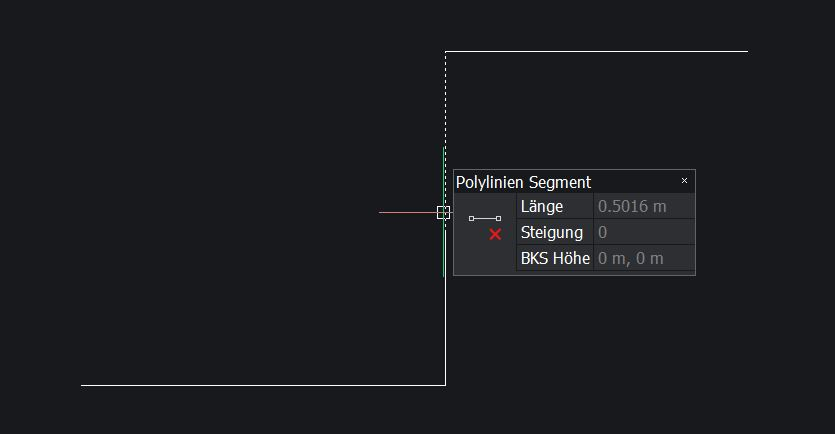
My polylines often derive from splines with thousands of vertices and i need to edit them manually...can you please make this work...I hate the subscription modell from autodesk and I want to change ...
One of them is a hassle-free editing process of vertices in a polyline.
In Autodesk you select a polyline to see the grips. Hover over a vertex with the mouse, Right-Click and you get the Options "Stretch Vertex, Add Vertex and Remove Vertex". And Done...
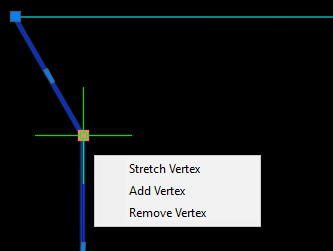
In Bricscad I can delete the segment with the Quad. But the quad only works if the polyline is not selected yet. So I can`t see the veritices and therefore be not able to choose the one i want to delete.
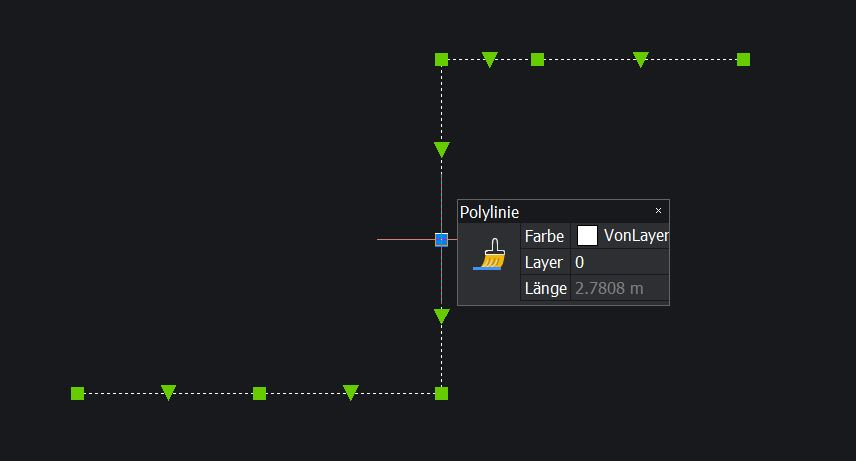
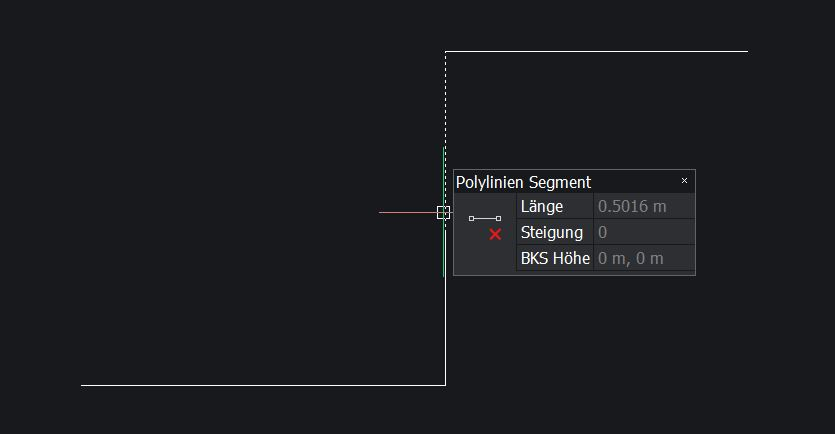
My polylines often derive from splines with thousands of vertices and i need to edit them manually...can you please make this work...I hate the subscription modell from autodesk and I want to change ...
0
Comments
-
I just checked http://www.lee-mac.com, where you can find a zillion utilities, but didn't find any programs to edit splines. I also looked at the application catalog on the Bricsys.com web site, without success. I am surprised.
I do strongly agree with your dislike of the subscription-only model. Even when they were optional, they tended to make the vendor introduce useless stuff to justify the annual costs. Early in AutoCAD history, you paid for upgrades, without much penalty for skipping upgrades. Upgrades had to earn the money!
Then eventually all the major CAD vendors, including Bricsys, have signed onto the revenue stream that subscription offers the vendor.
-Joe0 -
Hold down Ctrl and the Quad will switch to 'segment mode'.0
-
(defun c:PA () (command "Peditext" "A") ) ;add a vertex
(defun c:PB () (command "Peditext" "B") ) ;bulge a segment
(defun c:PR () (command "Peditext" "R") ) ;remove a segment0 -
We've created a right click context menu that includes these options
https://www.cadconcepts.co.nz/resources/context-menus
Regards,
Jason Bourhill
BricsCAD V22 Ultimate
CAD Concepts0

