'hatches' in a drawing get distorted when clicking preview/print to PDF?
Hi everyone,
I am a new user to BricsCAD (V22.) and my only experience with CAD programs is Solidworks.
Currently I am working on a 2D drawing (for professional use) where I applied the 'HATCH' feature inside certain geometries (see attachments 01). Everything looks good in the MODEL-VIEW. Because this is a production-drawing I switch to a viewport where the model is shown inside a production-layout.

I need to generate a PDF file with the model with the layout which is designated in the viewport. I do this via the 'Print' option under File. To produce a correct PDF I use the following settings (attachment 02):
- Microsoft Print to PDF
- A3
- Landscape
-

Whenever I use these settings and press PREVIEW. The lines from the HATCH feature disappear, get distorted or are all over the place (attachment 03).
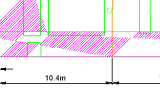
This is not only in the PREVIEW window, but in the actual drawing/model view. However when I change the setting to PORTRAIT the 'HATCH' lines are all inside the boundaries and the modelview gets updated/corrected (attachment 04/05).
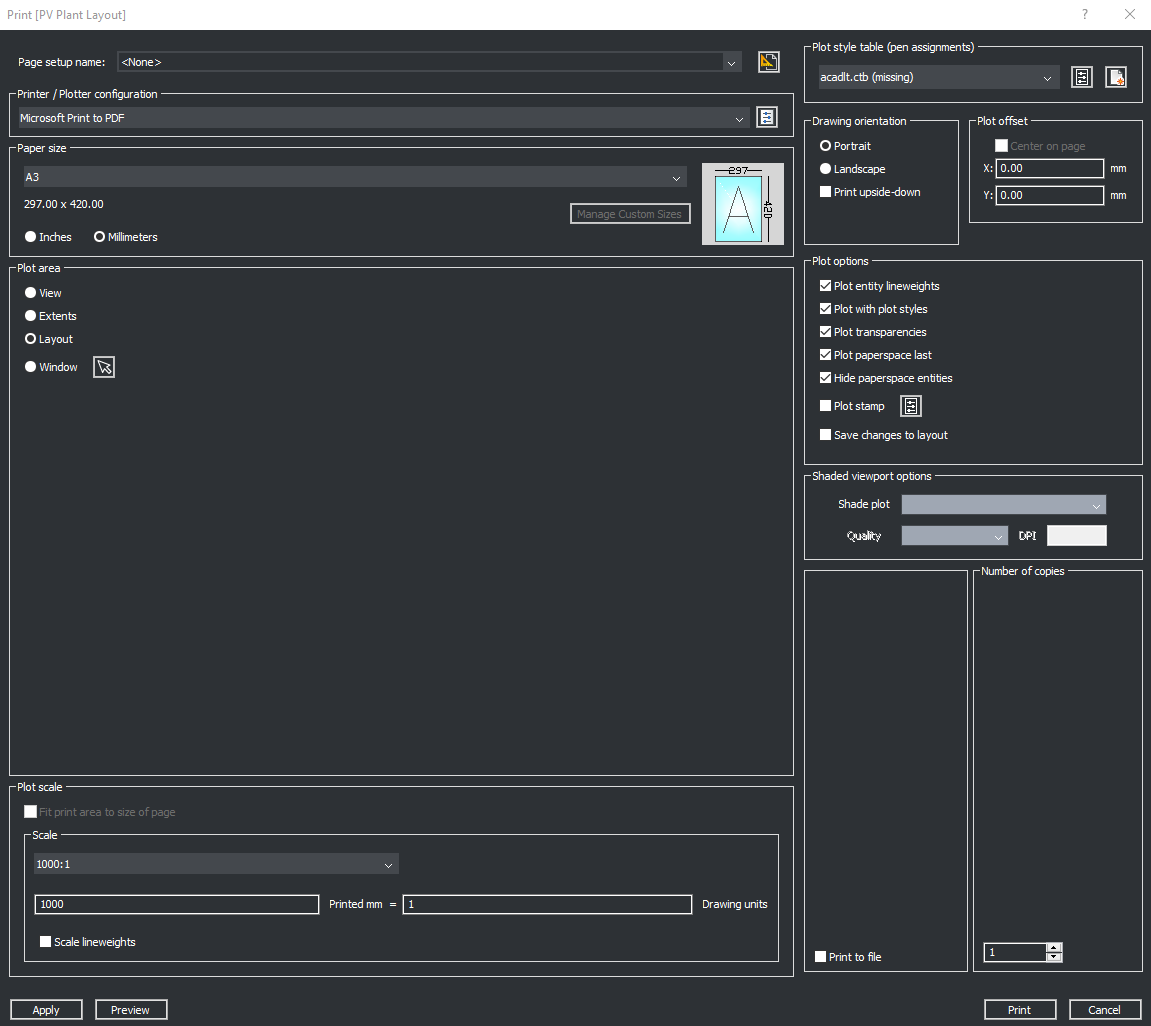
I cannot make the PDF file in Portrait mode because I would miss 50% of the drawing/layout.
This seems to be a bug, does someone seen this before or know how to solve this? It happens with other drawings too. Redrawing the boundaries does not help and using a different scale in HATCH also does not resolve this. The strange thing is that just by pressing PREVIEW the actual drawing gets distorted. Even when I generate the PDF by using PRINT, the actual file is also distorted.
Anyone got a clue?
Thank in advance!
I am a new user to BricsCAD (V22.) and my only experience with CAD programs is Solidworks.
Currently I am working on a 2D drawing (for professional use) where I applied the 'HATCH' feature inside certain geometries (see attachments 01). Everything looks good in the MODEL-VIEW. Because this is a production-drawing I switch to a viewport where the model is shown inside a production-layout.

I need to generate a PDF file with the model with the layout which is designated in the viewport. I do this via the 'Print' option under File. To produce a correct PDF I use the following settings (attachment 02):
- Microsoft Print to PDF
- A3
- Landscape
-

Whenever I use these settings and press PREVIEW. The lines from the HATCH feature disappear, get distorted or are all over the place (attachment 03).
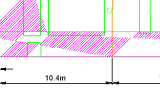
This is not only in the PREVIEW window, but in the actual drawing/model view. However when I change the setting to PORTRAIT the 'HATCH' lines are all inside the boundaries and the modelview gets updated/corrected (attachment 04/05).
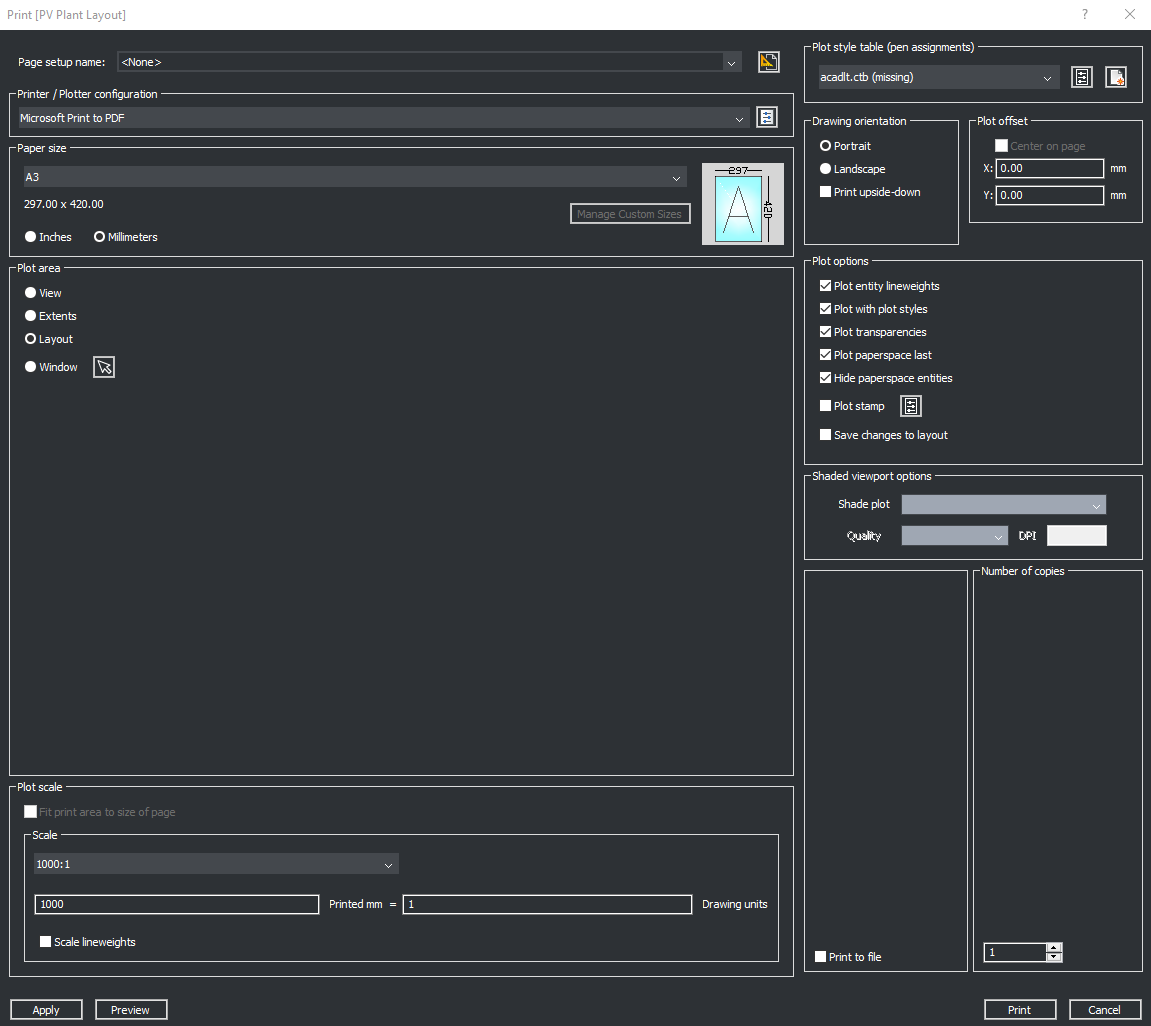
I cannot make the PDF file in Portrait mode because I would miss 50% of the drawing/layout.
This seems to be a bug, does someone seen this before or know how to solve this? It happens with other drawings too. Redrawing the boundaries does not help and using a different scale in HATCH also does not resolve this. The strange thing is that just by pressing PREVIEW the actual drawing gets distorted. Even when I generate the PDF by using PRINT, the actual file is also distorted.
Anyone got a clue?
Thank in advance!
0
Comments
-
What does Print as Pdf produce ?0
-
Print as PDF produces exactly what is shown on the screen. Hatches either missing or distorted.0
-
Print as PDF produces exactly what is shown on the screen. Hatches either missing or distorted.ALANH said:What does Print as Pdf produce ?
0 -
Is your hatch on a 3d plane ?0
