Top Tool bar disappearing
Using Bricsys on Fedora 36.
I have a problem that the top menu and toolbar are disappearing and I can not bring them
back, unless I reinstall the software.
Here is snapshot
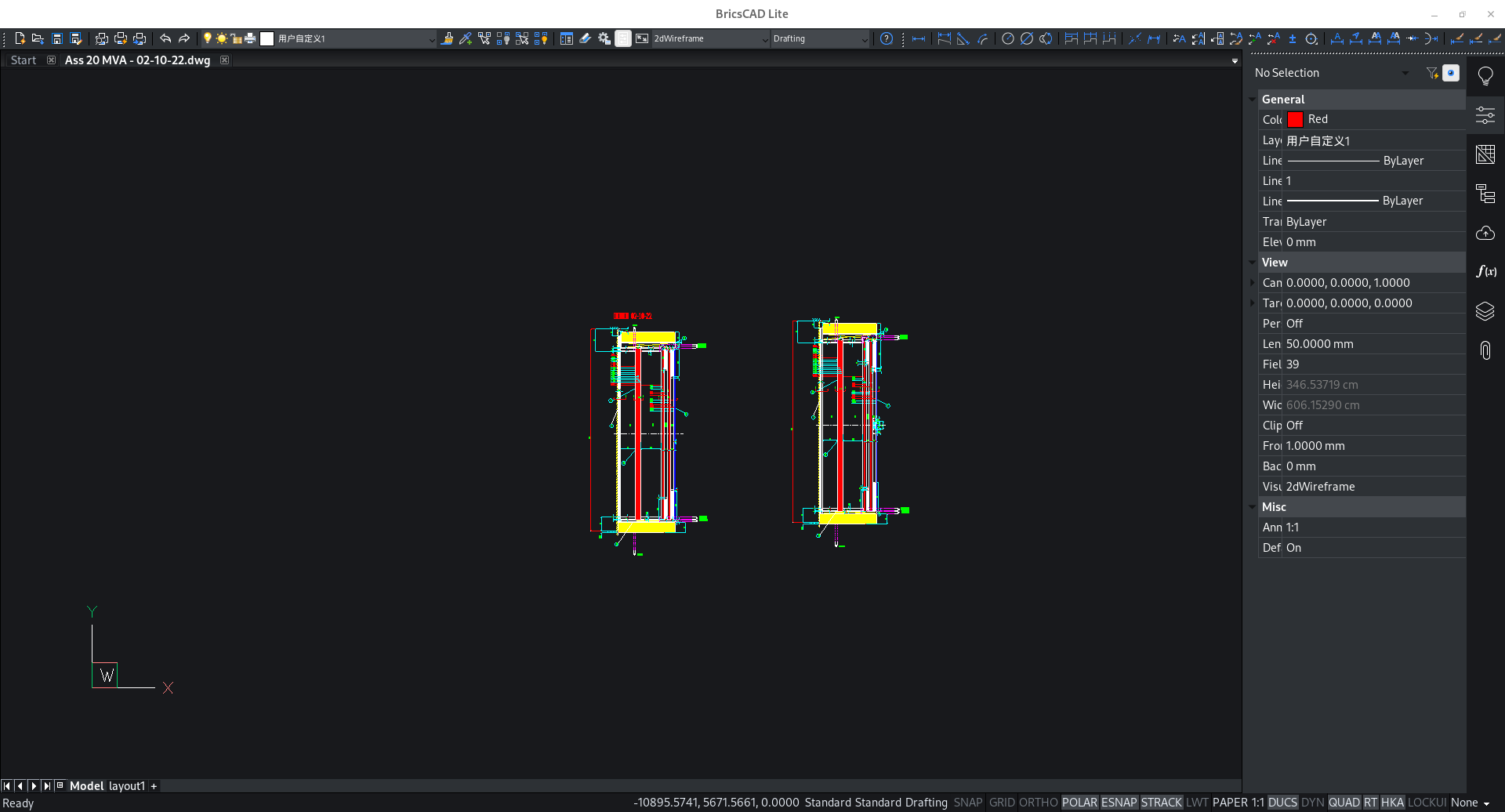
Any idea?
I have a problem that the top menu and toolbar are disappearing and I can not bring them
back, unless I reinstall the software.
Here is snapshot
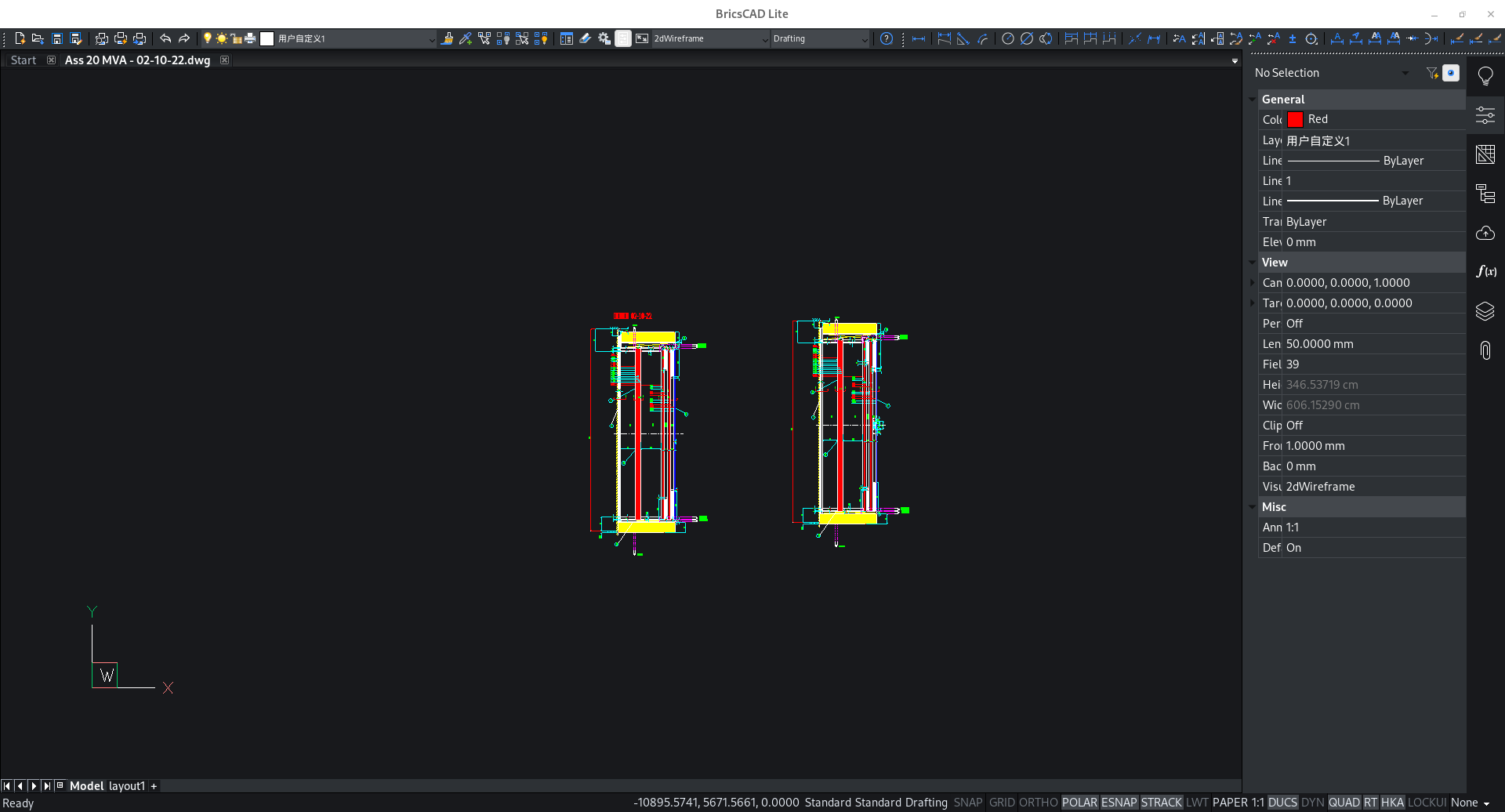
Any idea?
0
Comments
-
I'm running Ubuntu
Maybe your default.cui is getting corrupted. Copy your good default.cui file to a known location, when your toolbars get messed up run the script to copy the good one over the bad one.
Works for me.
And yes, I'm waiting for a fix on this.
cp /usr/share/InPowerDocs/default.cui ~/Bricsys/BricsCAD/V22x64/en_US/Support
0 -
V23 Linux BricsCAD. Tool bar is still disappearing0
-
i have the same problem with V24
0 -
V23.. No expert here on the toolbars, but here are some of my observations.
Seems the toolbar settings are stored with the drawing. So if you run BricsCAD by double clicking on a drawing, the drawing default toolbar becomes the new default. This has been frustrating for me also.
I now always run BricsCAD from the menu, not by double clicking a dwg file.
I found these.
0
