Twinmotion direct link button not available?
Hi all,
running latest versions of BricsCAD and Twinmotion I wanted to try direct linking a file (just some 3d-solids for a start) to Twinmotion. The tutorial https://help.bricsys.com/document/_guides--BCAD_rendering--GD_usingtwinmotion/V22/EN_US?id=165079156855 states that there should be a Connect button in the View Ribbon, but I don't have that over there in a Datasmith/Twinmotion tab as it shows in the online video https://www.youtube.com/watch?v=L7Qucx3Sm94&t=41s
https://www.youtube.com/watch?v=L7Qucx3Sm94&t=41s
Where is it hidden? What am I missing?
running latest versions of BricsCAD and Twinmotion I wanted to try direct linking a file (just some 3d-solids for a start) to Twinmotion. The tutorial https://help.bricsys.com/document/_guides--BCAD_rendering--GD_usingtwinmotion/V22/EN_US?id=165079156855 states that there should be a Connect button in the View Ribbon, but I don't have that over there in a Datasmith/Twinmotion tab as it shows in the online video
 https://www.youtube.com/watch?v=L7Qucx3Sm94&t=41s
https://www.youtube.com/watch?v=L7Qucx3Sm94&t=41s Where is it hidden? What am I missing?
0
Comments
-
Hi,
Are you working in the BIM workspace?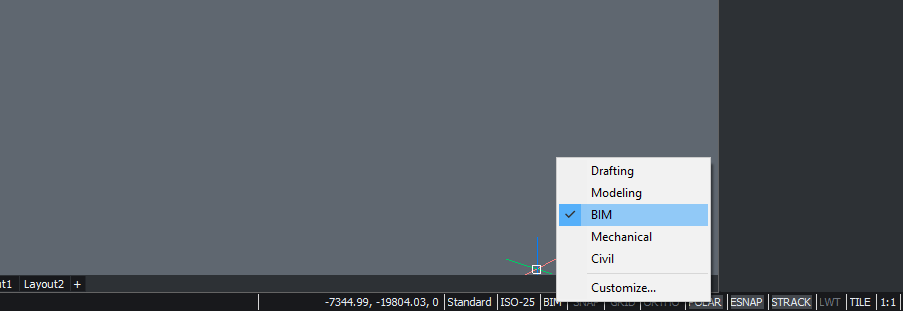
As a workaround, you could use the commands DATASMITHCONNECT and DATASMITHSYNC.0 -
Are you also on Mac ?
The Mac (and Linux ?) version of Bricscad unfortunately lacks Datasmith completely.0 -
No, I'm not on Mac. Windows 10Pro 64bit over here. I tried the workaround, but that didn't seem to work as well as I hoped. I didn't get to see the geometry. Going to try again today. But the fact that the buttons are missing seems odd since they are referred to on several tutorials.0
-
Hi,
Feel free to log a Support Request here, to get the direct help of our Support Team.
In the meantime:
How far did you get?
Were you able to establish a connection in Twinmotion? Did BricsCAD appear as a Direct Link in Twinmotion?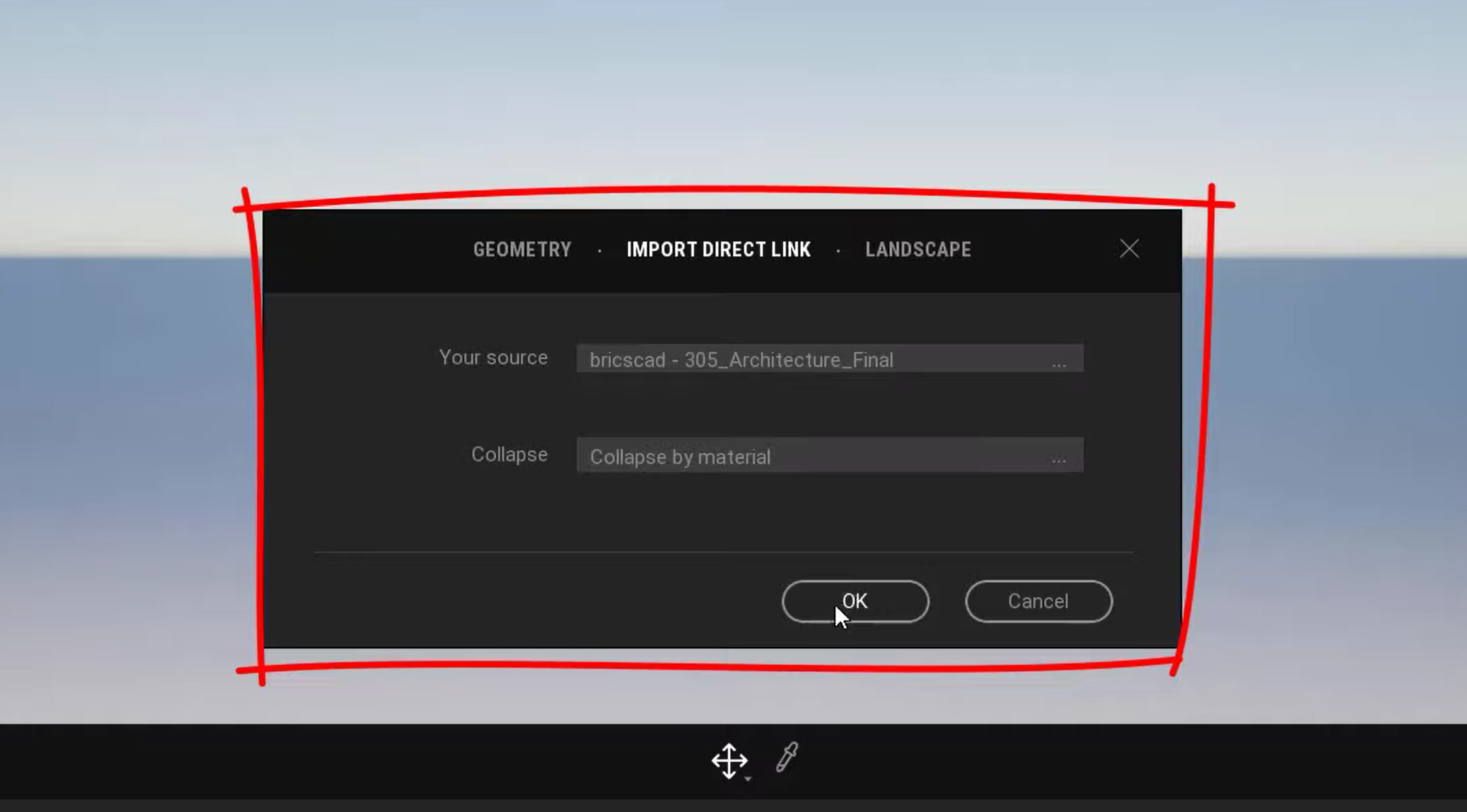
After syncing (DATASMITHSYNC), does anything appear in the Scene Graph in Twinmotion?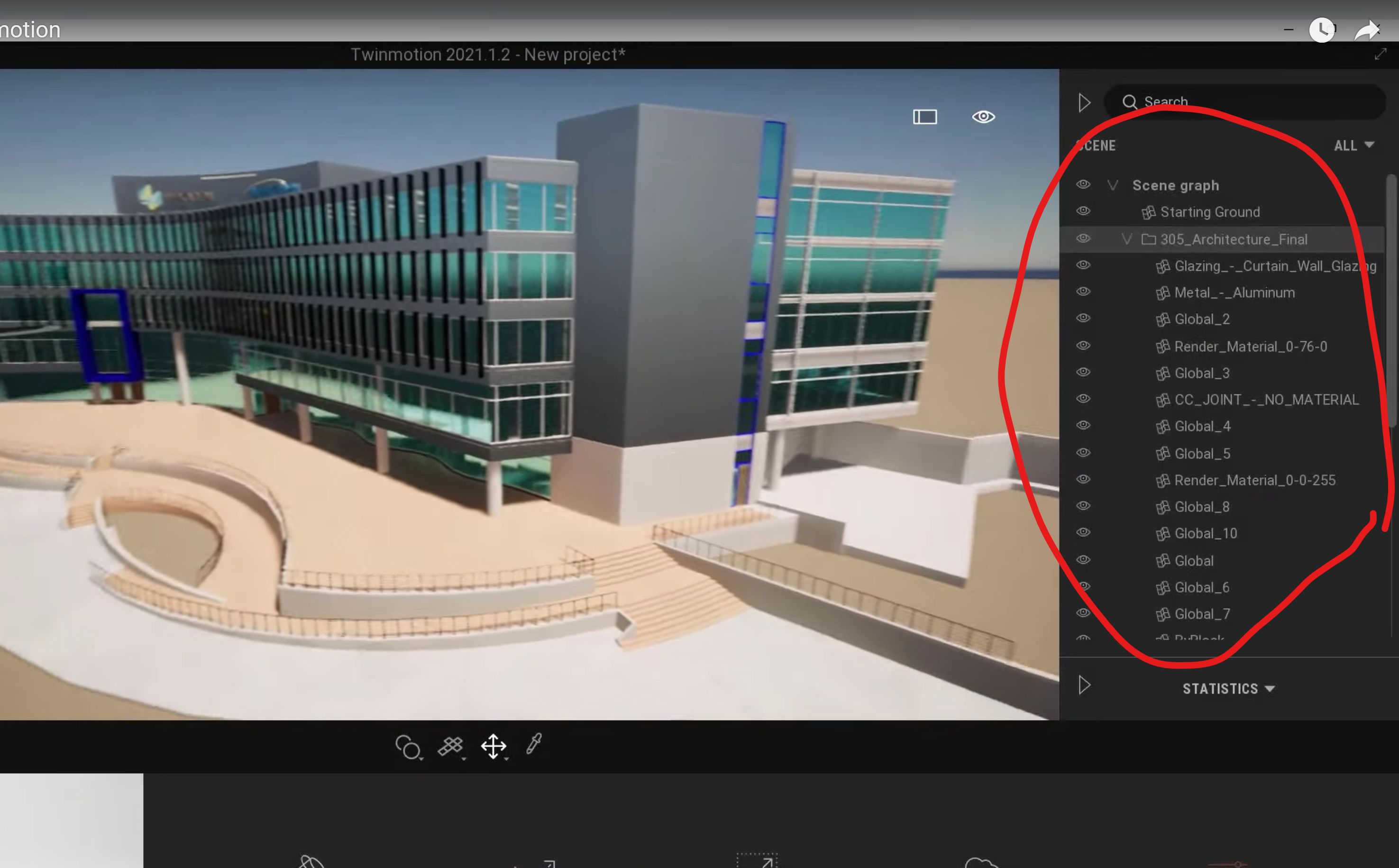
Concerning the icons: you could try customizing the ribbon to add them (https://help.bricsys.com/document?id=165079143449)
Or try replacing the default.cui file in
C:\Users\username\AppData\Roaming\Bricsys\BricsCAD\V22x64\en_US\Support with the one in attachment.
(in case you customized the ribbon before, make sure to keep a copy of your default.cui to not lose your customizations. )0 -
Hmmm...I figured out some things. The connection only works when using a BIM-template file. Not with a 'normal' DWG-template based file. Good to know.
The buttons remain unavailable. When using the attached default.cui they show up, but then I loose all my custom settings (toolbars etc.) so that's not practical. Can you merge settings? ;-)
I think I'm still using a .cui-file based on the v20 version. The file you added is way larger than my .cui-file
EDIT: I tried to manually copy past the Datasmith/Twinmotion Ribbon part to my cui file...still not showing. This is weird...0 -
Which template did you use exactly? I tried with non-BIM templates, and that worked as well.info@jorishoogstede.nl said:Hmmm...I figured out some things. The connection only works when using a BIM-template file. Not with a 'normal' DWG-template based file. Good to know.
In that case, the easiest will be to add them to your cui file. Does it work when using the procedures described here: https://help.bricsys.com/document?id=165079143449 ?info@jorishoogstede.nl said:The buttons remain unavailable. When using the attached default.cui they show up, but then I loose all my custom settings (toolbars etc.) so that's not practical. Can you merge settings? ;-)
I think I'm still using a .cui-file based on the v20 version. The file you added is way larger than my .cui-file
EDIT: I tried to manually copy past the Datasmith/Twinmotion Ribbon part to my cui file...still not showing. This is weird...
0 -
I recently upgraded to V23 and there all the buttons seem to be available again.0
