use XREF to "split" a full drawing in different smaller detail files
Hello to everybody,
I'd like to ask you the support to make a new solution for my job.
This my request: I have a complete drawing, full of many drawing design inside (for example 10 details).
I need to have n. 10 dwg files with each detail in each single dwg file.
So:
- INPUT -> one "big" dwg with all details inside (10);
- OUTPUT -> 10 dwg files with one detail for each dwg file.
- REQUEST: link the big dwg file, where I make all the job and the updates I need to the details, to the other "output" dwg files.
Is there a way to do this?
Can I make this kind of splitting with the use of XREF?
Can I "XREF" (link) only some parts of the "big" drawing to the output dwg drawings?
Thank you so much if you can suggest me some solutions!
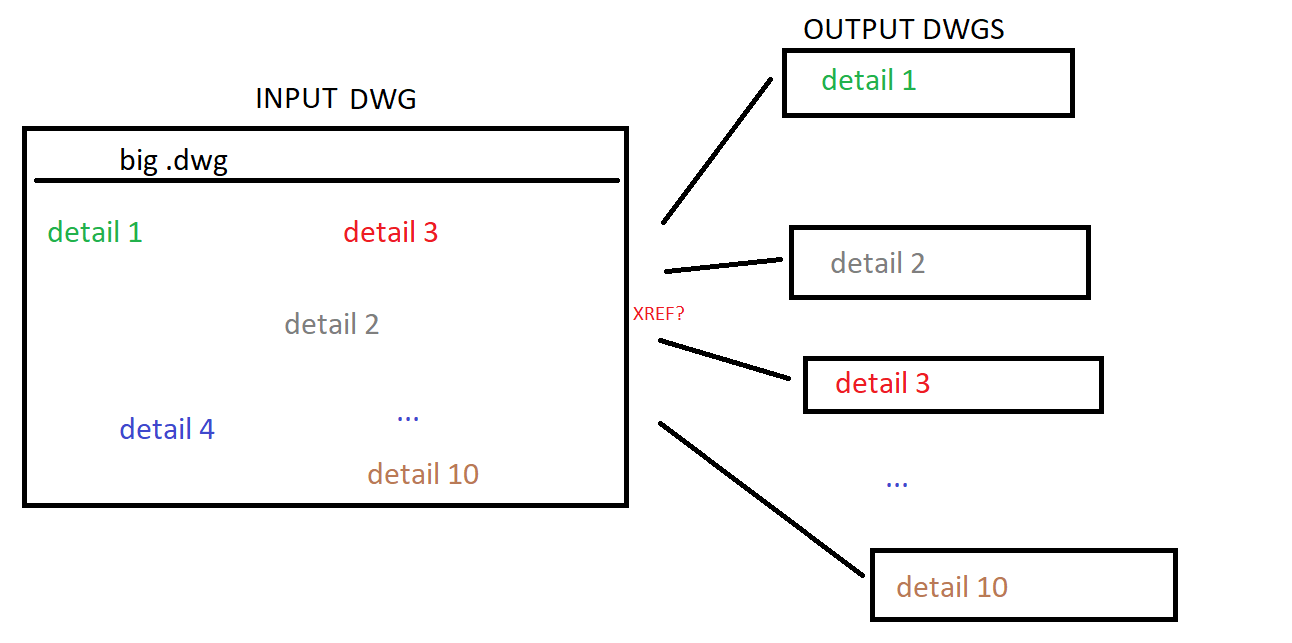
I'd like to ask you the support to make a new solution for my job.
This my request: I have a complete drawing, full of many drawing design inside (for example 10 details).
I need to have n. 10 dwg files with each detail in each single dwg file.
So:
- INPUT -> one "big" dwg with all details inside (10);
- OUTPUT -> 10 dwg files with one detail for each dwg file.
- REQUEST: link the big dwg file, where I make all the job and the updates I need to the details, to the other "output" dwg files.
Is there a way to do this?
Can I make this kind of splitting with the use of XREF?
Can I "XREF" (link) only some parts of the "big" drawing to the output dwg drawings?
Thank you so much if you can suggest me some solutions!
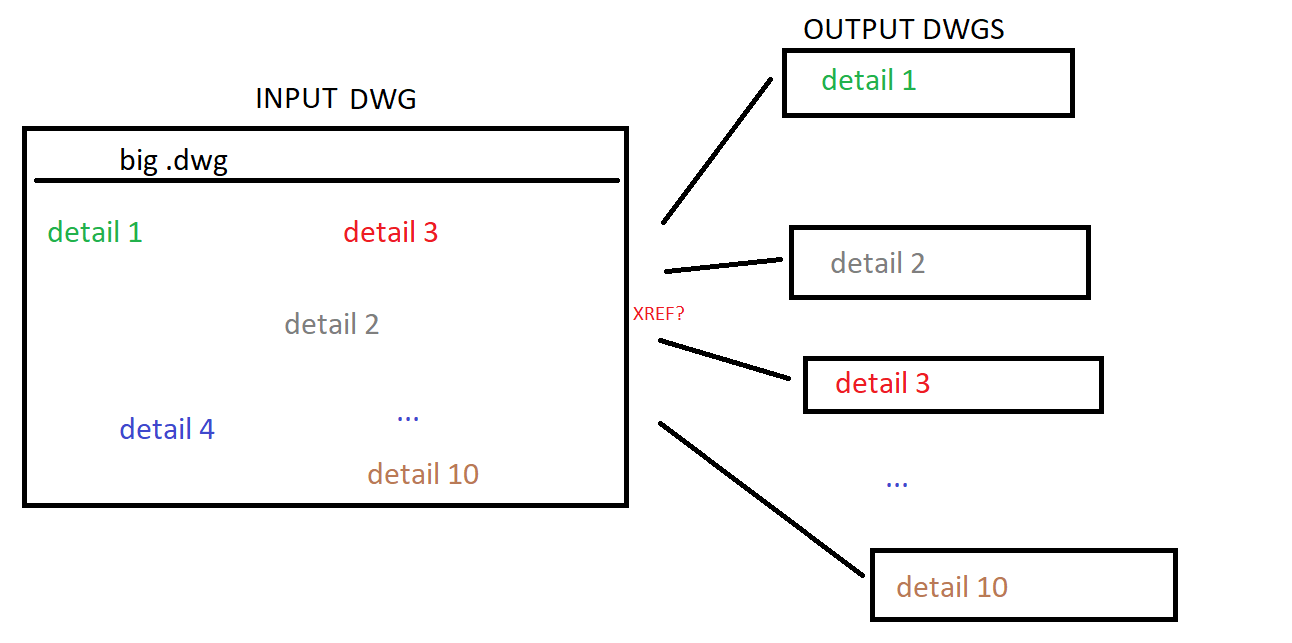
0
Comments
-
Easy solution there is command WBLOCK it takes part of a dwg and saves it as a new dwg you give it a name, eg part1, so open a new dwg and xref part1, part2, part3 and part10.
Ok without going into you can use lisp with WBLOCK so could do very quickly window dwg 10 times, each with a new number.0 -
If you use Wblock, then you'll have to do it again after making any changes to the "input" file. You mentioned making updates on the input file. The "output" files won't update automatically. You'll have to use Wblock again on each detail that was altered.
If you set up a lisp function to do the wblocking, that would make it easier to do those updates. But it would have to be a new lisp function for each input file, unless all your input files have standard areas for details and standard names for the output files.
If you use Xref, then the output files will be updated automatically. But then each output file will show the entire model tab of the input file in its own model tab. That shouldn't be a problem, though. You can create a layout tab in each output file, with a viewport that shows only the detail that file is intended for.
Usually one would do that only if two or more people are going to work on the project at the same time. If only one person will work on the file, then you don't need the output files. You can just create the layout tabs and viewports in the input file.
In each layout tab, double-click inside the viewport and use the mouse wheel or the Zoom and Pan commands to navigate to the detail. Then double-click outside the viewport, select it, and use the Properties panel to set its scale and lock it.0
