How to change the menu colours ?
I managed to find this question earlier with a comment that the menu colours can be changed using a hex editor.
I've just loaded BricsCAD 23 and the menus are whiter than ever (I don't use dark theme). This is rater glarey for me.
Please can someone tell me how to change the menu colours ? (with or without using a hex editor. I don't mind)
I really don't use bright white, my paper space is set to a grey colour not white, and generally all my screens have the brightness turned down.
Thanks for any leads. I know it's not going to be simple, but some kind of settings / registry hack, if possible at all.
I've just loaded BricsCAD 23 and the menus are whiter than ever (I don't use dark theme). This is rater glarey for me.
Please can someone tell me how to change the menu colours ? (with or without using a hex editor. I don't mind)
I really don't use bright white, my paper space is set to a grey colour not white, and generally all my screens have the brightness turned down.
Thanks for any leads. I know it's not going to be simple, but some kind of settings / registry hack, if possible at all.
0
Comments
-
I agree.
Ribbon and Palette Tabs are nice bright gray.
But especially the left right docked palettes feel like pure white.
Worse that they mostly contain Text in black which makes it
bright and very contrasty.
I personally would even like the white Palette interiors to be a
little darker gray than the Ribbon+Tabs.
As I think the focus should be on the drawing in the view window.0 -
you can change the title bar to the dark theme via BRX. I think the menus are more difficult to modify.
I'll post the solution at the swamp.org
static void CTest_themetitle()
{
try
{
constexpr DWORD DWMWA_USE_IMMERSIVE_DARK_MODE_I20 = 20;
BOOL USE_DARK_MODE = true;
BOOL SET_IMMERSIVE_DARK_MODE_SUCCESS = SUCCEEDED(DwmSetWindowAttribute(
adsw_acadMainWnd(), DWMWA_USE_IMMERSIVE_DARK_MODE_I20, &USE_DARK_MODE, sizeof(USE_DARK_MODE)));
const auto style = GetWindowLong(adsw_acadMainWnd(), GWL_STYLE);
SetWindowLong(adsw_acadMainWnd(), GWL_STYLE, 0);
SetWindowLong(adsw_acadMainWnd(), GWL_STYLE, style);
}
catch (...)
{
acutPrintf(_T("\nException: "));
}
}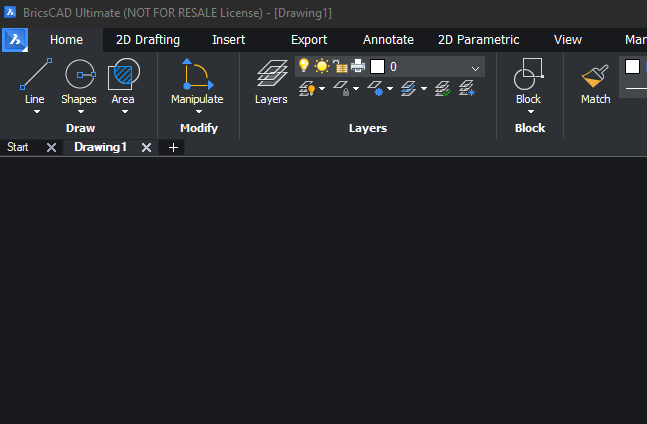
0 -
I posted a brx for V23 and source at
https://www.theswamp.org/index.php?topic=57904.00 -
Thanks. I had a look, but can't understand the code. It looks though that it activates dark mode on menus. I can't get on with dark mode generally (or monochrome icons for that matter).daniel@cadext.com said:I posted a brx for V23 and source at
https://www.theswamp.org/index.php?topic=57904.0
Thanks for the effort though. I will probably be useful to people in the future.
I suspect it's time for me to contact support.0 -
There is a "regedit" post about changing colors I tried to find it again, you enter the RGB numbers, there was like 20 screen options.0
-
Yep. I found the registry entries for windows colours. They had little effect on most of Bricscads menus or MS office menus, but the big problem with that is Windows just decided to arbitrarily reset the registry colours back to default on one apparently random day.ALANH said:There is a "regedit" post about changing colors I tried to find it again, you enter the RGB numbers, there was like 20 screen options.
I have put in a request for customisation with BricsCAD and it is getting passed up the chain.0 -
Does anybody know how to make the app frame/theme dark? i.e. the white top to be dark. The Windows theme does not help.
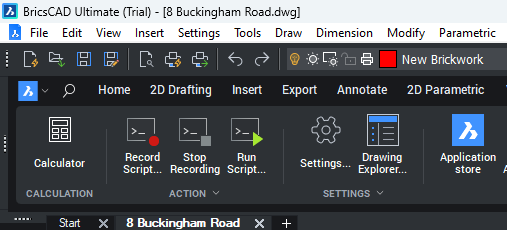
0


