TIN Surface - is it possible to detach a tin surface from the break lines that was use to create it
Hi.
is it possible to delete the break lines that was used to crate a tin surface without deleiting the TIN surface it self?
when I delete those line the TIN surface is been deleted as well.
I've attached a simple file with a tin surface and the five 3D polylines that was used to create it.
if I delete those lines (that on a seperate layer) the TIN surface is gone as well.
Thanks,
aridzv.
is it possible to delete the break lines that was used to crate a tin surface without deleiting the TIN surface it self?
when I delete those line the TIN surface is been deleted as well.
I've attached a simple file with a tin surface and the five 3D polylines that was used to create it.
if I delete those lines (that on a seperate layer) the TIN surface is gone as well.
Thanks,
aridzv.
0
Comments
-
Hi,
It is possible, the procedure is as follows:
- run the TIN command
- select 3D polylines
- apply linear entities as Edges and then you can delete source entities and it will not affect the TIN surface
Regards,
Blaž0 -
@BlazProsen
thanks for the reply.
I couldn't find the "apply linear entities as Edges" option in the TIN command.
how do I get to it?
aridzv.
Edit: BTW, if I move the tin surface I can delete the breaklines and keep the TIN.0 -
Up...
Does anyone have an idea?...
thanks,
aridzv0 -
Hi Aridzv
- run the TIN command
- select 3D polylines
-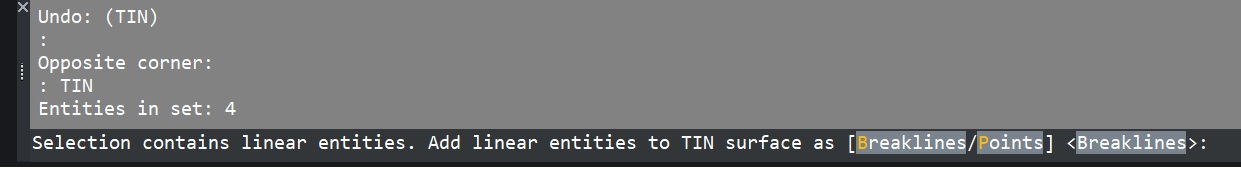
Select Points not breaklines.
Attached DWG for you with no lines.0