"All Redway Materials" - Installation
How can I install them so that I also get Previews in Material Panel ?
(as I do with the limited Redway default library)
Or is there any way to force a thumbnail creation ?
The Download contains the DWG Mat files and the Texture Folder.
Which AFAIK looks the same as for the limited default lib.
Currently I can only select them blindly and add them to my file.
I get the live rendered larger preview in Drawing Manager.
But that does not mean that it will create a standard preview though.
(as I do with the limited Redway default library)
Or is there any way to force a thumbnail creation ?
The Download contains the DWG Mat files and the Texture Folder.
Which AFAIK looks the same as for the limited default lib.
Currently I can only select them blindly and add them to my file.
I get the live rendered larger preview in Drawing Manager.
But that does not mean that it will create a standard preview though.
0
Comments
-
Hi Michael,
This could be due to your folder hierarchy.
After unzipping, you possibly have this folder structure:
all_redway_materials > all_redway_materials > Redway materials
If you now add the highest 'all_redway_materials' folder in the path list, you won't see the thumbnails.
But when you add the 'all_redway_materials' folder just above the 'Redway materials' folder, it should work fine.
(In the first case, you will see 'all_redway_materials' as folder name in the Render Materials Panel. In the latter case, all Redway materials will be added in the same folder in the Panel (together with the default Redway materials included in the installation))
Let me know if that solves your problem.
Ruben0 -
Thanks Rubens.
AFAIR I already tried a lot with the paths and folders (?)
Have to try again.
EDIT,
tried again but I only get question marks instead of thumbnails.
Is the delivered Folder naming mandatory ?
I have the all redway materials on an external disc in my "office standard folder"
Bricscad's folder Material folder.
I put in the redway materials folder again as a child.
This way in the material panel, I see
- standard (limited) redway materials library (with thumbs)
+
- the "redway all"
Redway all will list all materials but without thumbs.
Inside is the child duplicate folder that I can open from the list but
inside it looks the same and has no thumbs either.
The unzipped redway all final folder only contains material
DWGs and the texture folder with all images.
0 -
The zip file also contains a '.resources' folder, which contains the thumbnails.
This is how the folder structure should look like: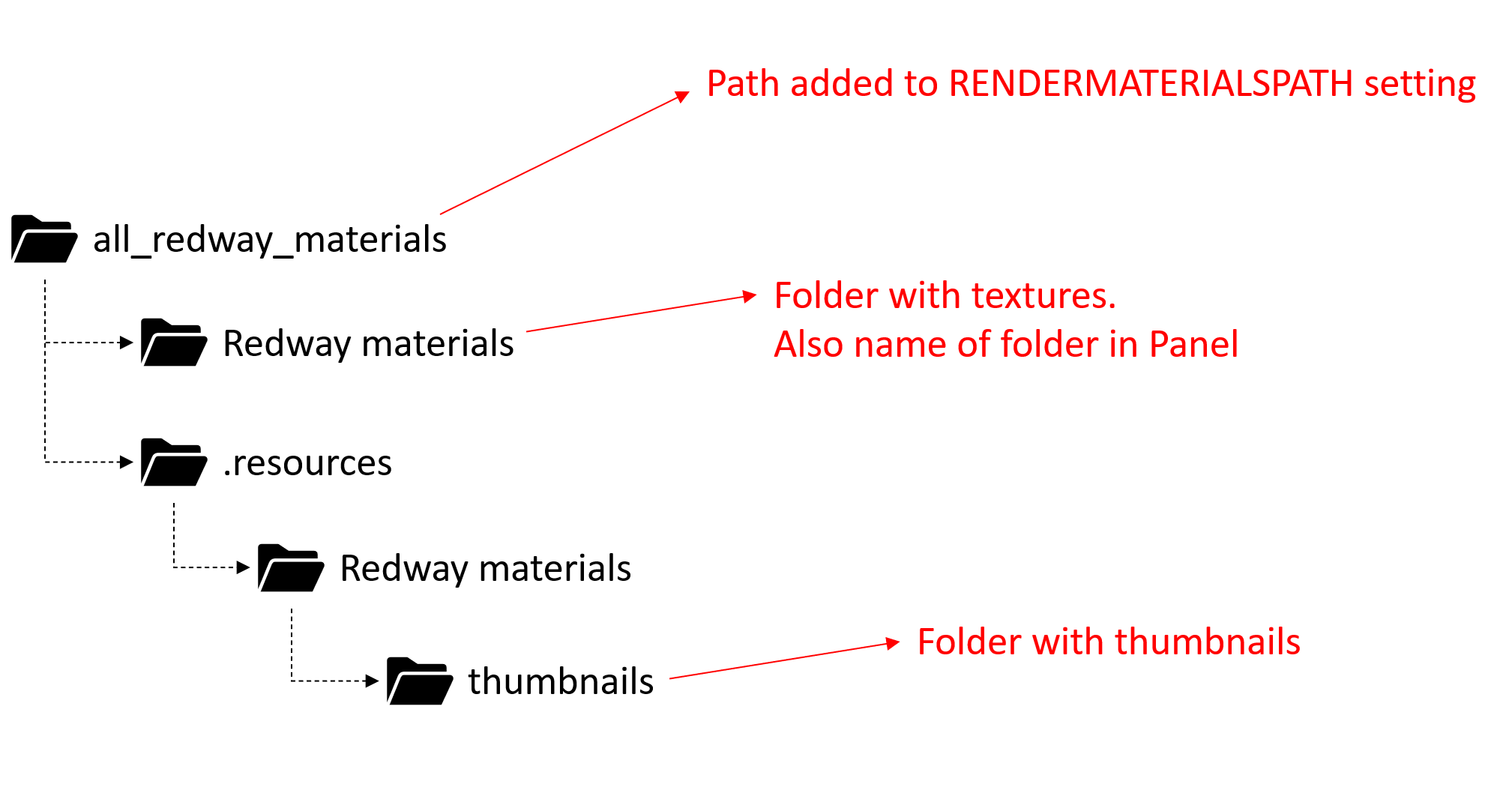
The fact that you see a "all_redway_materials" folder in the Panel, indicates that there is a folder level between the library path and the actual "Redway materials" folder.
BricsCAD will look for a '.resources' folder next to this "all_redway_materials" folder, which will probably be empty.
0 -
Thanks a lot Ruben,
if I got that right, you can't just rename the top folder.
And the redway child folder to bring default and extended redway together.
Got that and the path.
And yes, my .resource folders were empty.
If i get that correct it will only work when unzipping the zip in place.
And meanwhile I even had extracted all-redway in .var path ....
Which came back to render settings recently and I got everything duplicated.
All fine now.
But why all that hiding of materials, configs, ...,
In hidden folders and even in Var folder.
Not the macOS standard I am used to.
- App Folder
- (user) Library / Application Support + Preferences0 -
Hi, Michael,
Interesting read. Thanks for all the info.
How does one aquire the complete Redway material library?
Thanks,
Simon
0 -
I think the Link to Redway_All ZIP was in on Bricscad Help site
in the Rendering and Material area ....
Found it :
https://help.bricsys.com/document/_guides--BCAD_rendering--GD_rendermaterials/V23/EN_US?id=165079156854
It is about in the last third of the page.
(the only Link there)
And describes its installation.0 -
Thanks Michael (and Ruben)!
I managed to download and install.
I am able to see all added materials in the Render materials dialogbox.0 -
This is helpful. I am able to rename the top level "all_redway_materials" as long as I keep the child folder structure unchanged.0
