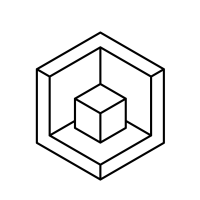Twinmotion datasmith export issue in v23
In BricsCAD BIM v23, using the datasmith export under the visualize tab exports and empty file (a 1kb file and an empty assets folder) and the connect link is also not visible to twinmotion.
Please is this an issue with my installation in particular?
Please is this an issue with my installation in particular?
0
Comments
-
Yes I'm having the same issue with v23, empty file exported. So I tried with v22 which worked ok.0
-
Hi all,
We're working on a fix for the Datasmith export. I'll let you know we the fix is released.
Direct link should still work, however.
In case you experience problems with the Direct link, let me know.0 -
Does this fix potentially include the Datasmith Exchange availability for Mac(/Linux) ?RubenDBricsys said:Hi all,
We're working on a fix for the Datasmith export.
0 -
I'm afraid not. It is on our radar, but I cannot give a timeframe.Michael Mayer said:
Does this fix potentially include the Datasmith Exchange availability for Mac(/Linux) ?RubenDBricsys said:Hi all,
We're working on a fix for the Datasmith export.0 -
Good to read.
It is basically mandatory for my work.0 -
Has this been fixed because I have v23 but not v22. And I cant see anything in Twinmotion
0 -
Although I have managed to do it but can't remember how
0 -
I may have been using an earlier version of twinmotion
0 -
Yes, this has been fixed in V23.1.06
Cheers,
Ruben0 -
RubenDBricsys said:
Does this fix potentially include the Datasmith Exchange availability for Mac(/Linux) ?
I'm afraid not. It is on our radar, but I cannot give a timeframe.
Yes, I heard some Mac (M1) user important things are still on the radar ....
without a time frame ....
and not really to expect in the near future, unfortunately.
For now I still have a Windows to test datasmith in Bricscad.
But lately I destroyed again my 2 Bricscad capable Linux installations.
With my professionalism and luck in upgrading OS in a multi OS boot
environment it is just a matter of time until my Windows evaporates.0