TIN boundary v23
I'm trying to add a polyline TIN boundary to a TIN surface. According to this page https://help.bricsys.com/document/_guides--BCAD_civil_tools--GD_tinsurfaceedit/V22/EN_US?id=165079142431 I need to use the command TINEDIT and choose Add Boundaries. However, Add Boundaries doesn't appear in v23:
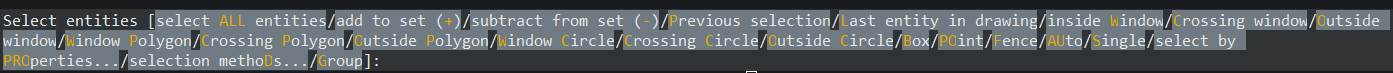
First question is, what option/method should I use to apply a closed polyline as a TIN boundary
Second question, the above linked page says that I need to use ESNAP to locate the vertexes of the polyline on the TIN surface. Is this true? My polyline is not snapped to the surface. Can I still use it?
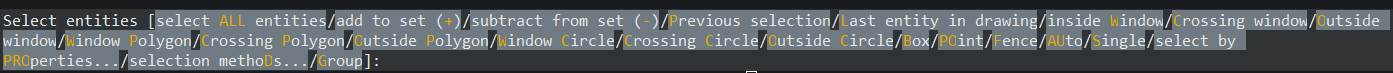
First question is, what option/method should I use to apply a closed polyline as a TIN boundary
Second question, the above linked page says that I need to use ESNAP to locate the vertexes of the polyline on the TIN surface. Is this true? My polyline is not snapped to the surface. Can I still use it?
0
Comments
-
You have to select TIN Surface first and then run the TINEDIT command. The ESNAP is used only to snap polyline to the TIN Surface so that you can better see where the boundary is in 3D view. Entities for TIN boundary can be in the 0,0 plane or at any height.0
-
Thanks for the response. I've been away for a few days but I'll give it a go soon.0
-
That works. Can't believe I missed that. Was simple.0