Parametric blocks components being stored after exploding
I've found an issue with parametric blocks and I'm hoping someone can help me confirm whether it's a Bricscad issue or an issue with the way I've set up my blocks.
I've spent a huge amount of time creating parametric blocks to try and save time in the future. Nothing dynamic - no constraints or anything - just a DWG 'block' that has different visibility states that show components depending on the state selected from the drop down menu after inserting them into a drawing.
The issue is with Bricscad retaining every single component of these DWGs after they've been exploded.
In a drawing, I can explode one of these blocks, and in the structure panel you can see that only the item of the selected state have been retained.
HOWEVER, after I save, close and re-open that same drawing, I can now see that every single component of that block is in the structure panel.
If I insert and explode multiple of the same parametric block every component is in the structure panel regardless of the visibility state selected.
I only found this out after after a drawing became so slow, buggy and difficult to use (huge lags between input and selecting items) that I had a look in the structure panel and realised there was thousands of non-existing components in the drawing. Zooming to these retained components just zooms to nothing on the screen - they're all on the *SUPPRESS layer.
I can't find any way to delete these components or make them visible. I've purged all 10+ times, audited the drawing etc but can't get rid of them. If I select literally everything in the drawing and delete it, in the structure panel I'm still left with hundreds of non-visible components I can't get rid of.
For now the only work-around I could find to make the drawing usable again was copying everything visible to a new drawing (the invisible components don't carry over so the performance is fine again). Each time I have to re-set up my sheets and this is a big time sink.
I've attached one of my parametric blocks. If anyone could spare the time to insert it in a blank drawing, explode it, check the structure panel for the comonents, then save, close and re-open the drawing, and check the panel again and report the results I'd really appreciate it. Also - does any else use their own parametric blocks? Do they do the same thing if you follow the same process?
I'm using V21 Bricscad BIM but have test on V23 and have the same issue.
Thanks heaps!
Ben
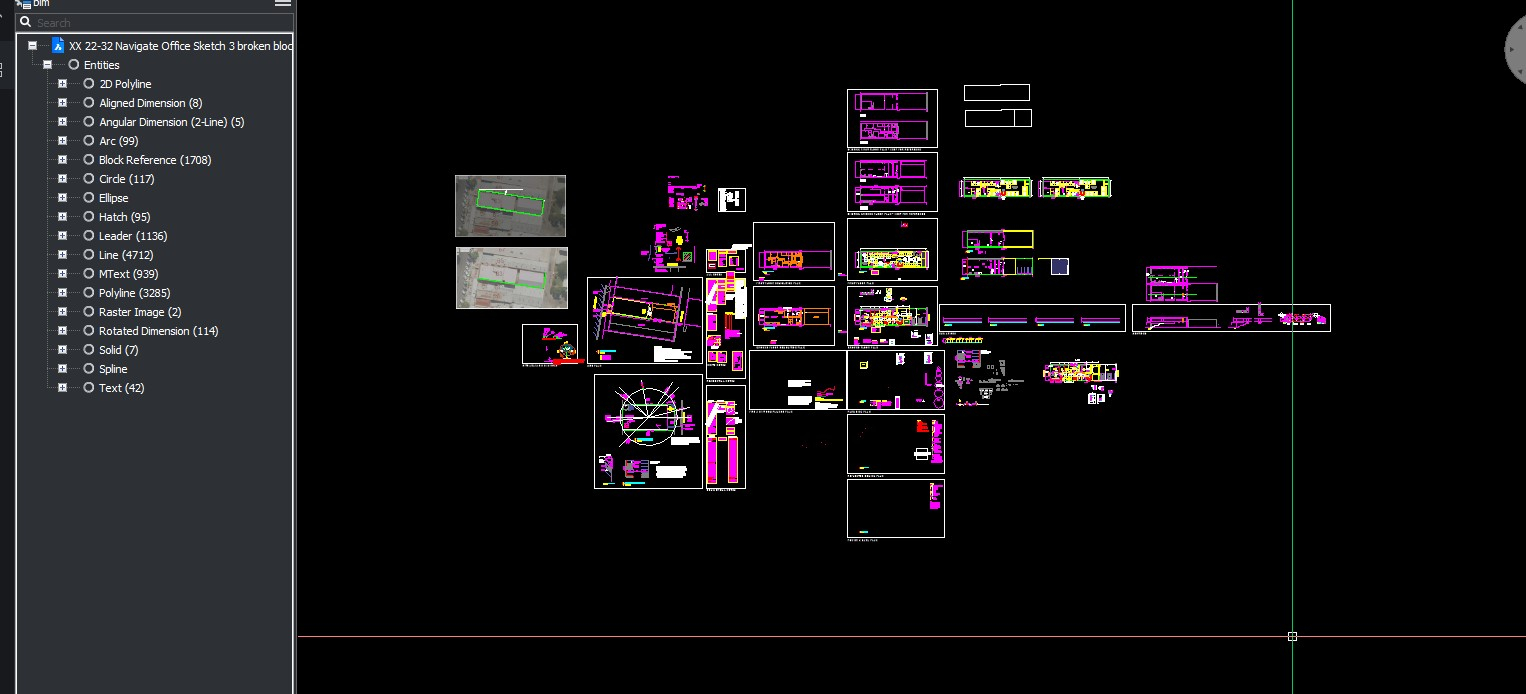
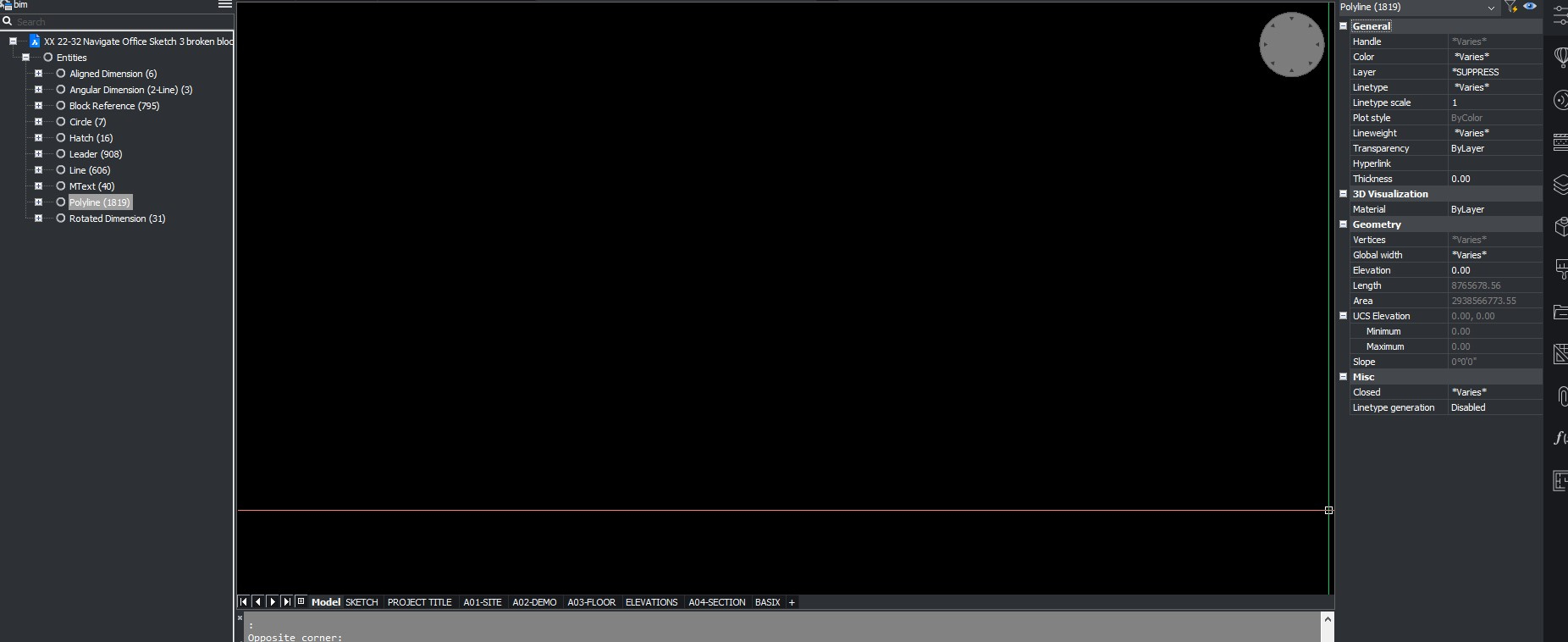
Comments
-
I've attached one of my parametric blocks. Which one ? Can not see any visibilty ?0
-
To delete all entities on the *SUPPRESS layer paste this on the command line (use at your own risk):
(mapcar 'entdel (vle-selectionset->list (ssget "_X" '((8 . "*SUPPRESS")))))0 -
I tried like you said and got 50 phantom entities on *SUPPRESS layer. Roy's solution worked to delete them all, though I had to reset the structure browser to clear out the tree. A couple rounds of purge also got rid of them for me, but that was from inserting just that one block.
The suppression features from your various visibility states appear in the mechanical browser, where I can unsuppress or dissolve them, but seemingly not delete them—?0 -
If you're opening up that DWG on it's own, type in 'visibilitystates' in the command line, then you should be able to choose between the different states. If you insert that DWG into a drawing as a block, there should be a drop down menu at the bottom of the properties bar that lets you choose between different states that way.ALANH said:I've attached one of my parametric blocks. Which one ? Can not see any visibilty ?
Thanks Roy, this seems to have worked perfectly. It doesn't seem to have had any unintentional effects so far?Roy Klein Gebbinck said:To delete all entities on the *SUPPRESS layer paste this on the command line (use at your own risk):
(mapcar 'entdel (vle-selectionset->list (ssget "_X" '((8 . "*SUPPRESS")))))
Thanks for trying that out for me! How are you resetting the structure browser? The browser not being live caused me a lot of confusion that's for sure. One of my other blocks has 1150 or so entities in it, so when I was exploding it and not seeing all of them being added to the drawing in real time I assumed I was good to go...ScottS said:I tried like you said and got 50 phantom entities on *SUPPRESS layer. Roy's solution worked to delete them all, though I had to reset the structure browser to clear out the tree. A couple rounds of purge also got rid of them for me, but that was from inserting just that one block.
The suppression features from your various visibility states appear in the mechanical browser, where I can unsuppress or dissolve them, but seemingly not delete them—?
I'm definitely curious as to whether or not this is because I've set up the blocks wrong or it's a Bricscad error, because having tens of thousands of phantom entities in a drawing but not being able to see them until closing and re-opening it doesn't seem right?
Thanks again guys, appreciate it.0 -
"Reset" is my unofficial term for applying a different configuration file (.cst) to the structure browser. Seems to help when it occasionally fails to refresh on its own, though I haven't narrowed down the causes.RodMcM said:How are you resetting the structure browser?
You should file a support request. I don't think you've done anything wrong in defining your blocks.0 -
I have also seen this issue.
I have copyclipped all visible entities, purged multiple times then pasted back with some success.0
