_SpaceCallout vs _SpaceTag
If I define a space in my BIM-model a _SpaceCallout appears.
I was also able to redefine this Callout. So far so good.
When I create a plansection of the model on a sheet the same _SpaceCallout doesn't appear.
Using BIMTAG I am able to assign a _SpaceTag to a space on the 2D floorplan, but only the information is linked to the _SpaceCallout.
To have them look the same I have to redefine these items separately.
Q:
- What is the difference between the _SpaceCallout and the _SpaceTag?
- In which folder are the Tag-blocks located?
Separate question:
- the VIEWLABEL doesn't automatically appear (anymore). How can I make it appear again?
I was also able to redefine this Callout. So far so good.
When I create a plansection of the model on a sheet the same _SpaceCallout doesn't appear.
Using BIMTAG I am able to assign a _SpaceTag to a space on the 2D floorplan, but only the information is linked to the _SpaceCallout.
To have them look the same I have to redefine these items separately.
Q:
- What is the difference between the _SpaceCallout and the _SpaceTag?
- In which folder are the Tag-blocks located?
Separate question:
- the VIEWLABEL doesn't automatically appear (anymore). How can I make it appear again?
0
Comments
-
Hi Simon,
The _SpaceCallout is used in the 3d model, the _SpaceTag is used on the 2d drawings.
Callouts are defined in \AppData\Roaming\Bricsys\BricsCAD\V23x64\en_US\Support\Bim\Sections\_SectionSettings.dwg
Tags are defined in \AppData\Roaming\Bricsys\BricsCAD\V23x64\en_US\Support\Bim\Sections\_SectionTag.dwg
For the VIEWLABEL, do you mean you erased the label and want to generate it or it does not generate for new/initial section results?0 -
Hi Piet,
Thanks for the quick response.
I overlooked the _SectionTag file. All the 2D-tags are defined there?
So if I insert one of the block-tags, edit en save it again it should be modified in all drawings?
For the VIEWLABEL - It doesn't generate for new sections.
But I am also interested to know what to do if I erase the label (if that means a different solution).0 -
Hi Simon,
tags (mleader style and blocks if needed) are only imported when not available in the destination drawing. Changing tags in _SectionTag will not change the tags in existing drawings unless you overwrite the existing ones. In the drawing explorer you can easily copy mleader styles (and blocks if used) from one drawing to another.
For the viewlabel, it should be created on initial generation of the section result. If not, please create a support request.
To place it later, e.g. after deleting, you can right click on the sheet view in the sheets tab of the project browser. See screenshot in attachment.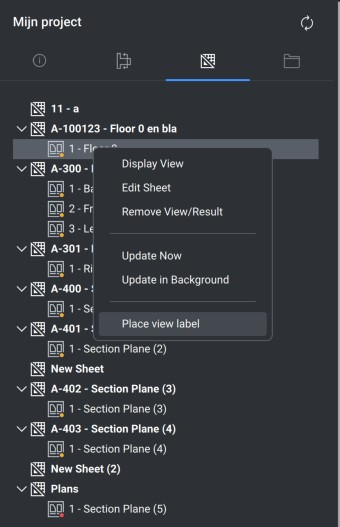
0 -
Hi Piet,
Thanks for your information.
I am able to change blocks in the _SectionTag file.
Coping them in an existing drawing or coping a mleader style doesn't work or isn't possible.
In a new project the changes are visible.
Am I right that there are two _SectionCallout blocks?
One for the model controlled by the _SectionSettings.dwg and one for the sheets controlled by the _SectionTag.dwg?
Where are blocks within the _SectionTag stored or do they only exist within the dwg-file?
When creating floorplan on a sheet the vertical sections are reflected on the floorplan, placed on the layer BIM_sections, by a line and a _SectionCallout block / _SectionCalloutTagStyle.
Where can I change the settings of the line?
And why do all the callouts say 'plan' and don't reflect the information from the BIM-model?
So many questions again. I hope someone has the answers.
0 -
Hi Simon,
To copy the tags, open both drawings, go into drawingexplorer and copy/paste (right click) the mleader style from one drawing to the other.
The sectionplane in the model has a property that defines the type: plan/section/elevation/detail, this defines the type of callout used. The presets of these sectionplane (the callouts in 3d, generate hidden lines or not, prefix or suffix of generated 2d layers,...) are defined in "\Support\Bim\Sections\_SectionSettings.dwg"
All tags in 2d are (since V22) defined as said above in "\Support\Bim\Sections\_SectionTag.dwg"
The lines representing sectionplanes in the 2d drawing are sent to layer "BIM_SECTIONS" and "BIM_SECTIONS_BOUNDARY" (when using volume sections). These lines can be customized by customizing these layers.
kind regards,
Piet0