TypedPlan - Hatch background color and Transparency
On my 2D-plans and Elevations it want to mark the sections that have to be demolished.
Through a TypedPlan and with custom BIM properties I am able to override the hatch of the intersection fill. That works just fine.
This also works for the Elevation if I override the hatch, but the result is pretty hard. In the elevations I want a softer result.
When defining the Appearance of a Physical Material there is the option to add a Hatch Background Color to the Elevation.
Is it possible to edit this Hatch Background Color or to add one through TypedPlans?
Preferably with a tranparancy to get that softer result.
Through a TypedPlan and with custom BIM properties I am able to override the hatch of the intersection fill. That works just fine.
This also works for the Elevation if I override the hatch, but the result is pretty hard. In the elevations I want a softer result.
When defining the Appearance of a Physical Material there is the option to add a Hatch Background Color to the Elevation.
Is it possible to edit this Hatch Background Color or to add one through TypedPlans?
Preferably with a tranparancy to get that softer result.
0
Comments
-
Hi Simon,
in regular section generation, the background color of the hatch is set in the material panel.
For typed plans, you can override them.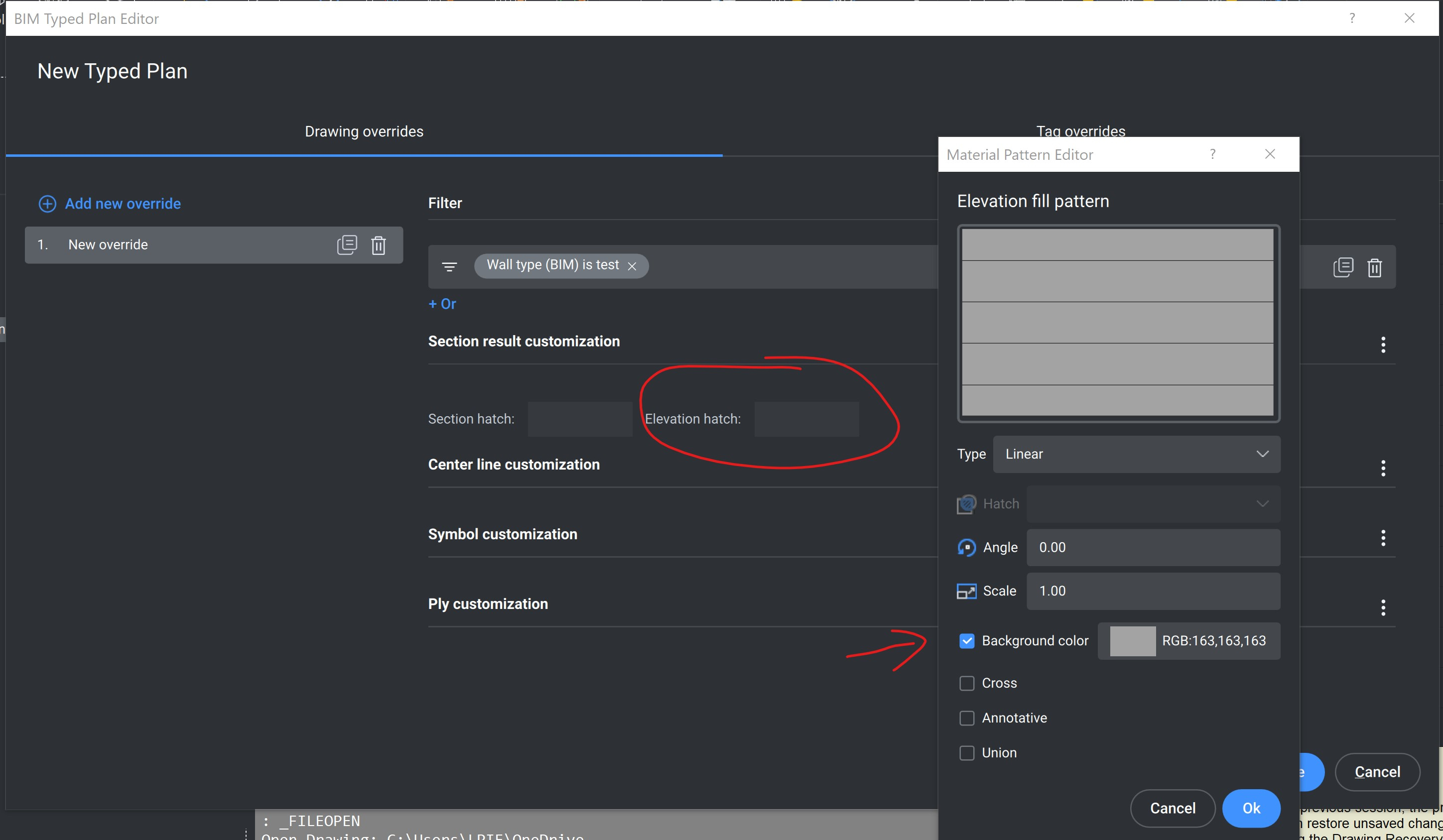
0